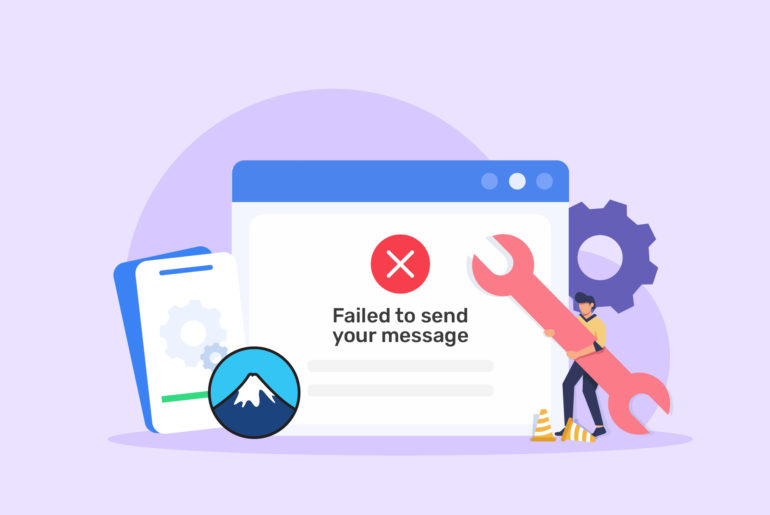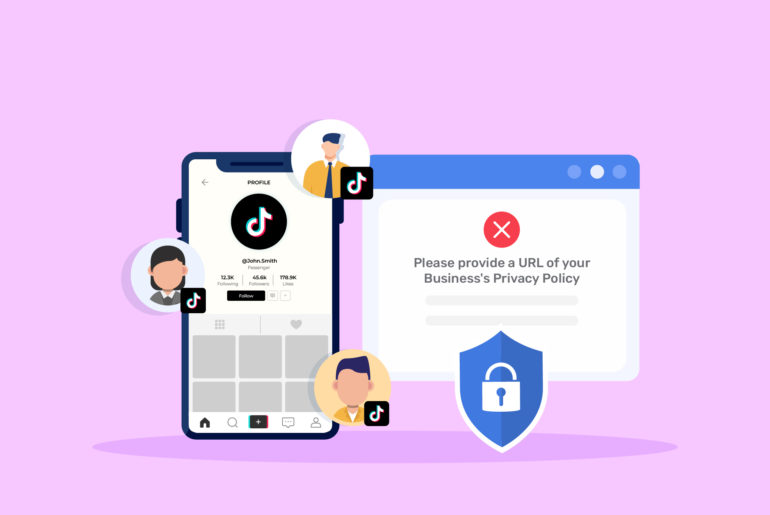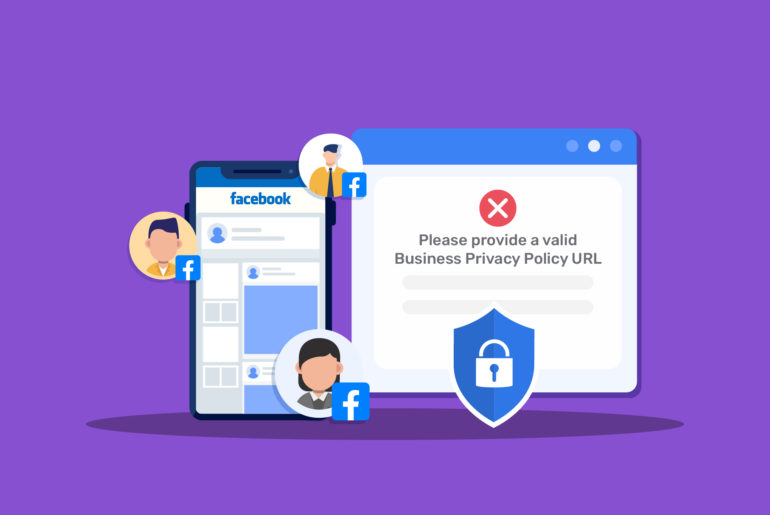You’re in the middle of messaging your leads on WhatsApp when this error suddenly appears:
“Your account may be restricted soon.”
What does it mean? Should you be worried? And how can you ensure your account doesn’t get banned or restricted?
Getting banned from WhatsApp can have serious consequences, especially if you rely on it for business communications. Beyond losing your contacts, you’ll lose your chat history, and your sales process and ongoing deals could take a major hit. It becomes extremely difficult to track leads and their stages without access to your past conversations.
The notification may be a genuine warning from WhatsApp. If you don’t carefully evaluate your usage, your account could be restricted or, at worst, permanently banned. However, with the right precautions, you can keep your account running smoothly even after receiving this warning message.
In this article, we’ll explain what the notification means, how to address it, and what steps you can take to avoid getting banned.
Why you may be seeing the “Your account may be restricted soon” notification
WhatsApp requires all users to follow its Terms of Service. These terms primarily focus on privacy and security, and the platform penalises activities such as spamming, fraud, and the use of unauthorised third-party tools.
You’re most likely seeing the notification because:
- WhatsApp suspects your account may be using unauthorised third-party tools based on your recent activity.
- WhatsApp detected that you have sent bulk or automated messages using unauthorised third-party tools, which violates its Terms of Service.
Suggested read: Can you get banned on WhatsApp for bulk or automated messaging?
What this notification means
If you see this message, it likely means your account is at risk of being permanently banned. Ignoring the notification and continuing your current activities without identifying potential issues could result in you getting locked out of your WhatsApp account without warning.
Using unauthorised tools to automate interactions or send bulk messages can trigger a permanent ban. It’s important to act immediately and take the right steps to prevent this from happening.
Therefore, take time to carefully review your account activity. Make sure you’re not violating WhatsApp’s Terms of Service. This includes immediately stopping the use of all unauthorised third-party tools, checking for any past integrations you may not be aware of, and ensuring that the messages you send follow WhatsApp’s guidelines and don’t appear spammy.
How to avoid further consequences
Receiving the “Your account may be restricted soon” warning means that WhatsApp has detected activity on your account that may violate its Terms of Use. It serves to inform you to comply with the platform’s guidelines before further action is taken.
This also indicates that your account is currently under scrutiny. If you ignore the warning and continue with the same activities on WhatsApp, your account may face a permanent ban from the platform.
So here are a few important tips to ensure you’ll be able to keep using your WhatsApp account:
Step 1. Immediately clear your app data and update your app.
The first step you should take is to clear your app data and update your WhatsApp app. This helps to remove any cached activity that might be triggering scrutiny from WhatsApp.
This step is crucial because certain behaviours may still appear active due to cached data — even if you’ve already taken corrective actions, like disconnecting third-party tools used for automation or bulk messaging.
Here’s how to clear up cache data:
On Android:
- Open Settings on your phone.
- Go to Apps (or Apps & notifications).
- Scroll and tap on WhatsApp.
- Go to Storage & cache (or just Storage).
- Tap Clear Cache.
On iOS:
- Back up your chats first.
Go to Settings > Chats > Chat backup > Back up now. - Delete WhatsApp from your iPhone.
- Reinstall from the App Store and restore from backup during setup.
Once you’ve cleared all the WhatsApp cache data from your device, update your WhatsApp. If you’re not familiar with the technical steps, deleting and reinstalling the app is a more reliable way to clear all cache data on both Android and iOS devices.
Before doing so, make sure to back up your chats to ensure you won’t lose important conversations with your leads or clients and you’ll be able to resume your activities without disruption.
Step 2. Delete unauthorised third-party tools and switch to approved tools
The next step is to delete any unauthorised tools from your device. Simply disconnecting them from WhatsApp may not be enough, as some tools can automatically reconnect without your knowledge.
- Delete all tools you’ve installed for auto-messaging, bulk message campaigns, or scraping.
- Tap the “See approved tools” button to view tools authorised by WhatsApp. You’ll see the list of authorised tools.
- If you’re unsure which tool caused the alert, stop all integrations and reintroduce only authorised ones one-by-one.
- Revert to the official WhatsApp or WhatsApp Business app if you’re using a modified version.
- Avoid automating chats or sending mass messages using unauthorised third-party tools.
Does it affect you as a Privyr user?
If you’re a Privyr user, you might be wondering whether this could affect your account. Or, if you’ve seen the notification, you may think it’s because you have been using Privyr. Well, you do not need to worry at all!
Privyr is an Official WhatsApp Partner. The tool is designed to help you connect with your leads and customers more easily on WhatsApp and ultimately improve your sales. It is not intended for automating messages or sending bulk messages.
If you’re looking to send bulk messages, you can use Privyr’s free bulk messaging tool. It streamlines the process of composing and personalising your messages. However, you’ll still be sending messages one by one, simply by tapping Send for each lead, which is considered a safer option. That said, it doesn’t guarantee that WhatsApp won’t question your messaging intent if you’re sending messages in a way that is spammy to the recipients.
Feel free to use Privyr as intended: to connect with leads who expressed interest faster, communicate with them in a more personalised way to improve your chances of conversion, and manage all your leads and customers in one place, no matter where they come from.

![[FIXED] This email address does not belong to the same domain as the site](https://www.privyr.com/blog/wp-content/uploads/2023/08/Contact-Form-7-Email-Error-770x515.jpg)
![[Solved] There was an error trying to send your message. Please try again later Contact Form 7 error](https://www.privyr.com/blog/wp-content/uploads/2023/08/Contact-Form-7-There-was-an-error-trying-to-send-your-message-770x515.jpg)