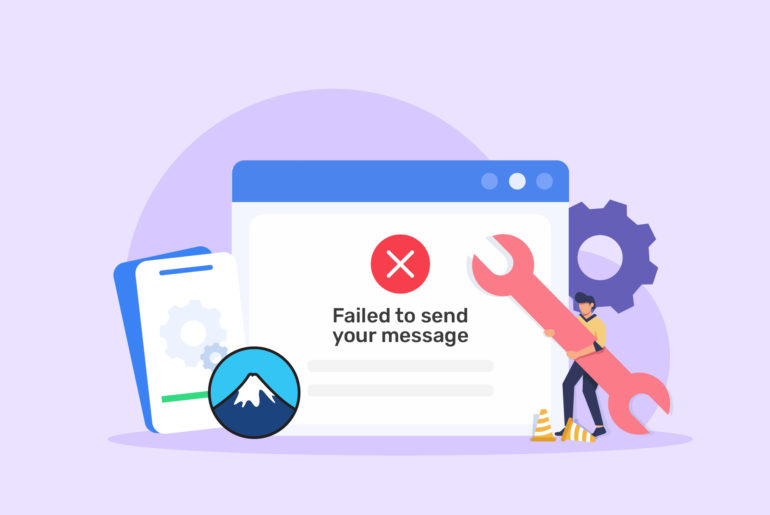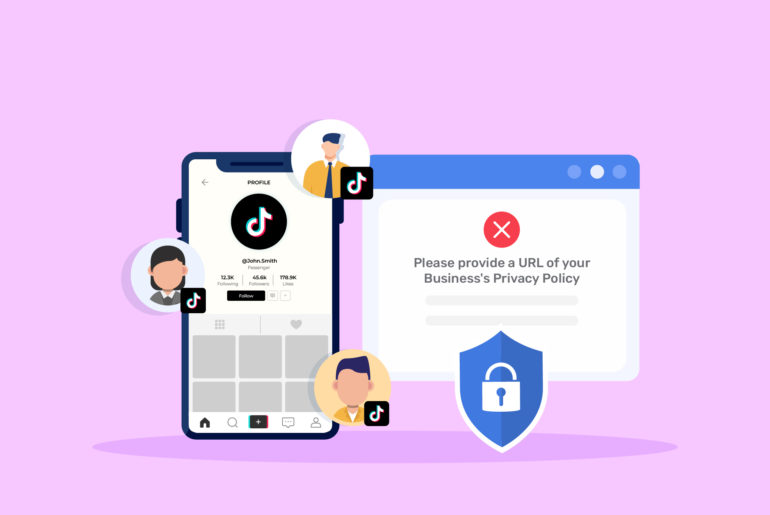So, you’ve hit a speed bump while setting up your Facebook Lead Ad. An error message flashes up on your screen saying: “Please provide a valid business privacy policy URL.” Now what?
Don’t worry! This little hiccup is much easier to resolve than you might think. It simply means that Facebook is looking for the URL of your business’s privacy policy to ensure you’re upholding its data collection and user protection standards. You get this error when you don’t provide a URL to your privacy policy.
Now you might be wondering what to do because you do not have a privacy policy in place, let alone a website for the URL.
Do you need a legal expert to create your own privacy policy? Do you also need to create your own website for the URL? Not really!
In this quick guide, we’ll show you how to solve the Facebook Lead Ad privacy policy URL error – you can do it within seconds, even without a website.
How to fix “Please provide a valid business privacy policy URL” error
To put it simply, you can solve this issue in three simple steps:
- Step 1: Create your privacy policy
- Step 2: Create an URL of your privacy policy
- Step 3. Copy and paste the URL into Facebook Lead Ad setup form
But how to create a privacy policy?
Creating your own privacy policy is simpler than you think. You can either:
- Write it yourself (if you have sufficient legal knowledge).
- Hire a lawyer to write one for you.
- Download an online privacy policy template and customise it according to your business.
- Use an online privacy policy generator tool.
With so many options, creating a privacy policy for your business shouldn’t be complicated. You can find many privacy policy templates on the internet that you can edit according to your business requirements and create your own privacy policy in minutes.
However, the fastest option to create a privacy policy is by using an online privacy policy generator tool. You can use a privacy policy generator tool to create a customised privacy policy for your business within seconds. All you need to do is enter your business details and your email address. These tools help you also create your own privacy policy through its fully hosted URL. One great option is Privyr’s Privacy Policy Generator Tool (it’s completely free to use).
How to create a privacy policy URL
Once you’ve created your privacy policy, the next step is to have it hosted on a webpage because it’s the URL that you need to paste into the Lead Ad Setup.
If you have a business website, you can simply add your privacy policy to it and have its URL. Create a footer or create a separate page for the privacy policy, the choice is yours. Just make sure it’s easily accessible to your visitors.
But what if you don’t have a website?
Don’t worry, you don’t need to have one!
One way to get your own privacy policy URL is having a third-party platform such as a Google Doc or Notion Page to host a privacy policy for you. If you’d like to go for this option, don’t forget to ensure you’ve updated the permissions to allow anyone on the internet to access the link.
However, if you’re looking for the fastest option to get a link to your privacy policy, use an online privacy policy generator tool. It’s still a third-party platform but specifically built for this purpose, and you don’t have to create a separate document yourself to store the privacy policy.
Use Privyr’s Privacy Policy Generator Tool to solve the error within seconds ⚡
You don’t need to pause your Lead Ads to create your privacy policy and its URL! You can now create your own fully hosted privacy policy within seconds, even if you don’t have a website.
Privyr’s Privacy Policy Generator Tool helps you create a privacy policy for your business with a fully hosted URL in seconds. All you need to do is visit the privacy policy generator tool, enter your company name and email address and then click the Generate button. Voila! You now have your own fully hosted privacy policy URL. Now, you just need to copy and paste the URL link into the Facebook Lead Ads setup form.
Within seconds, you’re ready to get back to creating your Lead Ads on Facebook.
And finally
Remember, providing a privacy policy (and its URL) is mandatory by law if you’re collecting data online through ads or other means. A privacy policy is a crucial part of ensuring that online platforms and your approach are safe for users.
Also, make sure to preview and test your ad before you go live. This will ensure everything works as it should and the privacy policy link is correctly embedded.
Hope our post helped solve your Facebook Lead Ads Privacy Policy error.
Still stuck on “Please provide a valid business privacy policy url” error? Visit our privacy policy generator tool, generate your unique privacy policy URL, copy and paste it in the ad setup form, and fix the issue in seconds.


![[FIXED] This email address does not belong to the same domain as the site](https://www.privyr.com/blog/wp-content/uploads/2023/08/Contact-Form-7-Email-Error-770x515.jpg)
![[Solved] There was an error trying to send your message. Please try again later Contact Form 7 error](https://www.privyr.com/blog/wp-content/uploads/2023/08/Contact-Form-7-There-was-an-error-trying-to-send-your-message-770x515.jpg)