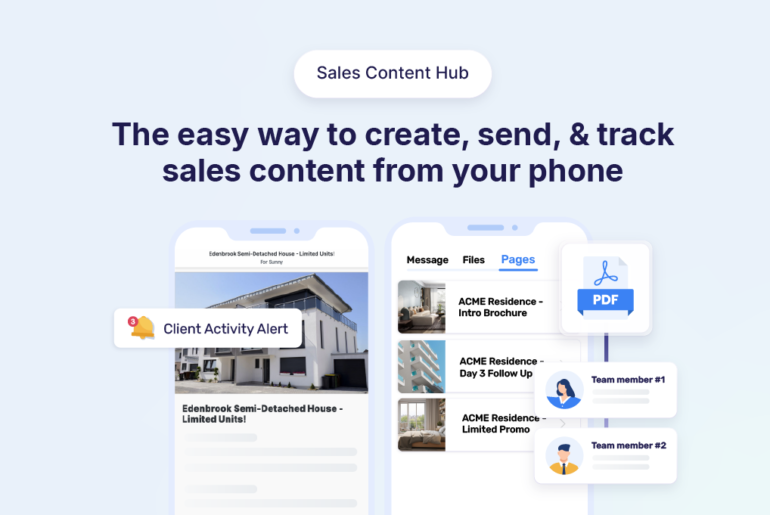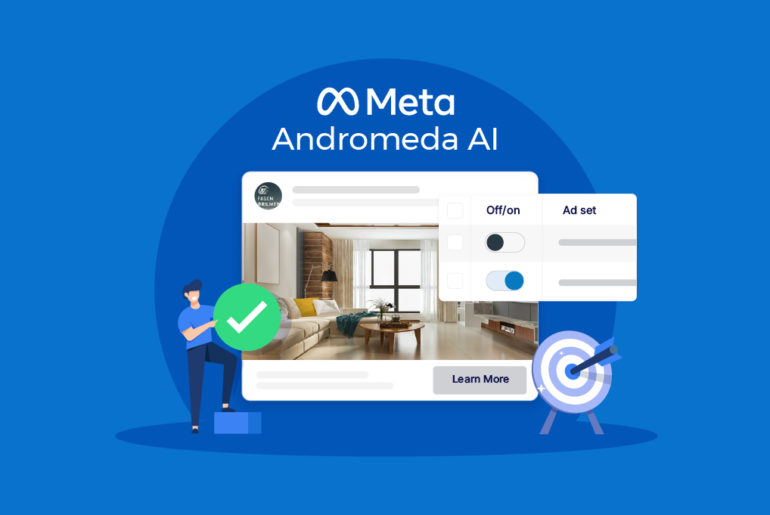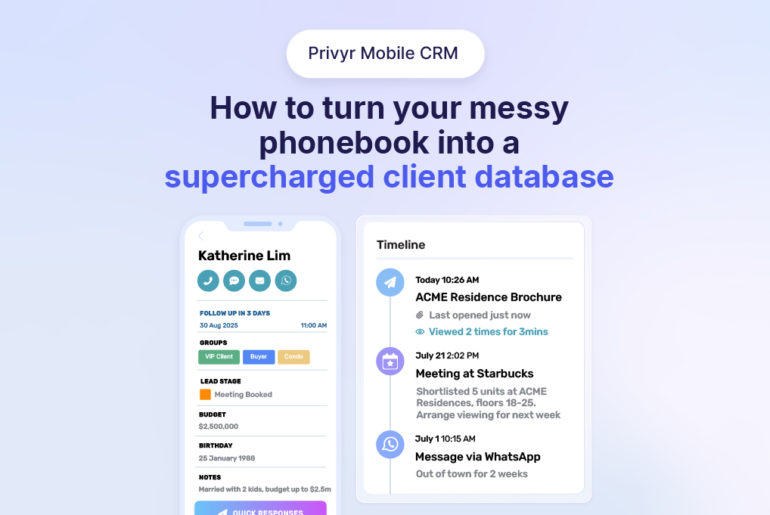Contents
You might feel like using an automation tool to message your leads and clients more quickly and easily, but you’re worried that you could get banned by WhatsApp for doing so.
If you want to send bulk WhatsApp messages without getting banned, you’re in the right place! In this article, you’ll find everything you need to know about avoiding WhatsApp bans, and safe alternatives for WhatsApp bulk messaging or automation.
But first, it’s important to know exactly the activities that WhatsApp does not allow on their platform.
WhatsApp explicitly states, “Our products are not intended for bulk or automated messaging, both of which have always been a violation of our Terms of Service.”
If your account uses unauthorised bulk messaging or automations, you can get permanently banned or even face legal action from the platform. Read the full WhatsApp Terms of Service here.
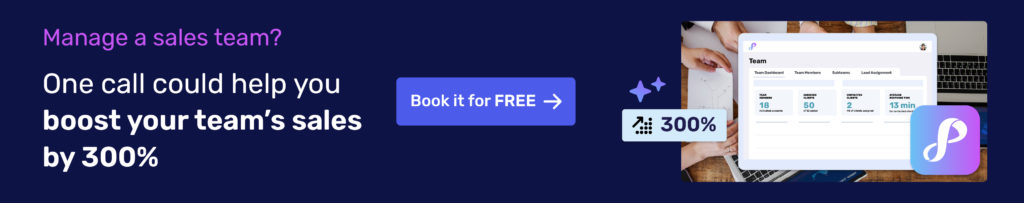
What kind of bulk or automated messaging can get you banned on WhatsApp? ⚠️
You might get banned if you’re using third-party tools to fully automate the process of sending WhatsApp messages to your leads and clients.
For example, you could be using specific tools to send messages in bulk, or do WhatsApp message scheduling. If these tools allow you to send or set up a message in just one click, without ever going through official WhatsApp applications, it’s usually considered to be “fully automated”. This is strictly prohibited by WhatsApp.
However, not all third-party tools fall under this category of unauthorised automations, and it’s fairly easy to spot which apps are not safe to use.
How do you know if you can continue using your tool without getting banned by WhatsApp? 🤔
Here are some warning signs to look out for when using a third-party tool to automate or bulk-send WhatsApp messages.
- ⚠️ The tool requires you to scan your WhatsApp QR code. This allows them to “hijack” your WhatsApp account and send messages on your behalf. These tools are also considered unsafe, because they will have full access to your private chats and personal data.
- ⚠️ When sending or scheduling messages, you never have to go through official WhatsApp applications to complete the action. If everything is fully automated and done for you in the background, it’s very likely that you’re using an unauthorised automation. That can get you banned.
Looking for better alternatives that won’t get you in trouble with WhatsApp? Here’s how to schedule messages on WhatsApp, the safe and legal way.
As for how to send bulk messages on WhatsApp without getting banned, here are some options you can consider, depending on what your business needs.
How to send bulk WhatsApp messages without getting banned: Safe alternatives ✅
- Use WhatsApp Broadcast messages (best for close-knit communities): WhatsApp Broadcast List is an official feature you can use to send a message to multiple contacts in one go. However, the big downside is that your leads won’t even receive the broadcast message if they haven’t added you to their phonebook. Plus, the message cannot be personalised.
- Use a CRM tool like Privyr (best for small businesses, teams, and entrepreneurs): You can safely use Privyr to bulk send WhatsApp messages without getting banned – provided that you use it responsibly!
On Privyr, you only need to select your recipients and your message template, then click SEND for every recipient you’ve selected. This doesn’t go against WhatsApp’s Terms of Service because it’s not a one-click send-to-all automation. Instead, Privyr automatically opens up each chat in your personal WhatsApp or WhatsApp Business app so you can complete the sending.
Privyr even offers WhatsApp message personalisation, which means your message is auto-personalised with the lead’s name. Learn more about bulk sending on Privyr here.
Although this isn’t as instant as one-click send-to-all, it’s a safe alternative for WhatsApp bulk sending that’s way faster than doing things manually. Instead of saving the lead’s contact, opening a chat, and typing a WhatsApp message for each person, you only need to keep pressing the send button.
- Use WhatsApp Business API (best for large enterprises): Large businesses with complex messaging needs can set up automated messaging through WhatsApp Business API, often integrated with an A2P platform for efficient and scalable communication. However, do note that there is a complex setup involved, and the interface will be completely different from the personal WhatsApp or WhatsApp Business apps.
No matter which tool you use, remember this best practice for bulk messaging ✅
Even if you’ve chosen a safe and legal method to bulk send WhatsApp messages, always remember to follow WhatsApp’s anti-spam guidelines to avoid getting banned. Never send spam or unsolicited messages. Otherwise, people can still report you to WhatsApp and get your account banned permanently.
Want to learn more about how to engage with leads so that they don’t report or ignore you? Check out our post on the 4 reasons your leads aren’t replying and how to fix them.