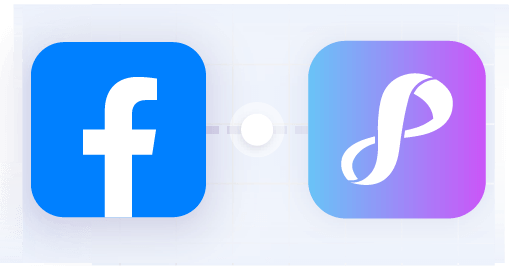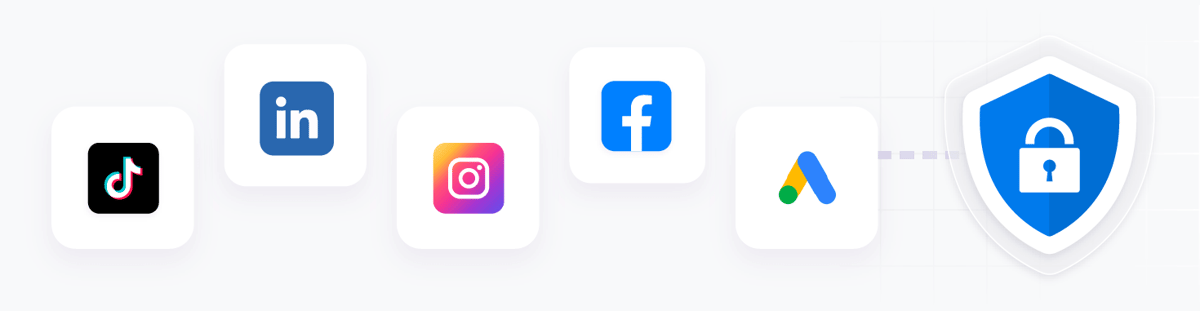
Free Privacy Policy Generator
Generate a fully-hosted privacy policy that can be used for your Facebook Lead Ads, TikTok Lead Generation, LinkedIn Lead Generation, and more.
Create your custom privacy policy for free, in less than 10 seconds.
Enter your details below to create a unique privacy policy link URL that you can paste into your lead generation ads.
By using this tool, you are agreeing to accept our terms of service