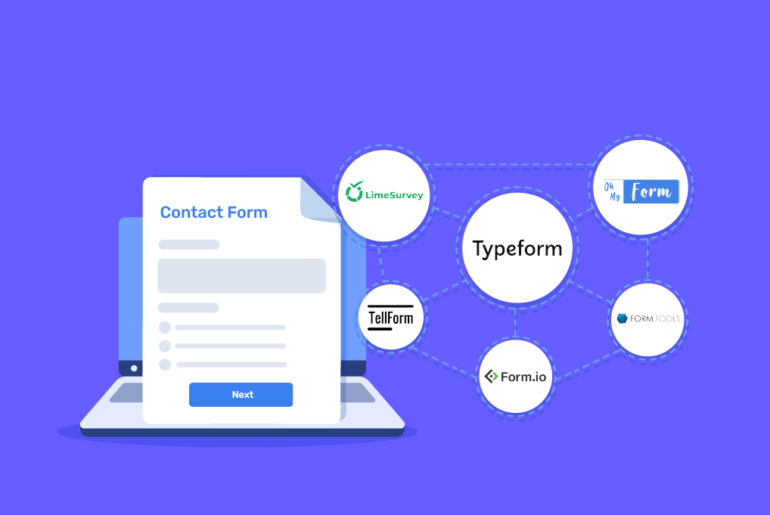Contents
Jotform is a popular choice for building user-friendly forms and collecting information online. Thanks to its user-friendly interface and diverse range of features, you can easily create incredible online forms for your business with zero technical knowledge. However, Jotforms might not be the perfect fit for everyone because of its interface and (possibly) the steps involved while creating new forms. Now, the question is, what could be an ideal Jotform alternative? Well, there are many alternatives to Jotform, but finding your ideal form builder totally depends on your requirements.
Whether you’re seeking a free alternative, a platform with more integration options, or a service with a wider variety of templates, we’re here to help. In this article, we’ll explore 17 Jotform alternatives, highlighting their most important features, pricing, and unique advantages, so you have an ideal form for your unique requirements. Here’s the list:
1. Typeform
Typeform allows you to easily build user-friendly and engaging conversational forms. The form builder allows you to present questions one at a time. Whether you’re looking to create survey questionnaires or generate leads, there are many different types of forms you can create with Typeform.
Key Features
- Logic jumps: Respond to people’s answers in a smarter and more interactive way. This feature makes data collection simpler and faster by automatically skipping irrelevant questions.
- Customisable templates: Create visually appealing forms with a wide range of customisation options, including colours, fonts, backgrounds, and images. With this feature, you can easily create forms that are consistent with your brand’s aesthetics.
- Third-party integrations: Integrates with a wide range of third-party applications and platforms, such as Google Sheets, Mailchimp, Slack, and Zapier, allowing you to seamlessly connect your forms to your existing workflows and automate a lot of tasks such as data storage, email marketing, and notifications.
- Mobile optimisation: Work seamlessly on all devices. Typeform works on all devices, including smartphones, ensuring users can engage with your forms on-the-go.
Best Feature: Typeform’s ability to add logic and branching questions helps to create more personalised experiences for users.
Pricing
- Free (Free plan)
- Basic ($29/month)
- Plus ($59/month)
- Business ($99/month)
Pro Tip: Use Typeform’s logic jumps to create personalised, dynamic forms that adjust based on users’ responses.
2. Google Forms
Google Forms is a free and straightforward form solution for Google users. It offers a simple interface and powerful collaboration features. If you have a Gmail account or you’re already in the Google Workspace ecosystem, it could be an excellent choice for you.
Key Features
- User-friendly interface: Google Form’s intuitive interface makes it easy for users to create and customise forms without needing any technical expertise. You can easily organise questions and sections with the drag-and-drop interface.
- Customisation and branding: Google Forms offers a wide range of customisation options to match the look and feel of your organisation or project.
- Collaboration: Google Forms enables real-time collaboration with other users as it’s a part of Google Workspace Suite. You can share your forms with your colleagues and co-workers who can view, edit, or provide feedback simultaneously.
- Data analysis and integration: Google Forms automatically collects the responses and organises the data into charts and graphs for easy analysis after a form is submitted. The responses can also be exported to Google Sheets or downloaded in CSV format for further analysis. Additionally, Google Forms can be integrated with various third-party tools, such as Zapier.
Best Feature: Google Forms seamlessly integrates with Google Workspace applications, such as Gmail and Google Sheets, enabling easy collaboration.
Pricing: Free
Pro Tip: Use Google Forms to create surveys or quizzes, then visualise the data in Google Sheets using charts and graphs.
3. Wufoo
Wufoo is an easy online form builder that comes with user-friendly drag-and-drop builder, customisable themes, and payment integrations. You can create a variety of forms with Wufoo, ranging from simple contact forms to complex survey forms.
Key Features
- Form templates and customisation: Wufoo offers a wide selection of pre-built form templates that you can easily customise to suit your requirements. There are various themes, colours, and font options. You can even add your own CSS for advanced customisation.
- Advanced form logic: Wufoo supports advanced form logic, allowing you to create dynamic forms that adapt to user input. The feature helps you create a more personalised and user-friendly form experience for users.
- Third-party integrations: Wufoo seamlessly integrates with various third-party tools and services, such as Mailchimp, Salesforce, and Slack. With this feature, you can automatically collect and send data to your preferred platforms.
- Security and data protection: Wufoo forms are hosted on secure servers with SSL encryption, ensuring secure storage and transmission of the data collected. Wufoo also has CAPTCHA and password protection features to help prevent spam and unauthorised access to your forms.
Best Feature: Wufoo’s file upload feature allows your users to attach files directly to their form submissions.
Pricing
- Free (Basic)
- Starter (14.08/month)
- Professional ($29.08/month)
- Advanced ($74.08/month)
- Ultimate ($183.25/month)
Pro Tip: Integrate Wufoo forms with popular CRMs and email marketing platforms to streamline your customer management processes.
4. Formstack
Formstack is a comprehensive form builder that meets the needs of businesses seeking streamlined processes and data collection. Comes with advanced features like conditional logic, electronic signatures, and approval workflows.
Key Features
- Conditional Logic: Formstack’s conditional logic feature allows you to show or hide fields, sections, or even entire pages based on the user’s responses to previous questions.
- Electronic Signatures: Formstack’s electronic signature feature enables users to easily collect legally binding signatures on their forms. By adding a signature field to your form, users can sign documents using their mouse or touchscreen device, ensuring a secure and efficient way to collect consent, agreements, or approvals.
- Approval Workflows: Approval workflows feature is useful for organisations that need to route submissions through a series of reviews or approvals before finalising the data. The feature allows you to set up multiple approvers, with each approver receiving an email notification when it’s their turn to review the submission.
- HIPAA Compliance: For organisations that handle sensitive healthcare information, Formstack offers a HIPAA-compliant solution. The plan includes encryption for data, audit logs, and user access controls.
Best Feature: Formstack’s approval workflows enable organisations to streamline processes by routing submissions through a series of designated approvers.
Pricing
- 14-day trial on all plans
- Forms starter ($50/month)
- Platform teams (225/month)
- Custom pricing plan for enterprises
Pro Tip: Use Formstack’s Salesforce integration to create forms that update records directly in your CRM.
5. SurveyMonkey
If you’re more focused on creating forms for surveys and analysis, SurveyMonkey can be a great Jotform alternative. Its impressive reporting tools and pre-built templates make it an ideal choice for users looking to collect information through well-designed questionnaires.
Key Features
- Survey creation: SurveyMonkey’s intuitive survey creation process allows you to quickly build custom surveys from scratch with a wide range of pre-built templates designed for various industries and use cases.
- Multiple question types: With the options of multiple choice, rating scales, open-ended text responses, and demographic questions, you can easily design your surveys to collect the desired information. The platform also allows you to employ matrix questions or ranking questions to gather more in-depth answers.
- Skip logic: Also known as branching logic, skip logic enables users to create dynamic surveys that adapt to the respondents’ answers. With skip logic, you can direct respondents to specific questions or sections based on their previous responses.
- Advanced reporting: SurveyMonkey offers advanced reporting tools. You can generate real-time reports, view individual responses, and create custom charts and graphs to display the data.
Best Feature: SurveyMonkey’s reporting tools help you analyse survey data and identify trends.
Pricing
- Free (Basic)
- Team Advanced equipment ($30/user/month)
- Team Premier ($75/user/month)
- Individual monthly standard ($39/month)
- Individual annual standard ($36/month)
- Individual annual premiere ($99/month)
Pro Tip: Use SurveyMonkey’s pre-built survey templates and question bank to create professional surveys fast.
6. Microsoft Forms
Microsoft Forms is a great free form builder tool for Microsoft users. Integrated within the Microsoft 365 suite, it offers seamless collaboration tools and real-time analytics. It can be an ideal tool for users and organisations relying on Microsoft’s productivity solutions.
Key Features
- User-friendly interface: With a drag-and-drop functionality, Microsoft Forms offers an easy interface that enables users to quickly customise forms or quizzes.
- Variety of question types: Microsoft Forms supports multiple question types, such as multiple choice, text, rating, date, ranking, and Likert scales, so you can easily design forms that capture the necessary information effectively.
- Real-time collaboration: Microsoft Forms enables seamless collaboration among your team members, allowing you to share forms for joint editing or review.
- Data analysis and integration: Microsoft Forms automatically collects and organises response data into charts and graphs, making it easy for users to analyse the results. You can also export the data to Microsoft Excel for more advanced analysis.
Best Feature: Microsoft Forms’ integration with the Microsoft 365 suite and Outlook/Hotmail makes it easy to create, share, and analyse forms within your organisation.
Pricing: Free (with a Microsoft account, no need for a Microsoft 365 subscription though it’s also included in one)
Pro Tip: Use Microsoft Forms for internal feedback and training, as its integration with Teams and SharePoint simplifies sharing and collaboration.
7. Zoho Forms
If you’re already in the Zoho ecosystem, Zoho Forms can be an excellent form builder choice for you. It’s specifically designed for teams that work and collaborate remotely. The form features a mobile form builder and offline data collection capabilities.
Key Features
- Mobile form builder: Zoho Forms offers a mobile form builder, so you can create and manage forms on the go with your smartphones or tablets.
- Offline data collection: Zoho Forms supports offline data collection. The feature enables users to collect responses even when there is no internet connection.
- Conditional logic: Zoho Forms’ conditional logic feature allows you to create dynamic forms that adapt based on the respondent’s input.
- Task assignments: Task assignment feature is useful when you want to assign tasks to team members based on form submissions. You can set up rules to automatically assign tasks to specific team members or departments, depending on the information provided in the form.
Best Feature: Zoho Forms’ mobile form builder and offline data collection make it ideal for field data collection and remote work.
Pricing
- Basic ($10/month)
- Standard ($25/month)
- Professional ($50/month)
- Premium ($90/month)
Pro Tip: Leverage Zoho Forms’ task assignments to automatically assign follow-up tasks based on form submissions, streamlining team workflows.
8. Paperform
If visual appeal matters to your customer base, Paperform can be a great form builder alternative. It allows you to create stunning, magazine-style forms with direct integrations.
Key Features
- Unique form design: Paperform stands out for its focus on aesthetics and design. With the form builder, you can easily create visually stunning forms that resemble elegantly designed magazine pages rather than traditional forms.
- Custom URLs: With Paperform, you can create custom URLs for your forms. It can be particularly useful for branding and easy sharing.
- Embedded videos and images: Paperform allows you to easily embed videos and images directly into your forms, so you can provide visual context to your questions.
- Direct integrations with Notion: Paperform offers direct integration with Notion, so you can automatically send form responses to a Notion database, streamlining data collection and management.
Best Feature: Paperform’s unique form design helps create visually stunning, magazine-like forms that engage users.
Pricing:
- No free plan but comes with a two-week free trial
- Essentials ($20/month)
- Pro ($40/month)
- Agency ($135/month)
Pro Tip: Use Paperform’s direct integrations with popular tools like Zapier and Mailchimp to automate tasks and save time.
9. Cognito Forms
Cognito Forms is another form builder alternative that allows you to create complex, interactive forms to suit your unique needs. It comes with advanced features like conditional logic, repeating sections, and calculations.
Key Features
- Conditional logic: Cognito Forms’ conditional logic feature allows you to create dynamic forms that adapt to respondents’ input. You can show or hide fields, sections, or entire pages on surveys or forms depending on the answers they choose.
- Repeating sections: Repeating sections allow respondents to add multiple instances of a group of fields within a form. It’s particularly useful when collecting information that requires multiple entries, such as order forms with multiple items.
- Calculations: Cognito Forms offers a powerful calculation feature that enables you to perform mathematical calculations within your forms. This feature is particularly useful for order forms, invoices, or other forms that require real-time calculations based on user input.
- Electronic signatures: Cognito Forms supports electronic signatures, so you can easily collect legally binding signatures within your forms.
Best Feature: Cognito Forms’ calculations feature allows complex, interactive forms with dynamic pricing, scoring, or other calculated values.
Pricing
- Free (Individual)
- Pro ($15/month)
- Team ($35/month)
- Enterprise ($99/month)
Pro Tip: Use Cognito Forms’ conditional logic and repeating sections to create multi-page forms with branching paths based on user input.
Forminator
If you’re looking to create forms on your WordPress website, Forminator is a great form builder option. It’s a WordPress Form builder plugin that helps you effortlessly create and manage forms, quizzes, and polls on your website.
Key Features
- Drag-and-drop form builder: Forminator offers a user-friendly drag-and-drop form builder, helping you to quickly create and customise forms without needing any technical skills.
- Variety of form elements: Forminator supports a wide range of form elements, including text inputs, multiple choice questions, dropdowns, checkboxes, date pickers, and file uploads. With this, you can collect various types of information through your forms.
- Conditional logic: With Forminator’s conditional logic feature you can create dynamic forms that adapt to respondents’ input.
- Third-party integrations: Forminator integrates with various popular services and platforms, such as Mailchimp, Zapier, Trello, and Slack, helping you streamline your data collection and processing workflows.
Best Feature: Forminator allows you to quickly create and manage forms within your WordPress websites.
Pricing: Free (with premium add-ons available)
Pro Tip: Use Forminator to create quizzes and polls for engaging content on your WordPress site, then analyse the results for valuable insights.
11. 123FormBuilder
123FormBuilder is another versatile form builder option to create customisable online forms, surveys, and quizzes without any coding knowledge. It offers a wide range of features and integrations for different industries and use cases with features like drag-and-drop form builder, multiple field types, and conditional logic for form fields, file uploads and storage.
Features:
- Payment processing: 123FormBuilder allows you to incorporate payment processing into your forms. The platform supports integration with popular payment gateways, such as PayPal, Stripe, and Square. This feature can be great for order forms, event registrations, or donation forms, where immediate payment is required.
- Security: 123FormBuilder uses SSL encryption to ensure the information exchanged between the user’s browser and the server is secure. Additionally, the platform also complies with various data protection regulations.
- Real-time form analytics: 123FormBuilder provides real-time analytics so you can easily monitor and analyse your form performance with insights on form views, submissions, conversion rates, and other key metrics.
- Third-party integrations: You can easily integrate 123FormBuilder with various tools and platforms, such as Mailchimp, Salesforce, Google Drive, and PayPal, streamlining their data collection and management processes.
Best Feature: Extensive integrations with popular third-party platforms.
Pricing:
- Free Plan: Basic features with limited number of forms and submissions
- Gold Plan: $24.99/month
- Platinum Plan: $44.99/month
- Professional Plan: $84.99/month
Pro Tip: Use the built-in form analytics to track user behaviour and optimise your forms for better conversion rates.
12. Ninja Forms
If you’re looking for a powerful WordPress form builder plugin with a great value, consider Ninja Forms. It comes with a user-friendly interface, drag-and-drop form builder, customisable form fields, and conditional logic, allowing you to create professional-looking forms quickly and easily.
Features
- File uploads: Ninja Forms allows you to incorporate file upload fields into your forms, enabling respondents to upload documents, images, or other files as part of their submission.
- Multi-step forms: Multi-step form feature breaks down long, complex forms into smaller, more manageable sections. It can play a great role to improve user experience and increase form completion rates by reducing the complexity of the form.
- Email notifications and autoresponders: Ninja Forms offers email notifications and autoresponder features, so you can easily set up automatic emails triggered by form submissions.
- Export and import form data: With Ninja Forms, you can easily export and import form data for backup, analysis, or migration purposes in different formats.
Best Feature: Flexibility and customisation options for WordPress users.
Pricing:
- Free Plan: Basic features and limited add-ons
- Personal Plan: $99/year
- Professional Plan: $199/year
- Agency Plan: $499/year
Pro Tip: Use available extensions to enhance the functionality of your forms and create more engaging user experiences.
13. Gravity Forms
Gravity Forms is a premium WordPress form builder plugin that offers advanced features for users who require more complex form functionality. It offers an easy-to-use form builder, customisable form fields, and integrations with popular services, such as PayPal, MailChimp, and Zapier – among many other features.
Features:
- Conditional logic: Gravity Forms offers advanced conditional logic functionality that enables you to create dynamic forms that adapt based on respondents’ input. With this feature, you can set up rules to show or hide fields, sections, or even entire pages depending on the answers provided by respondents.
- File uploads: Gravity Forms allows you to add file upload fields to your forms, making it easy for respondents to submit documents, images, and other files along with their form submission. This feature can be really useful when collecting additional information, such as resumes, portfolios, or signed documents.
- Email notifications: Gravity Forms comes with a flexible email notification system, so you can set up automatic emails triggered by form submissions.
- Advanced calculations: With advanced calculation functionality, you can perform mathematical calculations within your forms. This feature can be great for order forms, invoices, or other forms that require real-time calculations.
Best Feature: Advanced features and add-ons for complex form requirements.
Pricing:
- Basic Licence: $59/year
- Pro Licence: $159/year
- Elite Licence: $259/year
Pro Tip: Utilise the Gravity Forms ecosystem of add-ons to expand the plugin’s functionality for your specific needs.
14. Formsite
Formsite is another great online form builder option if you’re looking to create forms and surveys fast. It offers a wide range of features, including drag-and-drop form builder, customisable form fields, conditional logic, file uploads, and much more.
Features:
- Payment processing: Formsite enables you to incorporate payment processing directly into your forms for secure and efficient payment collection. The platform supports popular payment gateways, such as PayPal, Stripe, and Authorize.net.
- Email notifications: Flexible email notification allows you to set up automatic emails triggered by form submissions. You can configure custom email notifications to be sent to specific recipients, such as administrators or team members.
- Form analytics: Formsite comes with impressive form analytics so you can monitor and analyse your form performance.
- Third-party integrations: Formsite offers integration with various useful tools and platforms, such as Mailchimp, Salesforce, and Google Sheets. With these integrations, you can automatically send data to your preferred platforms, streamlining your data collection and management processes.
Best Feature: Ease of use for creating forms and surveys quickly.
Pricing:
- Free Plan: Basic features with limited forms and submissions
- Deluxe Plan: $19.95/month
- Pro 1 Plan: $29.95/month
- Pro 2 Plan: $59.95/month
- Pro 3 Plan: $99.95/month
Pro Tip: Use the built-in form templates to quickly create forms for specific purposes.
15. WPForms
WPForms is another popular WordPress form builder plugin. The platform provides an easy-to-use, drag-and-drop interface that enables users to create custom forms for their websites without any coding skills. WPForms is specifically designed for WordPress, ensuring seamless integration with the popular content management system, making it an ideal choice for WordPress users seeking an alternative to Jotform.
Features:
- Responsive design: WPForms ensures that all forms created using the plugin are mobile-responsive, meaning forms will automatically adjust and display correctly on various devices, including smartphones, tablets, and desktop computers.
- Spam protection: WPForms includes built-in spam protection features, such as Google reCAPTCHA and custom captcha options, to help protect your forms from spam and bots.
- Form templates: With WPForms, you have an extensive library of pre-built form templates that cater to various use cases, such as contact forms, registration forms, order forms, and more.
- Form entry management: WPForms offers a user-friendly form entry management system that allows users to view, edit, and manage form submissions from within the WordPress dashboard. Users can search, filter, and export form entries, making it easier to organise and analyse the collected data.
Best Feature: User-friendly, drag-and-drop form builder. This feature ensures that even beginners can create professional and customised forms quickly and easily.
Pricing:
- Free Plan: Basic features with limited forms and submissions
- Basic Plan: $99/month
- Plus Plan: $299/month
- Pro Plan: $399/month
- Elite Plan: $599/year
Pro tip: To make the most of WPForms, consider exploring its extensive library of pre-built form templates. These templates can help you get started quickly and provide inspiration for your custom forms, saving you both time and effort in the form creation process.
16. FormKeep
FormKeep is an online form backend service designed for developers. With FormKeep, developers can easily create and manage form submissions without needing a dedicated server. It offers features, such as customisable form fields, email notifications, and integrations with popular services like Zapier and Google Sheets among others.
Features:
- JSON and HTML form endpoints: Formkeep provides unique JSON and HTML form endpoints that allow you to submit form data directly from their frontend without a custom backend. You can easily create a form on your website and point the form’s action to the provided endpoint, enabling seamless data collection and management without any server-side code.
- Spam filtering: Formkeep incorporates spam filtering features, such as Google reCAPTCHA, to help protect your forms from spam and malicious submissions.
- File uploads: Formkeep supports file uploads within forms, allowing respondents to submit documents, images, or other files while submitting forms.
- Webhooks and API: Formkeep offers webhooks and API integration, enabling users to connect their forms to external services and automate various tasks related to form submissions. Webhooks can be set up to send data to a specified URL when a form is submitted, while the API allows for programmatic access to form data and settings.
Best Feature: Form endpoint service designed for developers.
Pricing:
- Free Plan: Basic features with limited submissions
- Hobby Plan: $4.99/month
- Professional Plan: $24.99/month
- Business Plan: $99.99/month
Pro Tip: Use FormKeep’s API and webhooks to integrate with your existing tools and automate your form workflows.
17. FormCrafts
Another great option for aesthetically pleasing forms, FormCrafts is a modern form builder that also focuses on providing a smooth user experience. It offers a variety of features, including drag-and-drop form builder, customisable form fields, conditional logic, and integrations with popular services among many.
Features:
- File uploads: With the file uploads feature, you can incorporate file upload fields into your forms, which allows respondents to submit files with their form submission.
- Multi-page forms: FormCrafts supports creating multi-page forms. The feature helps you easily divide long forms into smaller and more manageable sections. It can be really useful to improve user experience and increase form completion rates by reducing the perceived complexity of the form.
- Email notifications: FormCrafts offers a flexible email notification system, allowing you to set up automatic emails triggered by form submissions. You can configure custom email notifications to be sent to specific recipients.
- Form analytics: FormCrafts’ form analytics helps you monitor and analyse the performance of your form. With insights on form views, submissions, conversion rates, and other key metrics, you can easily understand how your forms are performing and identify areas for improvement.
Best Feature: Emphasis on beautiful form design and user experience.
Pricing:
- Free Plan: Basic features with limited forms and submissions
- Starter Plan: $20/month or $180/year
- Pro Plan: $50/month or $480/year
- Agency Plan: Custom pricing
Pro Tip: Utilise FormCrafts’ built-in design options to create visually appealing forms that are engaging and user-friendly.
18. Survicate
Survicate offers a versatile platform for creating dynamic and insightful surveys to gather valuable feedback from your audience. Whether you’re aiming to enhance user experience or optimize your marketing strategies, Survicate provides the tools necessary to create engaging surveys with ease. It’s definitely a noteworthy alternative to Jotform, with extensive features for collecting and analyzing feedback, surveys, and forms.
Features:
- Versatile form builder: Survicate provides a user-friendly interface for creating various types of forms and surveys tailored to your needs.
- Customizable templates: You can personalize your forms with customizable templates to align with your brand identity.
- Advanced analytics: Survicate offers advanced analytics tools to gain valuable insights from the collected data, helping you make informed decisions.
- Targeted feedback collection: With Survicate, you can target specific audience segments to gather feedback, ensuring relevance and accuracy.
- Seamless integrations: Survicate integrates with various CRM and marketing automation platforms, streamlining data management and analysis processes.
- Multi-channel feedback collection: It supports feedback collection across multiple channels, including websites, emails, and mobile apps.
Best Feature: Survicate’s targeting and segmentation capabilities empower users to deliver highly relevant surveys, resulting in higher response rates and more actionable insights.
Pricing:
- Free Plan available
- Starter Plan starting at $53/mo
- Business Plan starting at $117/mo
- Enterprise Plan with custom pricing
Pro Tip: Utilise FormCrafts’ built-in design options to create visually appealing forms that are engaging and user-friendly.
Conclusion
There are many Jotform alternatives you can find on the market. However, to figure out the one that best suits your requirements, consider each platform’s features, pricing, and integrations to make an informed decision. Also, don’t forget to leverage the pro tips provided to get the most out of your chosen form builder.
By the way, if you’re looking for charitable donor forms, you may want to check out Donorbox’s non-profit charitable forms.
Now that you’ve made it to the final section, here’s a final pro tip: don’t forget to choose a tool that allows you to access your and contact your leads instantly if you’re generating leads through online forms. Privyr is a great tool to manage your leads and improve conversion. Try this incredible tool for free.