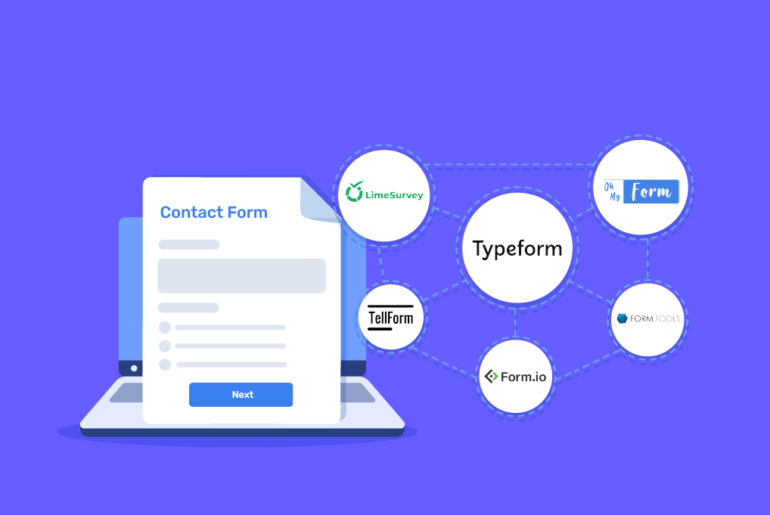Contents
If you’re a consumer-facing business, most of your customer interactions are probably going through WhatsApp as it’s a tool most of your clients prefer to be contacted on.
WhatsApp is an easy and effective business communication tool – way more efficient compared to emails and physical meetings. But as your customer base grows, you may face difficulties managing all the clients’ data and conversations on WhatsApp if you’re just relying on updating records manually. Plus, some interactions can happen outside of WhatsApp, and tracking and syncing them into your app properly may require extra time and effort.
The WhatsApp Business application does add some basic functionality to help manage your conversations better, but it certainly isn’t a full-featured CRM. Plus, there aren’t many tools available to track and manage WhatsApp contacts/conversations. So the question is, do you need a CRM for WhatsApp? Or do you just need some additional tools to help manage your tasks?
In this article, we examine situations where you might need an external tool or possibly a CRM to manage your leads and clients on WhatsApp. But first, let’s dive into the core concept of CRM.
Table of Contents:
What is a CRM how does it help increase sales?
Do you need a CRM for WhatsApp?
What CRMs work with WhatsApp
WhatsApp CRM for messaging new leads quickly
CRM for WhatsApp autoresponder
CRM for Chatbot on WhatsApp
CRM for templated messages on WhatsApp
CRM for follow-up and schedule messages on WhatsApp
CRM for grouping, categorising, and taking notes on clients
Conclusion
What is a CRM how does it help increase sales?
A CRM (or a customer relationship management program) can be any system that holds customer data. It could be a complex platform like Salesforce or a simple tool like Google Sheets. Even your phonebook can be considered a CRM. However, the correct CRM for your business is one that fulfils your unique requirements and helps you streamline operations.
Some CRMs only help manage data while the more robust ones perform complicated tasks, ranging from managing high-volume customer data and relationships to automating sales processes. The type of CRM you need depends on the complexity of your sales processes and business needs. For instance, some businesses require a system to facilitate coordination across multiple teams and departments, while others just need a simple tool to assist a single individual (or the owner) who handles the sales on their own.
Do you need a CRM for WhatsApp?
There’s no one-size-fits-all solution when it comes to using CRMs. As more applications surface to target different types of use cases, you can find CRMs tailored to all sorts of needs and requirements. Most businesses today use some form of CRM that works for them.
Many marketers and online bloggers may suggest getting a CRM for WhatsApp to solve issues arising from growing data and sales management requirements. However, you may or may not need a CRM depending on how your business works, and what you’re specifically trying to achieve.
What CRMs work with WhatsApp
There are many systems that can work with WhatsApp in different ways. Some integrate with the app and help manage the processes directly on the app while others help manage the operations outside of it. If you have very complex or specific requirements around the message automation logic and chat coordination across team members, you’ll likely need to use WhatsApp Business API and thus a CRM or system to support it.
However, if you just need to perform simple tasks, such as messaging new leads quickly and managing a proper follow-up schedule, a simple app that works with regular WhatsApp will do. Or, in some cases, you just need WhatsApp Business to complete the tasks. Instead of trying to choose a system and then working around it, you should know if the system will work for you. Focus on your own needs and requirements first.
CRM can mean so many things, but let’s break it down to what you need and what can help.
WhatsApp CRM for messaging new leads quickly
If you’re generating leads online, you’re probably already aware that it’s painful to manually download leads to CSV, copy them to your phonebook, and type messages to contact each of them. The good news is that we have tools that integrate with both your lead sources as well as WhatsApp, so you can receive and contact your leads within seconds. A good example of such tools is Privyr.
Privyr runs on both regular WhatsApp and WhatsApp Business applications that you already use, meaning you don’t need to switch to WhatsApp Business API to use this tool. While it doesn’t support auto-responders, it can help you contact your leads very quickly and easily.
CRM for WhatsApp autoresponder
WhatsApp is a great communication tool for one-on-one personal interactions. You can connect with your clients from wherever you are. That being said, you (or your sales team) may not always be available to answer clients for various reasons. Luckily, WhatsApp business allows you to set up an autoresponder. It’s a built-in feature on the WhatsApp Business application so you do not need to pay for WhatsApp Business API or use a CRM or any other tool for this function.
Autoresponder works like a simple ‘out of office’ message and will be sent to any person who messages you for the first time or if you haven’t contacted them in the last 24 hours. However, keep in mind that it’s not contextual, and there’s only one message that will be sent to anyone and everyone.
CRM for Chatbot on WhatsApp
Sometimes autoresponders just might not be good enough, especially if you want to automatically engage leads in a conversation instead of just sending them a single autoresponder message. A chatbot might help you in this case.
There are platforms that can create chatbots on WhatsApp, some of them have relatively simple drag-and-drop interfaces and don’t even require coding. However, one of the downsides of chatbots is that it doesn’t work with your regular WhatsApp or WhatsApp Business accounts. You’ll need a WhatsApp Business API account and a third-party platform to add a chatbot. Moreover, there are many other restrictions and costs around building and using these chatbot platforms, such as platform costs and per-conversation costs.
CRM for templated messages on WhatsApp
If you find yourself copying and pasting the same message over and over again, perhaps with small edits every now and then, you need to change the way you send messages to save time. You may have even copied & pasted a message to a new lead and found out later that you forgot to change the name. Such blunders can lead to embarrassment in business messaging.
Templated messages can make sense in such cases. Templated messages are most useful for intros, operating hours, general services, or responses to common questions. Luckily, WhatsApp Business has a built-in version of templated messages. But since these templated messages cannot be personalised, they can feel quite generic. The good news is, you can rely on external tools such as Privyr if you want personalised templated messages. Not only does Privyr auto-personalise messages for you but it also helps you keep track of who you’ve sent each message or content to, and sometimes even who has viewed and opened it.
CRM for follow-up and schedule messages on WhatsApp
If you’re using WhatsApp to engage with your leads and clients, you probably know that people rarely make a purchase in the first conversation. Sometimes you have to follow up with your leads several times over the course of days, weeks, or even months before they consider buying your product. This is where scheduling proper follow-ups becomes important. Not doing it properly means you’ll likely miss important conversations, decreasing the chances of making a sale.
Unfortunately, WhatsApp doesn’t allow you to set reminders or provide any follow-up alerts like with CRMs. You may have found yourself marking chats as unread as a workaround, though that doesn’t actually give any alerts. Luckily, you can effectively manage follows-ups on WhatsApp in two ways:
- The first option is using a dedicated reminder or calendar app to schedule follow-ups on each lead. Its downside is that once you get the alert, you still need to go into WhatsApp and search for the client, then type a message from scratch, making the process really tedious. Even then, you’ll need to go back to the reminder/calendar app to update that it’s been completed, and perhaps schedule the next follow-up. There’s a lot of manual work involved that wastes a lot of time and effort.
- Alternatively, you can use a mobile CRM like Privyr. It provides automatic reminders and auto-personalised follow-up messages that can be sent in a few taps. Plus, the app makes it easy to navigate through all of your clients and conversations, as well as snooze or complete follow-ups in one tap.
CRM for grouping, categorising, and taking notes on clients
Sometimes you want to organise and group customers and leads depending on what stage they are in your sales process. WhatsApp business has simple ‘label’ functionality to group clients together. It’s a built-in way to organise your clients on WhatsApp.
However, aside from viewing conversations tagged to those labels, the functionality around this is quite basic. For example, you may occasionally want to do ‘Bulk sending’ to all leads in a given group, but that isn’t directly supported by the WhatsApp Business grouping feature. Again, you can use Privyr to solve this issue with a few taps.
Privyr is built for lead and client management, so there are lots of features to help you organise your clients. This includes creating custom groups that you can easily add clients to, bulk sending (to both groups as well as individual or all clients), and many other things. It also supports adding notes, timeline activities like calls and meetings, and other ways to keep track of every interaction you have with a lead or client – even if those interactions happen outside of WhatsApp (e.g. via phone call, SMS, iMessage, email, or in real life).
If you need simple client organisation, WhatsApp business will do the job for you. For something more fully featured, you can use a system like Privyr.
Conclusion
WhatsApp is a great communication and client management tool for your business. It’s not just user-friendly but also the preferred messaging and communication application of many users. What’s even greater about this tool is that its business version has super useful features that you can use to connect with and manage your clients.
However, you might still need a tool or CRM above WhatsApp to manage sales and communication and process data perfectly. To make the most out of it, you first need to understand your requirements and then identify for which purpose you need a CRM for WhatsApp.
Privyr is a mobile-first CRM that integrates with WhatsApp and also lead generation platforms. It allows you to quickly connect with your leads and customers through WhatsApp and increase your chances of converting them. Privyr also helps you manage your leads data on WhatsApp perfectly. Not only that, but it also allows you to track your clients’ conversations so you manage a perfect follow-up schedule and save time.
Try Privyr for free today.