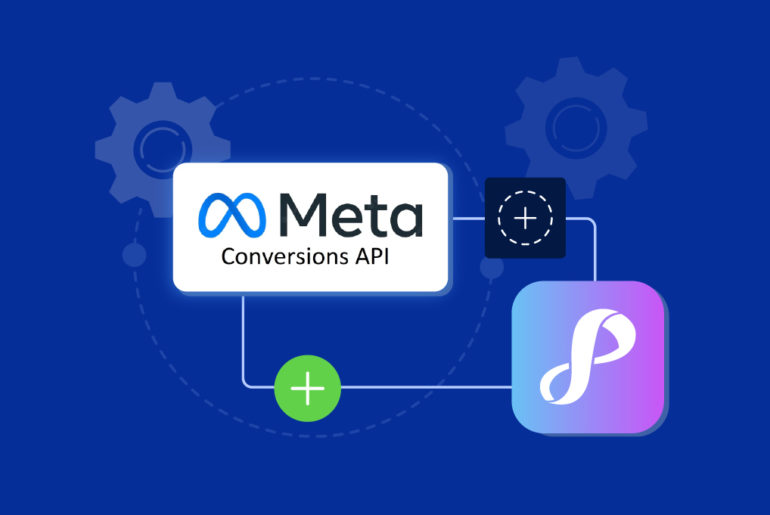It’s no secret that Facebook Lead Ads are one of the most effective ways to reach potential clients and collect lead details. But don’t you get annoyed continuously checking for new leads and downloading CSV or XLS files from your Facebook Pages or Facebook Ads Manager?
We bet you’d like a way to send Facebook leads to Google Sheets automatically. Well, with the right tools, it’s possible. We’ll go over how to connect Facebook Lead Ads to Google Sheets so that every time you receive a new Facebook lead, its details are added to Google Sheets!
What’s better, we’ll even show you how to get instant new lead alerts and engage with your leads quickly (via WhatsApp, SMS, iMessage, or phone call) as soon as they submit their details. This way, you can contact them while their interest levels are at their peak.
Facebook Lead Ads to Google Sheets integration
Facebook doesn’t offer a way to directly connect your Facebook leads to Google Sheets. You must manually check for new leads many times a day and download them from your Facebook Pages or Ads Manager. This process takes your focus away from the most important task – engaging with your leads to convert more of them into clients.
The good news is there are many Facebook Lead Ads to Google Sheet integration tools that transfer your leads from Facebook to Google Sheets. You can configure “connector tools” such as Zapier or Integromat to automatically send your Facebook leads to Google Sheets without any manual effort.
To set this up, you’ll need to create an account with an integration tool of your choice and configure a new workflow. In this case, it’s connecting Facebook Lead Ads to Google Sheets. You’ll set Facebook as the ‘trigger’ system and Google Sheets as the ‘action’ system. Lastly, you’ll retrieve sample leads and map lead data from your lead forms to the appropriate columns in Google Sheets.
Note: If you’re running multiple ads, you’ll need to repeat this process for each Facebook Page and/or Lead Form that you have. Once complete, you must test and check if each workflow is working well. If done correctly, you’ll begin receiving your Facebook lead data into Google Sheets automatically.
Disadvantages of connecting Facebook Lead Ads to Google Sheets
Setting up integrations to automate workflows – such as sending Facebook Leads to Google Sheets – can get very tedious and difficult. There are many small details you must beware of.
If you have different data formats or questions across your Lead Forms (e.g. one form asks for Name, Email, City, Budget, while another asks for Name, Phone, Interested Products), you’ll need to use multiple tabs or sheets to collect those details.
Moreover, configuring this process to map fields for every Facebook Page or Lead Form you have is time-consuming. Even harder is maintaining each workflow to receive your lead details correctly. The last thing you’d want is an incomplete or incorrectly filled Google Sheet.
While Google Sheets is a great way to view your leads at one glance, it isn’t the best way to contact and manage your leads. You’ll take longer to respond as you’ll spend time copying each lead’s details to your phonebook, typing follow-up messages or calling them, and then manually updating the status back in Google Sheets.
Suggested Read:
How to send leads from WordPress Contact Form 7 to Google Sheets
How to access and import WPForms leads to Google Sheets
How to import leads from Jotform to Google Sheets
How to Connect Google Forms to Google Sheets
Facebook Lead Ads to mobile CRM integration
If you’re looking for a better way to receive and contact your leads as soon as they submit their details, you need a tool that gives you instant new lead alerts. Even better, is if the same app lets you contact new leads within seconds. Why? If you reach out to leads in the first few minutes, they’ll be much more likely to respond and convert into clients.
Privyr gives you instant new lead alerts and lets you call or message them in just a few taps. It directly connects to Facebook (and other lead sources) for automatic new lead notifications and lets you reach out to them via WhatsApp, SMS, iMessage, or phone call within seconds. Moreover, you can track and manage leads in one place from your phone or laptop.
Connecting Privyr to Facebook is super simple and takes less than 30 seconds. Simply log in to the Privyr app, select the Facebook Pages you want to receive leads from, and click done – that’s it! You won’t need to retrieve test clients, map fields, nor repeat the process for every Facebook Page or Lead Form you have.
In Conclusion
You can use integration tools to connect Facebook Lead Ads to Google Sheets and automatically send your Facebook leads to Google Sheets. But this solution only makes sense if you just want a way to save and view your leads, and don’t plan on contacting them. Else, you’ll waste more time copying leads to your phonebook, typing follow-up messages, and manually updating the status of each lead.
If your goal is to contact your leads quickly to convert them into paying customers, use an app like Privyr. Privyr gives you instant lead alerts, one-tap calls or follow up messages (via WhatsApp, SMS, iMessage, email), and easy lead management.
The best part, set up is super easy and takes only 30 seconds, after which you’ll automatically receive all your Facebook leads within the app. Privyr makes it effortless to receive, contact, and follow up with your leads – all from your phone!
Sign up for a free trial today to skyrocket your sales from your Facebook Lead Ads!
Suggested Read: Facebook Lead Ads: How to Generate More Leads in 2023
FAQ
- How to automatically send Facebook leads to Google Sheets?
Use integration tools to connect to Facebook Lead Ads and send lead data to Google Sheets. You'll need to set Facebook as the ‘trigger’ system and Google Sheets as the ‘action’ system. However, if you want an easy way to instantly receive new leads and contact them within seconds via WhatsApp, SMS, iMessage, or phone call, try Privyr CRM.
- How can I export Facebook leads to Google Sheets or Excel?
To automatically export Facebook leads to Google Sheets, you'll need to use integration tools (Zapier, Integromat, etc.) to transfer your lead data between the systems. You can set this up by selecting Facebook as your 'trigger' system and Google Sheets as your 'action' system. Then, map each field of your lead form to the respective columns in your Google Sheet.
- What tool to use to import Facebook Lead Ads to Google Sheets for free?
You'll need to use connector or integration tools to import your Facebook Lead Ads data into Google Sheets. However, note that these tools may not be entirely free to use. Alternatively, you can use an app like Privyr to instantly receive your Facebook Lead Ads and contact them in one tap that is free to use for two weeks.
- What is the best Facebook Ad Leads to Google Sheets integration?
The best Facebook Lead Ads to Google Sheets integration depends on your needs. If you're looking to collect lead data in Google Sheets for marketing purposes (newsletters, promos, etc.) use integration tools such as Zapier, Integromat or others. If you want to convert your leads into clients, use Privyr.
- How to send Facebook leads to Google Sheets for free?
Integration tools help you automatically send Facebook leads to Google Sheets, though most are not free. Examples include Zapier, Integromat, Pably Connect and others. Another option is to use a mobile app such as Privyr that's free for two weeks. It lets you connect unlimited Facebook Pages or Lead Forms and receive unlimited Facebook lead alerts.
- How to connect Facebook Lead Ads to Google Sheets?
You can use integration tools to connect Facebook Lead Ads to Google Sheets. Set Facebook as the ‘trigger’ system and Google Sheets as the ‘action’ system. But, if you want an easy way to instantly receive new leads and contact them within seconds to increasing your chances of making a sale, try Privyr CRM.