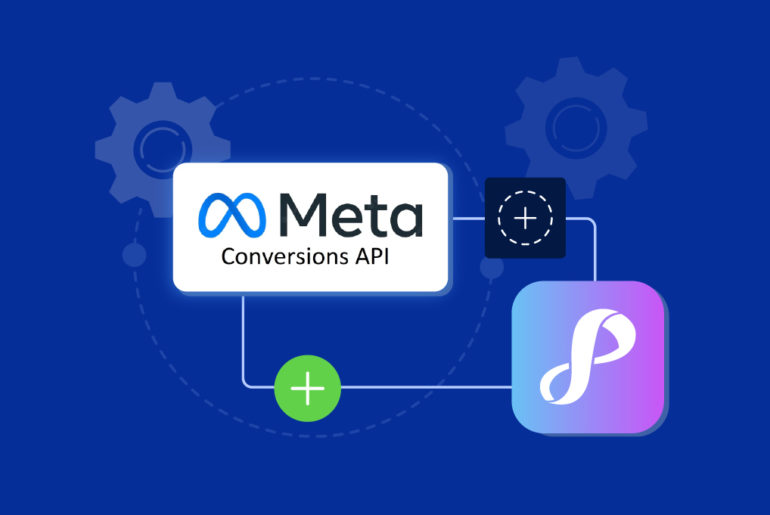If you’re using Facebook’s advertising platform to generate leads, understanding how Facebook Lead Ad email notifications work is essential for maximising your lead generation efforts.
As a small business owner or sales & marketing professional, Facebook Lead Ads are great for generating new leads. But the big issue you must face is not knowing when you receive a new lead! Because Facebook does not notify you when new leads fill and submit your lead forms.
To view and access new lead information, you’ll need to manually take some actions (check Facebook Leads Center, download CSV Files, use Lead Viewer tools). These options take time, and you constantly need to check for new leads.
Luckily for you, we’re showing you how to get automatic Facebook Lead Ad email notifications so you know precisely when any leads leave their details. Even better, we’ll teach you how to contact them within seconds (while they’re still interested) so you can close more deals.
Two instant and automatic ways to get Facebook Lead Ad email notifications
There are two ways to get Facebook Lead Ad email notifications. Their main difference is the type of tools you’ll use. Let’s look at both ways in detail:
1. Receive Facebook lead email notifications via integration tools
Integration tools such as Zapier, Integromat, and others transfer data from one system to another to automate your workflows. You can connect them to Facebook Lead Ads and configure them to send you email notifications whenever you receive a new lead.
But because integration tools can be set up to do so many things across different systems, something as simple as sending Facebook leads to email and setting up lead alerts can be quite complex. Moreover, their costs can vary depending on the platform you choose and your volume of leads.
The typical setup involves configuring Facebook as a “trigger” system, email as the “action” system, and then mapping fields from your lead forms to the email output. If you have many Facebook Pages and/or Lead Forms, you’ll need to repeat this setup for each one.
Note: While you can use integration tools to get Facebook Lead Ad email notifications, they don’t help you store or manage your leads. You’ll still need to use another app such as a lead management system or CRM to access and follow up with leads.
2. Receive Facebook lead email notifications via mobile apps and CRMs
Mobile apps and CRMs, in general, help with contacting and managing your leads. A mobile app like Privyr’s main goal is to help you convert your leads into clients. You can connect it to your Facebook Lead Ads in less than 30 seconds for instant new lead notifications.
Once connected, you will get new lead alerts via email and the mobile app whenever leads submit interest. Even better, Privyr automatically saves your lead’s details into your account and lets you access them anytime via the mobile app or web. No need to type, copy + paste, or save to phonebook.
Note: Since Privyr is a mobile CRM you don’t need to use other systems to track your relationships. It’s an all-in-one mobile app that will give you instant lead alerts, help you contact your leads, and help you manage your leads from one place.
Disadvantages of receiving Facebook lead notifications on email
Facebook doesn’t have a way to give you instant lead alerts. So, you’ll need to use other platforms to send your Facebook leads to email and get alerts each time a new lead fills your lead forms. And while getting email notifications for new Facebook leads will help, it’s not ideal.
The whole purpose of getting new lead alerts is so you can reach out to leads as quickly as possible (when they’re still interested) to increase your chances of getting a response.
If you get email notifications for new leads, you’ll still need to manually copy + paste their details and save them to phonebook. Then, switch to another app to contact them. All this will cost you valuable time during which your leads may lose interest or contact someone else to buy from them.
Moreover, if you receive leads via email but call or message them from other apps (such as WhatsApp or SMS), you’ll find it hard to keep track of those you’ve contacted and those you haven’t. You’ll end up having to maintain another database like Excel or a CRM just to know the status of each lead.
Contact your Facebook leads quickly to 3x sales with Privyr
To recap, receiving Facebook Lead Ad email notifications are helpful if you only want to know when you receive a new lead. But if you want to follow up with leads quickly to convert them into clients, it’s better to use a lead management tool or CRM platform that automatically alerts you of new leads and lets you contact them instantly.
For this reason, a mobile app like Privyr is ideal. It directly connects to Facebook Lead Ads to give you instant new lead notifications via email and the mobile app. Even better, it helps you reach out to them within seconds via WhatsApp, SMS, iMessage, email, and phone calls. No typing, copy + pasting, or saving to phonebook needed.
Watch the video below to see how you can go from new lead to personalised WhatsApp conversation in just a few taps:
Privyr also offers auto-personalised messages and content, trackable PDF files and pages, automatic follow up reminders, and many more features to help you manage your leads and increase your Facebook Lead Ads sales. The best part – you can do all this from your phone with a few taps.
Setup is super simple – you’ll be up and running and connected to Facebook in less than 30 seconds.
Use Privyr to get instant Facebook lead notifications and follow up with them in seconds! Start your free trial now (no credit card required).
Suggested Read: Learn how to increase your Facebook Lead Ad sales by 300%
FAQ
- How to get Facebook Lead Ad notifications?
Since Facebook doesn't have a way to give you new Facebook lead notifications, you'll have to use other platforms to get alerted each time a new lead fills your lead forms. You can either use integration tools or a mobile CRM like Privyr. Privyr lets you call or message leads within seconds from the same app.
- How to get automatic email notifications for Facebook leads?
Facebook doesn’t give you instant lead notifications, so you need to use other apps. You can get automatic email notifications for Facebook leads by configuring integration tools to send you email alerts. Or by using mobile CRMs such as Privyr to get in-app alerts, one-touch contacting, and lead management from one place.
- How to receive free Facebook Lead Ad email notifications?
There is no way to get email notifications sent directly by Facebook each time a lead submits their details on your lead form. You’ll need to use another app such as Privyr mobile CRM. If you sign up for a free trial, you will automatically receive new lead notifications via email and your mobile app.
- How to send Facebook leads to email?
Privyr automatically sends you email notifications whenever you receive a lead on Facebook Lead Ads. Setting up instant Facebook lead alerts via email and the mobile app takes less than 15 seconds – just select the Facebook Pages to receive leads from and click DONE. Try Privyr for free at www.privyr.com/intro/facebook
- What’s the best way to get Facebook lead email notifications instantly?
One of the quickest ways to get Facebook lead notifications is to use a mobile app like Privyr. You can connect it to your Facebook Lead Ads, website contact forms, and other lead sources to give you instant lead alerts and reach out to leads via WhatsApp, SMS, iMessage, or phone call within seconds.