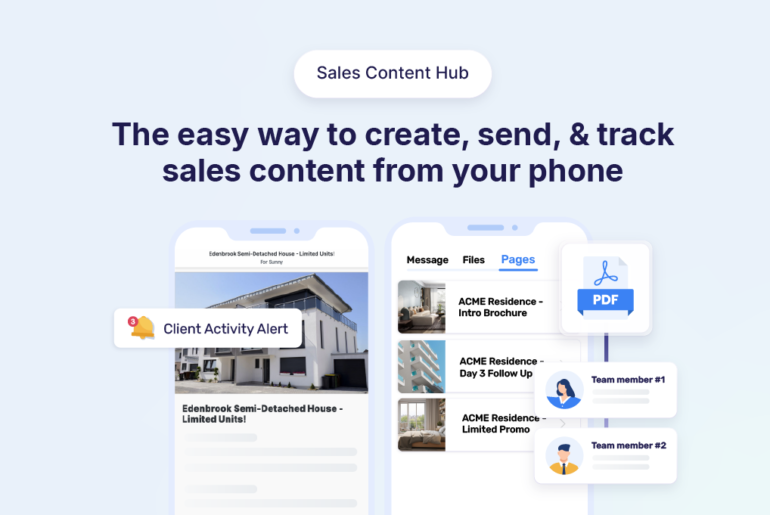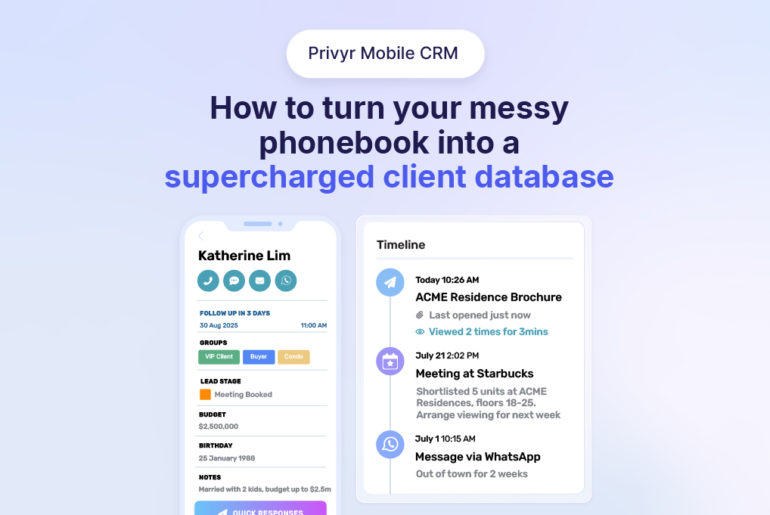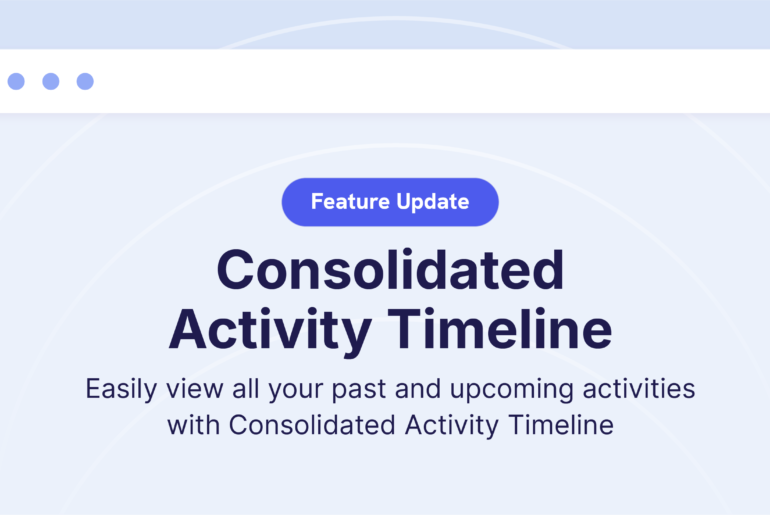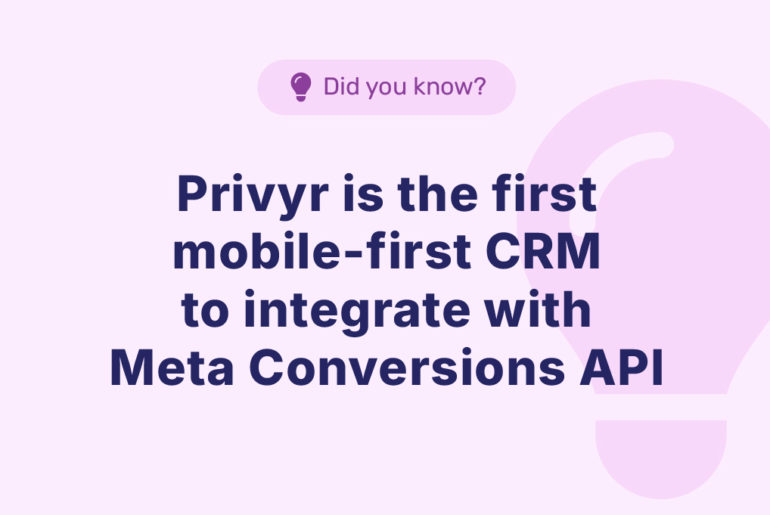We know so many of you work hard and spend lots of time on your Facebook Lead Ads, but you’re not always seeing the benefits from all of that labour! So, we’re excited to announce a new integration designed to help you capture higher quality Facebook leads at a lower cost of acquisition per lead – simply by using Privyr. 🚀 ✨
Privyr is now the only mobile-first CRM in the world to integrate with Meta Conversions API!
With the Meta Conversions API Privyr integration, you can choose to let Facebook know when you receive promising leads from your Facebook Lead Ads – all it takes is a single click within Privyr!
Facebook will then use that information to help future lead generation campaigns target leads similar to the leads you’ve marked as qualified.
That will help you run Facebook Lead Ads that perform better – meaning you’ll receive more qualified leads, at a lower cost per lead. 🥳
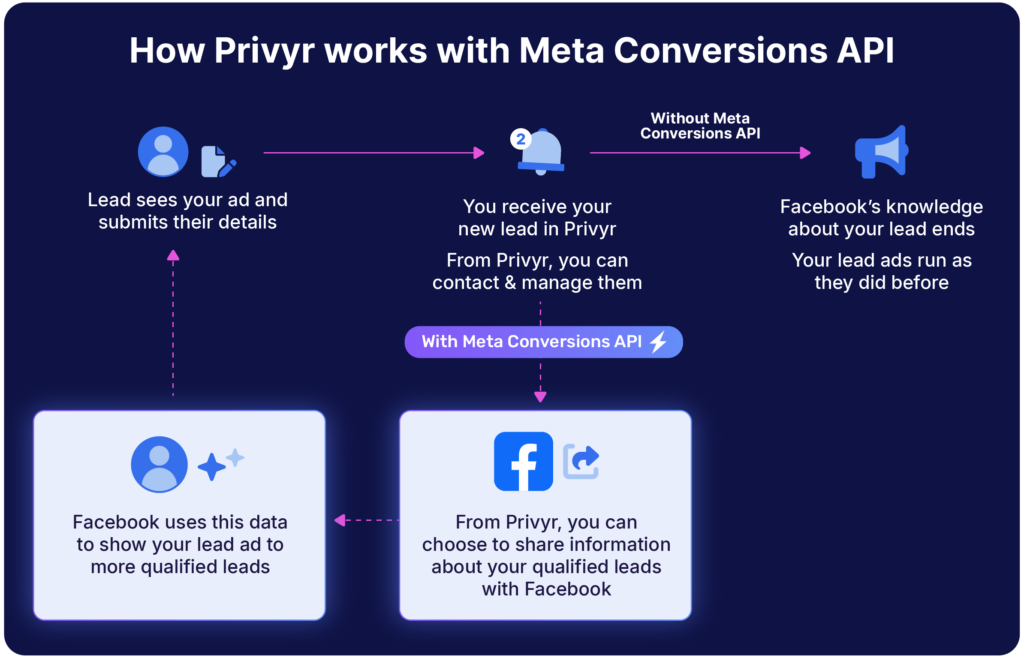
Skyrocket your Lead Ads’ ROI with Meta Conversions API ✅
Here’s Facebook’s data about the results the average user achieves using Meta Conversions API. 🚀
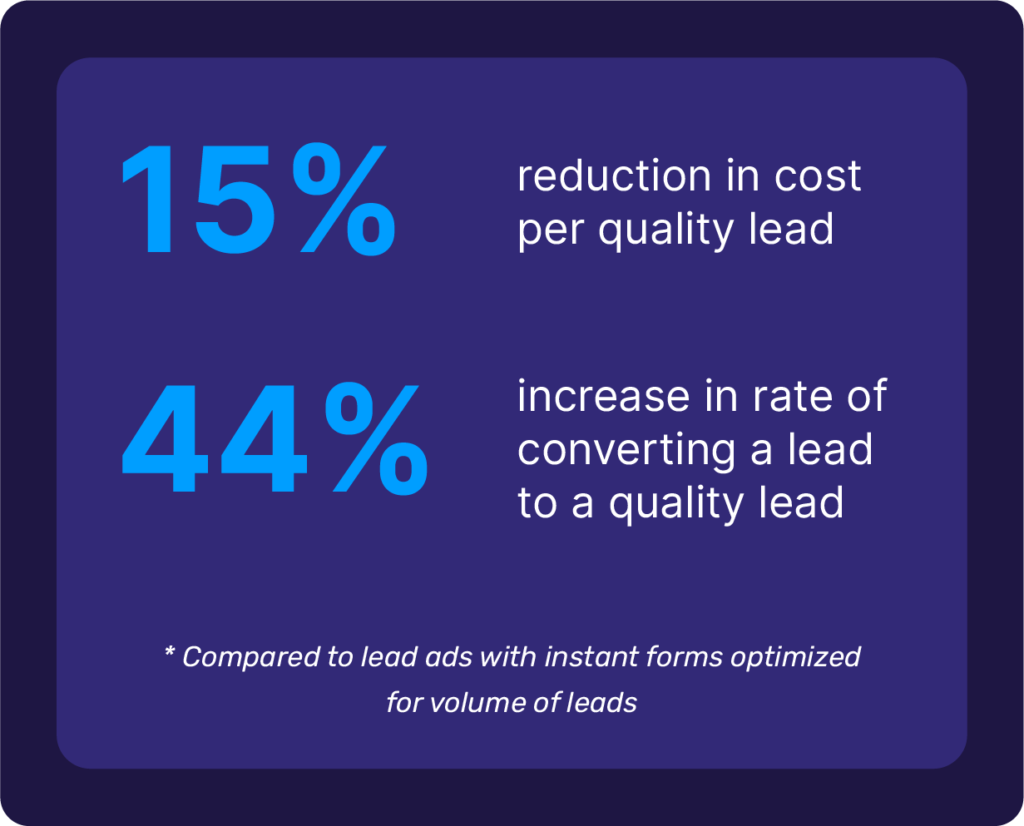
To use the Meta Conversions API Privyr integration, you simply need to be a Privyr user who is running Facebook Lead Ads. ✨
How to set up Meta Conversions API ✅
Go to Account > Settings > Facebook Conversion API. Click Login with Facebook and follow the steps! You only need to set up Conversions API one time. 🥳
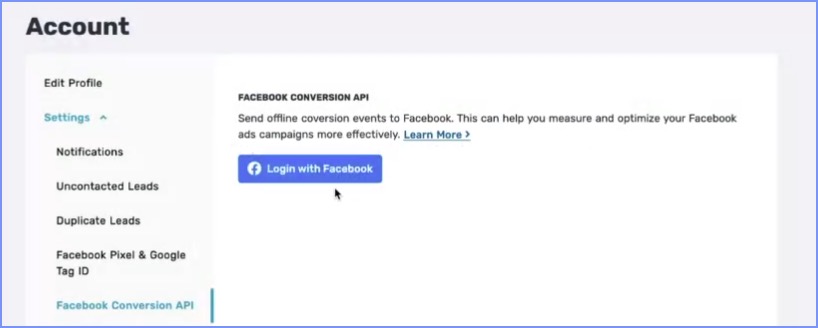
For more details on how to set it up, you can visit our help guide. You can also watch our webinar on CAPI, organised by Meta and Privyr!
How to mark leads as qualified ✅
Once connected to Facebook Conversion API, you will see a new button in the Client Details for each Facebook lead. This button will let you mark a lead as qualified, whether you’re viewing a Facebook lead on Privyr app or web.
This way, Facebook has the information they need to help your ads reach more leads like those! 👏
You know your business best, and every business is different. That means that a “qualified lead” for you may look a little different from other sales reps’. So you can decide what “qualified lead” means to you.
Here are some popular indicators customers use to tell if their leads are qualified:
- 📲 The lead books an appointment.
- 🛍️ The lead makes a purchase.
- 🏠 The lead schedules a viewing.
To mark a qualified Facebook lead, just go to their Client Details, then click on Facebook Conversion Lead Status or Options > Mark as Qualified on Facebook.
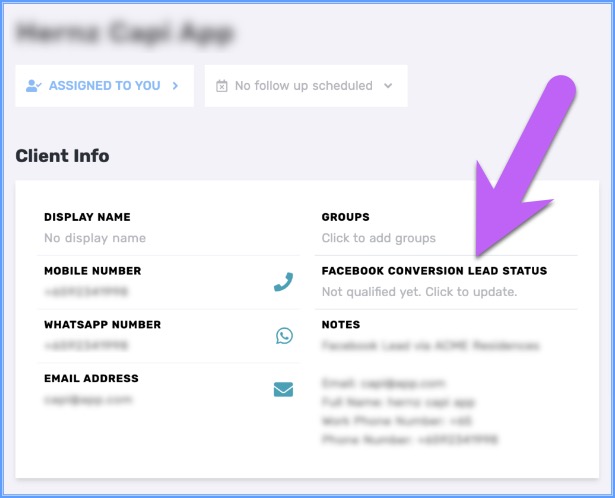
Then, Facebook will know that this is the kind of lead you want. When you do this for each of your qualified Facebook leads, Facebook will use this information to show your ads to people more like those leads! 🤩
Ready to start improving the quality of your leads, at a lower cost per conversion? 🚀 You can connect your Privyr account to Facebook Conversions API right now.
We’re delighted to be a Meta Business Partner. But we’re even more excited for you to start seeing better ROI with your Facebook Lead Ads, using our new integration. You can also book a free discovery call with an expert who will show you how to set up Meta Conversions API for your account! 🚀✨