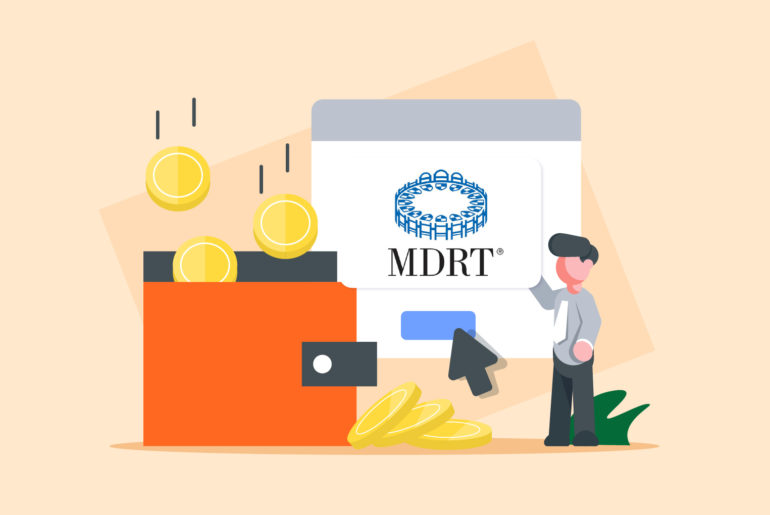You engage with your leads on WhatsApp every day. It’s a great messaging app that many people prefer. It connects you faster to your potential clients, and gives you a better chance of getting a reply, even when reaching out for the first time.
You may also want to read: How to write a great business introduction message on WhatsApp
But is it possible to maintain the same level of convenience, engagement, and success on WhatsApp when managing a sales team?
A sales team can only perform effectively if each member receives new leads without delay, ideally immediately after a lead submits their contact details. So the real question is: can you automatically distribute leads to the right sales agent via WhatsApp so no opportunity ever slips away from your team?
The short answer is yes, and you only need one system to make it work seamlessly.
In this article, we’ll show you an easy WhatsApp lead distribution method you can set up in minutes to save hours of manual work.
Why automatic WhatsApp lead distribution is important
Leads often engage with businesses that quickly address their enquiries. It’s clear that reaching out quickly increases the likelihood of getting a response, which in turn improves your chances of conversion.
Automated lead distribution on WhatsApp ensures your team members get access to the right leads instantly. This way, they can follow up right away, without waiting for leads to be manually distributed by their manager via a spreadsheet.
Having an automatic lead distribution process on WhatsApp can significantly reduce manual tasks and free up your team’s time and resources to focus on building relationships and closing deals.
Here are some key benefits you should know:
- Fast outreach improves the chances of getting a reply from leads.
- Automatic distribution reduces manual work, boosting overall efficiency.
- Leads are effortlessly assigned to the right sales representative, who could be the person-in-charge for leads coming from a specific source or leads with specific criteria..
- Manual entries increase the risk of losing leads before initial contact, especially when managing leads from multiple sources. As leads wait for you to reach out, they may lose interest, or engage with a competitor who happened to respond faster.
Suggested read: How to integrate Google Forms with WhatsApp
How to set up automatic WhatsApp Lead Distribution with a mobile-first CRM (Best option)
WhatsApp is a great tool to communicate with your leads, but the regular versions of the app typically don’t integrate with your lead sources like Facebook Ads or your website. That means, in order to reach out to new leads, you’ll need to manually check your lead sources for new leads, save them to your phonebook or a spreadsheet, and manually assign each lead to your team members. That’s a lot of steps and a lot of time wasted. Worse, your leads could go cold before your team even gets a chance to contact them.
If you want to streamline the entire process and create a system that automatically sends new leads from any of your sources to the right sales representative, the best option is to use a mobile-first CRM for automated lead distribution.
With Privyr, you can skip the hassle of a manual WhatsApp lead distribution process, and start automatically sending new leads to the right salesperson as they come in, regardless of where you generate leads. Your team will be able to connect with leads on their personal WhatsApp or WhatsApp Business in a few taps – which is further sped up with auto-personalised follow-up templates.
Here’s how to set up automatic WhatsApp lead distribution with Privyr:
Step 1. Create a Privyr account and download the app
Go to www.privyr.com, click Sign Up to create your free account. Then, install the Privyr app on your mobile. It’s available on both the App Store and Google Play Store.
Step 2. Connect your lead sources
In the app, tap on Account and select Integrations.
Under the Lead Sources tab, you’ll find a list of lead sources that you can connect with Privyr to automatically receive instant mobile alerts for new leads. Select your lead source and tap on Configure/Connect.
This will redirect you to the lead source’s app or website. Click on Continue. This will integrate Privyr with your lead source. Repeat the same process for other lead sources if you have more.
The process of integrating a lead source may differ depending on the platform. Select the lead source to view the instructions.
Step 3. Set up lead distribution
Privyr automatically integrates with your default WhatsApp app on your smartphone. When you receive a new lead on any of your lead sources, the app automatically pings the right team members so they can reach out to them immediately via WhatsApp.
Suggested read: How to make WhatsApp Business my default messaging app
The next step includes setting up rules so that new leads get automatically sent or assigned to the right salesperson. If you create a team in Privyr, you’ll also be able to easily monitor overall and individual progress through a dashboard.
To do so, go to the Team tab and tap on INVITE TEAM. This allows you to invite your team members via their email address.
Once your salespeople accept your invite, go to Teams and add your lead assignment rule(s).
Your leads will now be automatically distributed to your team members. They don’t need to save lead details into their phonebook as Privyr serves as a central location for handling your entire sales process.
Your team can simply contact new leads on WhatsApp, text, or even call with a few taps. Setting up this instant WhatsApp lead distribution system helps your team reach out to new leads within five minutes (or less!) of them submitting their details.
Privyr also allows you to distribute your leads to external partners. This is ideal for agencies looking to automatically distribute leads to their clients and partners without needing to monitor the subsequent sales process.
Here’s an article explaining Privyr’s lead assignment and lead distribution features.
WhatsApp Lead Alerts via Privyr
If you prefer to notify your team or clients about new leads directly on WhatsApp, Privyr also enables WhatsApp alerts. You can use the same lead distribution rules and forward specific types of leads to the right person. This WhatsApp lead distribution system is a great option for agencies generating leads for external clients.
Here’s how to enable it:
- Go to Integrations→ Lead Distribution, then create a rule.
- While adding a lead recipient, you’ll see options to notify the person via app, email, and/or WhatsApp.
- Choose WhatsApp.
Note that this may cost extra as lead alerts via WhatsApp will be charged per automation, based on your current subscription plan.
WhatsApp lead distribution with spreadsheets (requires some manual steps)
If you have been using spreadsheets to manage your leads, you can build your own WhatsApp lead distribution system on Google Sheets. However, keep in mind that spreadsheets don’t integrate directly with most lead sources. Therefore, some steps in this process are still manual so it might not guarantee a quick outreach. Also, you’ll need a couple of external tools to support this process, including a connector tool like Zapier and a WhatsApp API provider tool. They may require separate subscriptions to maintain full functionalities.
Here’s the step-by-step process:
Step 1: Collect your leads in a spreadsheet
The first step is to manage all your leads in one place. You can use a spreadsheet to keep track of every lead that comes in. Here’s how:
Create a new spreadsheet:
First, open a new file in Google Sheets and set up columns for all the essential information for your leads, such as Name, Email, Phone number, Inquiry type (e.g., product interest, service needed), Notes, and Assigned team member.
You may add more columns with more data as needed, but keeping it simple makes it easier to update and review.
Add new leads
Each time you receive a new lead (via email, a website form, or lead ads), add their information to the spreadsheet. You’ll have to perform this step manually in most cases.
Step 2: Define rules for assigning leads
Once you’ve set up your spreadsheet, it’s time to define how you want to distribute leads among your team. For example, you may want to:
- Assign leads based on location (e.g., “Leads from Dallas go to Tim”).
- Distribute leads equally in round-robin mode (e.g., each new lead goes to the next person on the list).
- Route specific inquiries to specialists (e.g., “Leads about Product A go to Max”).
Write these rules down to make the process clear.
Step 3: Use formulas and filters in your spreadsheet
The next step is to use formulas and filters to implement the lead distribution rules you defined. Use filters to sort leads by location or inquiry type and add formulas to set up an automatic lead distribution.
Step 4: Distribute leads on WhatsApp using external tools
On your WhatsApp API provider tool (like WATI, Twilio), create a WhatsApp template for messaging. You’ll need approval from Meta for message templates.
Here’s an example template: Hi, {{salesperson}}, a new lead has been assigned to you. Here are their details:
Once your template is ready, go to Zapier and create a Zap. Set Google Sheets as the trigger app, then add your WhatsApp API provider as the action app, and choose “Send WhatsApp Message” as the action
Your team members will receive a message on their WhatsApp each time you assign them leads on Sheets.
Conclusion
WhatsApp is a great communication platform for salespeople, but the app doesn’t natively support lead distribution or integration with lead sources. While there are various ways to distribute leads via WhatsApp, some methods can be complicated to maintain, especially if you’re not a tech expert. That’s why it’s important to look for a solution that requires minimal tools, especially if you generate leads on multiple channels. For example, you wouldn’t want to have to set up separate systems for real estate lead distribution and WordPress lead distribution.
And finally, make sure the setup works seamlessly on your phone, since WhatsApp delivers the best experience on mobile devices. If you want a fast and simple solution for WhatsApp Lead Distribution, try Privyr today!