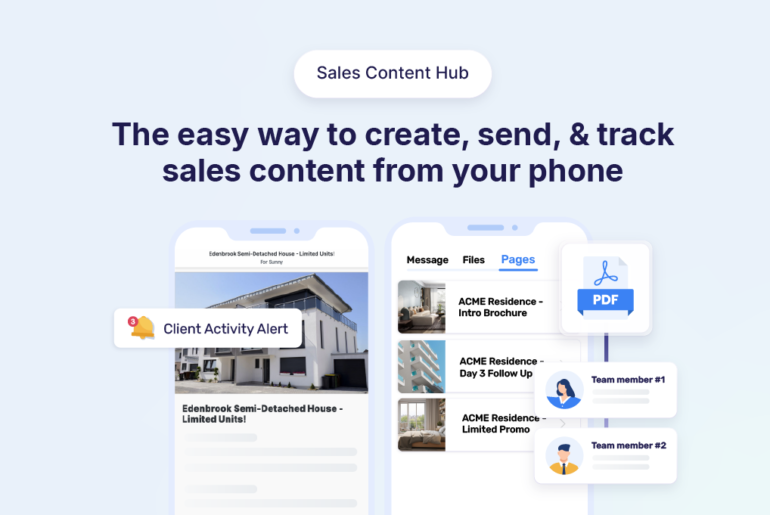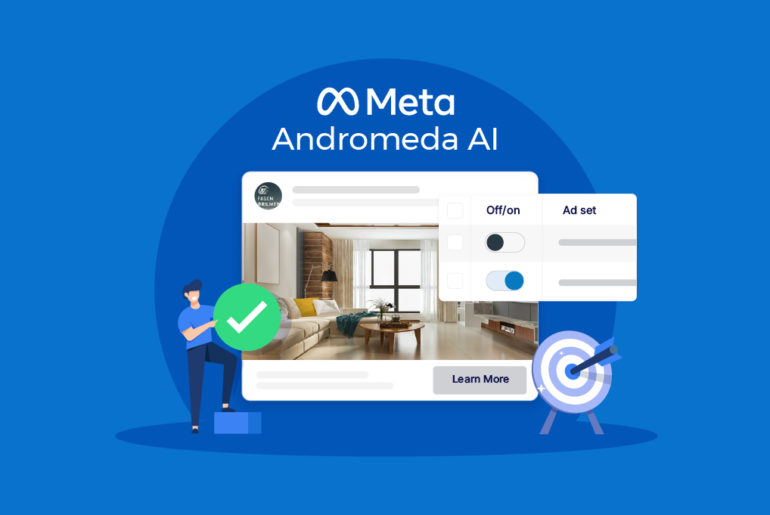Google Forms is a great tool to generate online leads for free. However, your work doesn’t end at generating leads. In the next step, you‘ll have to contact and nurture your leads to improve your chances of converting them into customers. Luckily, with the well-devised strategy and appropriate tools, the goal is within your reach.
WhatsApp can be a great tool to communicate with your Google Forms leads. But as you know, it’s extremely important to contact new leads quickly to improve your chances of landing a sale.
So how do you contact Google Form leads through WhatsApp as efficiently as possible? One way is to automate the process of transferring new Google Form leads to WhatsApp.

If you’re looking to automatically import Google Form leads to your WhatsApp, we’re here to help. In this article, we’ll explain different methods for Google form integration with WhatsApp, so you can enhance the process of approaching new leads.
What is Google Forms
Google Forms is a tool that allows you to easily create forms, surveys, and questionnaires for free. It’s an excellent tool to capture leads as you can use it to gather information from a wide range of sources.
Google Forms comes with a user-friendly interface where you can easily create professional-looking forms without needing any technical or design skills. It is a cost-effective solution to generate leads compared to paid tools as it comes free with your Google account. More interestingly, Google Forms can handle a large number of responses without compromising performance, making it suitable for both small businesses and large enterprises.
Besides lead generation, you can use Google Forms for a variety of purposes, such as customer feedback, registrations, reviews, and more. You can start creating your and distributing your forms in minutes on forms.google.com.
Suggested Read:
How to get Instant Notifications for Google Form Submissions
How to Connect Google Forms to Google Sheets
How to integrate Google forms with WhatsApp
Google Forms and WhatsApp do not provide direct integration with each other. You’ll need a third-party service or platform to connect these tools. The integration can be useful for receiving instant notifications on WhatsApp when someone submits a form and/or for sending automated responses to the users who filled out the form.
Here are a few ways to achieve this:
Using a Connector Tool
Connector tools like Zapier or Make (previously, Integromat) connect different apps and services to help transfer information between them. You can use these tools as a data-transferring bridge between Google Forms and WhatsApp to receive instant alerts about new Google Forms submissions on WhatsApp.
However, if you’re looking to send an automated response to new submissions from WhatsApp, keep in mind that WhatsApp doesn’t generally allow third-party tools to send automated messages on its platform. You might need some extra tools or WhatsApp Business API to be able to do so. Make sure to look out for the cost as it might not be suitable for small businesses.
| Pros: A connector tool can improve efficiency by automating the workflow between Google Forms and WhatsApp. This saves you a ton of time and reduces your manual effort in transferring data. | |
| Cons: While most of these platforms offer free plans, more advanced features require a paid subscription which might not be feasible for small businesses. Additionally, many connectors tools come with a steep learning curve and you may find it difficult to grasp the instructions if you don’t have advanced technical expertise. |
Using a Google Forms Add-on
Some Google Forms add-ons can help you receive Google Forms responses on your WhatsApp. For this, you’ll need to set up the add-on on your Google Form and configure your WhatsApp number. Once you’ve added your number, you’ll receive a link to the form that you can share via WhatsApp and receive the responses on WhatsApp as messages.
| Pros: Receiving Google Form responses directly on WhatsApp will save you a lot of time and effort that you’ll otherwise spend on manually transferring the data to WhatsApp from Google Forms. Additionally, add-ons are easy to install and use as they don’t usually come with a steep learning curve. |
| Cons: Add-ons may come at a higher cost but offer limited functionalities. As a business owner, you should make sure you’re not paying too much for too little. Also, there might be some privacy issues as these tools may have access to your WhatsApp and your conversations. |
Being able to receive responses on WhatsApp can be a great advantage. However, you’ll still be responding to each lead manually on WhatsApp through this process. This brings us to the next method.
Using a mobile CRM
Mobile CRMs like Privyr integrate with both Google Forms and WhatsApp, allowing you to instantly access your new leads and quickly reach out to them via WhatsApp. Apart from that, Privyr also helps you automate repetitive manual tasks and streamline your sales process. A mobile CRM can be an excellent choice if you’re aiming to not only access Google Form leads quickly on WhatsApp, but also hoping to streamline your overall sales process to improve conversions.
Here’s how to use Privyr to integrate Google Forms and WhatsApp:
Step 1. Create a Privyr account and install the the app on your phone
Visit www.privyr.com and create your free account. If you’re simply looking to automatically download new leads from Google Forms to your phone, the feature is free forever. You’d be able to transfer unlimited leads from unlimited lead sources. If you need complete integration and sales automation features, sign up for a 14-day trial for the paid version to see if the tool fits your requirements.
Step 2. Install the Privyr app on your smartphone
Once you’ve created your account, install the app on your mobile device. Privyr is available on both the App Store and Google Play Store.
Step 3. Integrate Google Forms
In the app, tap on Account and select Integrations.
Under the Lead Sources tab, select Google Forms and tap on Configure. You’ll be redirected to your Google Forms.
This will redirect you to Privyr’s instructions about integrating Google Forms to Privyr. In the next steps, you’ll need to do the following:
- Sign in to your Google account
- Edit the form you wish to connect and click the ⋮ (More) button
- Click Script Editor
- In the Code.gs tab, highlight and delete the existing code.
- Go to your Privyr account and copy the integration script from the Google Forms integration page.
- Paste the integration script in the Code.gs tab on your Google Forms. Ensure the Code.gs box is empty before pasting your integration script.
- Expand Deploy and click New Deployment
- Select Web App from Select Type and click Deploy
- Accept the required permissions by clicking the Authorise Access button. You will see Deployment Successfully Updated.
- Click Done and then click Run
You’ve now integrated Google Forms with Privyr.
All the leads you generate via Google Forms will now be automatically synced to the Privyr app on your mobile phone. You’ll start receiving instant alerts for every new submission. You can then immediately contact each lead through your preferred communication channel, including WhatsApp, email, SMS, or even a phone call.
There’s no need to set anything up on WhatsApp as you can use Privyr to send messages via WhatsApp. You just need the app on your phone. Selecting WhatsApp on Privyr will automatically open your WhatsApp chat with the specific lead you want to message.
You can also use Privyr to set up auto-personalised messages for each client – which you can send within seconds in a few taps. While there will be no automatic response for each submission (as automated messaging isn’t allowed by WhatsApp), this allows you to review each message before sending. And it’s still much faster than manually selecting, typing, and sending a WhatsApp message.
Hope this helped you figure out how to integrate Google Forms with WhatsApp.
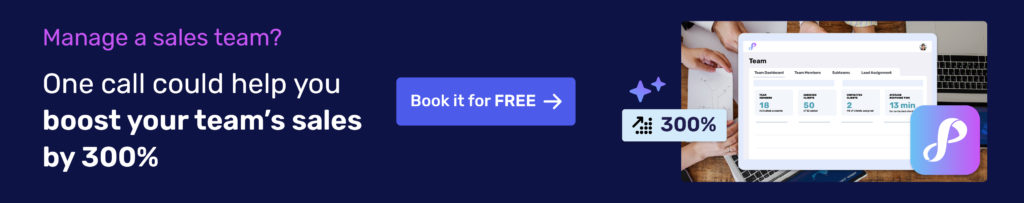
Before you go, here are some considerations to make the most out of the process
By integrating Google Forms and WhatsApp correctly, you can generate and nurture leads efficiently while improving your sales. Here are things you’ll want to consider for greater efficiency and outcomes in your Google Forms lead generation and nurture:
- Keep your forms short and to the point: Long forms can deter potential leads from completing the form. Therefore, ask only for essential information to ensure a high completion rate. You can always follow up later for more questions. Also, make sure the form’s purpose is clear, so respondents know exactly what they’re signing up for.
- Optimise forms for mobile: Many users will likely access your form on mobile devices. Therefore, always ensure it’s mobile-friendly, as this will likely be the same device they use for WhatsApp.
- Contact leads immediately: It’s extremely important to reach out to new leads immediately. Faster outreach increases the likelihood of getting a response and ultimately converting a lead into a customer.
- Personalise your messages: Once you generate leads, the next step is to reach out to them appropriately. Addressing leads by name and referencing specific queries can significantly increase engagement. Use the information collected from the form to personalise the messages you send on WhatsApp.
- Automate the Process: Utilise external platforms and tools to automate the data flow from Google Forms to WhatsApp. While doing so, don’t forget to set up instant notifications for new leads so you can respond quickly and increase the chances of conversion.
- Develop a structured follow-up strategy: Most leads don’t convert in the first interaction. You should build a good relationship and win their trust over a course of time to improve your chances of converting your leads. Prepare yourself to open up a string of follow-up messages and even phone calls. Do include timely follow-ups and extra incentives in your strategy.
- Provide value and build trust: Instead of looking too salesy, focus on providing value through advice or tips related to your product or service. Also, ensure you respond to WhatsApp queries or follow-ups fast. Quick responses are crucial to maintain interest and build trust.
- Track and analyse performance: Always keep track of how many leads are engaging and what are the outcomes of these interactions. Moreover, use data to refine your form, messaging, and strategy over time.