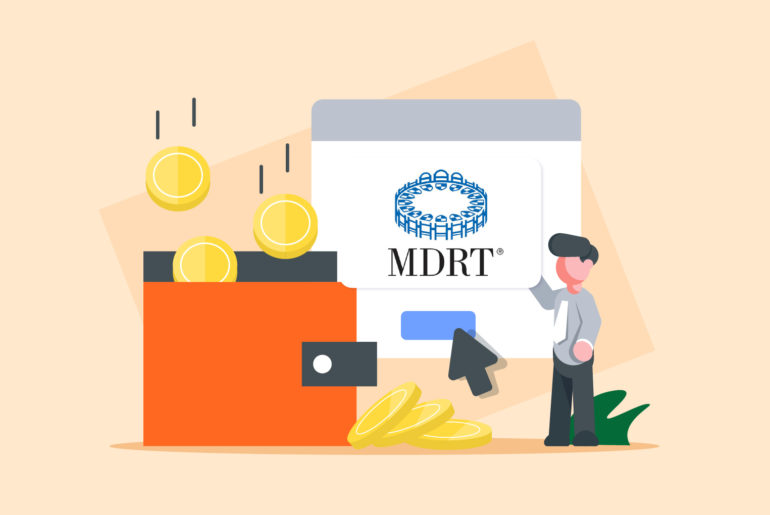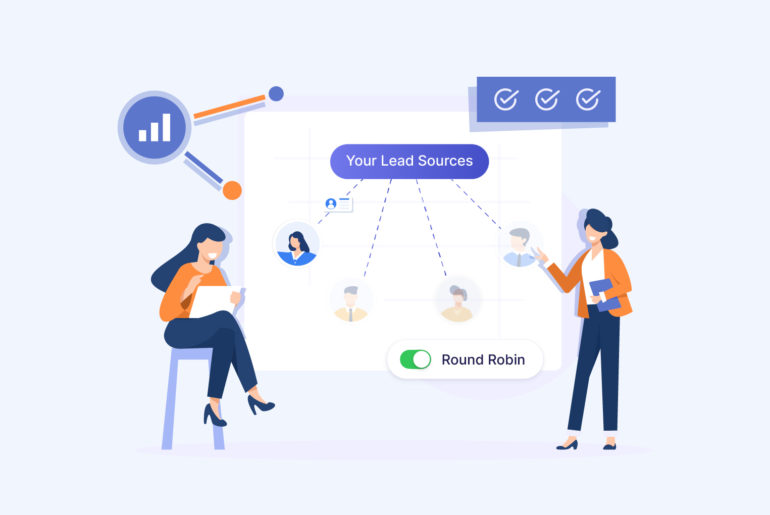When conversations pile up on WhatsApp, it’s easy to lose track and miss opportunities. A promised quote to a new lead can get buried under newer chats or scheduled follow-ups can slip through the cracks when leads ask to be contacted later.
Fortunately, you can now automate many routine tasks on WhatsApp so you can manage your business communications better and focus more on building relationships and closing more sales.
In this guide, we’ll explain everything you need to know about WhatsApp automation. By the end you’ll know most (if not all) possible ways to achieve WhatsApp Automation for your unique needs.
What is WhatsApp automation

WhatsApp automation refers to automating routine tasks on WhatsApp using either the feature WhatsApp offers or software.
With WhatsApp automation, you can create a smarter way to manage your conversations as well as leads. It’s about saving time, reducing repetitive work, and ensuring customers get quick, consistent responses. It’s also about scaling with ease.
There are different levels of automations WhatsApp allows depending on what you need. For instance, With WhatsApp Business App you can do basic automations like auto-replies and greeting messages. For advanced workflows, chatbots, and bulk notifications, you need WhatsApp Business API. You can also use a CRM like Privyr for easy setup, lead tracking, and sales-focused automation.
What can be automated on WhatsApp
You can automate pretty much anything on WhatsApp. But keep in mind that your ability to automate depends on what tools you use. Here are some important tasks you can automate on WhatsApp as a business:
Message replies (outside office hours auto reply)

Tools needed: WhatsApp Business App
Auto-reply is a classic WhatsApp Away Message feature. You can use this automation to inform your customers that you’re not available and will be in touch as soon as possible. This automation might not necessarily answer a customer’s query directly, but it lets them know that their query is acknowledged and when to expect a response.
Scenario: A customer messages you to enquire about your services outside office hours. In regular cases, they will get the reply the next day and feel ignored.
Automation solution: Set up auto-replies to let the person know you’ll contact them as soon as office hours begin.
Lead transfer

Tools needed: Privyr + WhatsApp Business, WhatsApp API + A CRM
You can automate the process of downloading leads from lead sources so you can instantly reach out to them via WhatsApp. You’ll need a CRM to automate this step on WhatsApp.
Scenario: A new inquiry comes in on your lead source (let’s say Facebook Lead Ads) and you want to automatically access the lead information with a real-time lead notification so you can instantly message the lead on WhatsApp.
Automation solution: You can instantly capture new leads through CRM automation. Integrate your CRM with lead sources and your WhatsApp. CRMs like Privyr automatically sync with WhatsApp.
Lead assignment and distribution

Tools needed: Privyr + WhatsApp Business, WhatsApp API + A CRM
When you start generating a lot of leads from various sources, manually assigning each lead becomes tedious. You can automate the process of assigning new leads directly to the right sales rep so they can instantly reach out to them via WhatsApp.
Scenario: When a new inquiry comes in on your lead source you need it automatically assigned to the right sales rep so they can instantly message the lead on WhatsApp.
Automation solution: Instantly capture and assign new leads to your sales reps with the help of a CRM. Integrate your CRM with lead sources and your WhatsApp. Then, set lead distribution and assignment rules.
Lead response (via auto responder)

Tools needed: Privyr x WhatsApp Business, A CRM x WhatsApp API, WhatsApp API x a connector tool
Imagine being able to automatically respond to new leads at any time. Yes, responding to new leads automatically is now possible on WhatsApp. You can automate lead responses on WhatsApp without them needing to message you first, no matter where you generate them from (Facebook, TikTok, Google, or any other lead source).
Scenario: You run a lead ad targeting people from different time zones. A lead fills out their details outside your business hours. In normal conditions, your team will have to come back to the office the next day to acknowledge the lead, and that’s when you reach out to them. In that case, they’d have already forgotten you and possibly already talked to your competitors.
Automation solution: Set up an auto-responder on your CRM or WhatsApp API with a welcome message and further instructions. You’ll usually need to first integrate your CRM with WhatsApp API to be able to do that. If you don’t have a CRM you can set it up via a connector tool like Zapier or Make. If you have Privyr, you don’t need WhatsApp API or a connector tool to set up the auto-responder
Follow-ups
Tools needed: Privyr + WhatsApp, CRM + WhatsApp API

In a perfect world all interested leads would convert in the first interaction. But in reality, converting leads requires constant nurturing and multiple follow ups. That’s why timely follow ups are so important. If you have a lot of leads, managing all follow ups manually can be tedious. Luckily, you can save a lot of time and effort by automating follow-ups in WhatsApp with the help of a CRM.
Scenario: A lead shows interest but doesn’t convert.
Automation solution: Automate reminder messages (using API or CRM) to nudge them after a few days or weeks. Most CRMs automatically log your communications and automatically create follow-up schedules.
WhatsApp bulk send via campaigns

Tools needed: WhatsApp API + Privyr (or a CRM)
When you launch a new product or announce a seasonal offer, sending individual messages to hundreds of customers manually is unrealistic. On top of that, WhatsApp strictly limits mass messaging through personal or business accounts. You can now automate bulk send via campaigns without risking your WhatsApp account.
Scenario: You’ve launched a flash sale and want to inform your customer base of 2300 people about it.
Automation solution: Send bulk messages as campaigns using the WhatsApp Business API or a CRM integrated with WhatsApp using approved templates.
Meeting and chat reminders
Tools needed: WhatsApp + Privyr, WhatsApp Business
There may be many occasions where you’ve scheduled a consultation, demo, or appointment with a client, only for them to agree enthusiastically but then forget to show up. Yes, missed meetings cost time. What about setting up automatic reminders on your client’s WhatsApp?
Additionally, if you have a CRM, follow up management and reminders are one of the common features , but without a CRM or a lead engagement tool, you may risk missing follow ups, especially if you have so many WhatsApp chats.
Scenario: You schedule meetings and demos with clients but notice that many are missing these appointments costing you time.
Automation solution: Using a CRM, calendar integration, or WhatsApp API workflows, set up automatic reminders that message customers before their scheduled meeting or event. WhatsApp Business is also rolling out a “message reminders” feature, where you can long-press a message and choose “Remind me” to get a push notification later. But this is still in beta/testing and not broadly available.
Data
Tools Needed: Privyr + WhatsApp, A CRM + WhatsApp API
Copy-pasting customer info from lead sources to Spreadsheets and then saving them on WhatsApp phone book is not just tedious but takes a lot of time and effort. Also, spreadsheets are obsolete and do not offer integrations for modern workflows. Therefore, if you’re scaling up, the first thing you want to do is make sure your data flows freely between your platforms and lead sources (like Facebook lead forms, Google forms, etc.) and tools, is secure as well as easily accessible. You can automate the process of downloading, storing and accessing the data with the help of a CRM.
Scenario: You’re generating a lot of leads from different sources. You’re copy-pasting them from lead sources to spreadsheets and then saving them on your phonebook to contact them on WhatsApp. As a result you contact them late and most don’t respond to your outreach message. You start missing out on a lot of leads.
Automation solution: A CRM integration automates the process of transferring lead details directly from lead sources to your database in real time, so you can contact them directly from your WhatsApp. All your lead data is saved in a central accessible location automatically.
How to set up WhatsApp automation
You can automate WhatsApp tasks at different levels depending on your business size and technical resources. Some methods are quick and beginner-friendly, while others are more advanced and require API access or integrations. Here’s how to get started with WhatsApp automation:
Simple Automations via WhatsApp Business
The regular WhatsApp Business app only supports basic automations such as greeting messages, away replies, and quick replies.
WhatsApp Business allows simple automations to help small businesses, solopreneurs, or service providers ensure customers always get a timely response without needing advanced workflows. For example, a nail salon could use Away Replies to suggest opening hours when someone messages outside working hours.
If you’re just starting:
- Download the WhatsApp Business App.
- Go to Business Tools > Away Message / Greeting Message.
- Customize your auto-reply or greeting.
- Add Quick Replies.
WhatsApp Business API for advanced automations
WhatsApp Business API offers powerful automation. You can build full workflows that cover almost every part of the customer journey, from capturing leads and automatically, transferring leads, storing data in your CRM, to sending reminders, notifications, and marketing templates at scale. It supports integrations with enterprise chatbots, payment systems, and analytics tools.
WhatsApp API can be ideal if you deal with high message volumes, have multiple team members, or require structured lead management.
Keep in mind that setting it up can be more complex as it requires applying through Meta or a verified provider, connecting to a CRM or chatbot platform, and managing approved templates. It may demand some technical support as well.
To get started,
- Apply for the WhatsApp Business Platform (API) via Meta or an approved provider.
- Connect the API to your CRM, chatbot, or automation tool.
- Set up approved message templates for marketing or re-engagement.
- Use workflows to automate reminders, follow-ups, or escalations.
Using a CRM for Easy Setup and Advanced Automation
Automation goes to the next level with a CRM integration. Now you’re not just automating messages and follow ups, you’re automating the steps beyond messaging like lead capture, transfer, data storage, real-time sales activity tracking, in one central location.
If you want advanced automation without heavy technical setup, go for a CRM with WhatsApp integration.
Many CRMs offer plug-and-play WhatsApp integration, so the set up is usually straightforward.
Here’s how to get started:
- Choose a CRM that integrates directly with WhatsApp (such as Privyr).
- Sync your WhatsApp number with the CRM.
- Use built-in workflows to handle lead assignment, follow-ups, and reminders.
- Track your sales process including conversations and conversions inside the CRM.
Why is Privyr the best CRM for WhatsApp Automation?
Privyr is a mobile-first lead engagement tool designed to help teams streamline, manage, and run their sales process from their phone or any device they prefer. If your sales communication heavily relies on WhatsApp, it’s probably the best tool you’ll find out there.
Privyr is designed like a regular mobile app for everyday users and therefore doesn’t come with a learning curve. You can learn to use it in minutes and get started right away. All you need to do is open your Privyr account, download the Privyr app on your phone, and integrate with your lead sources. You’ll start receiving leads on your phone in real time with alerts. Your leads will be automatically stored and managed on a central location with real time activities.
Here’s what you can automate with Privyr:
- Lead transfer from all of your sources to your phone
- Instant new lead alerts on mobile and desktop
- Automatic response to leads via WhatsApp
- Follow-up reminders
- Lead assignment and distribution
- Activity Logging with real-time reporting
Conclusion
If WhatsApp is your primary business communication channel, you may be looking to automate many tasks. Depending on your business and preferences, you may want to automate replies, outreach messages, lead transfers, follow-ups, and more. Some small-scale messaging automations, like Auto Reply, are possible within WhatsApp Business. For advanced automations, you either need the WhatsApp API or an integration with a CRM.
Keep in mind that there’s always a risk when using unverified external tools to automate WhatsApp tasks. At the very least, you may be compromising your contacts’ privacy, and in the worst case, you risk your account being banned from the platform.If you’re seriously looking to manage your WhatsApp sales process, Privyr offers the best lead engagement system in the market. Try Privyr for free today!