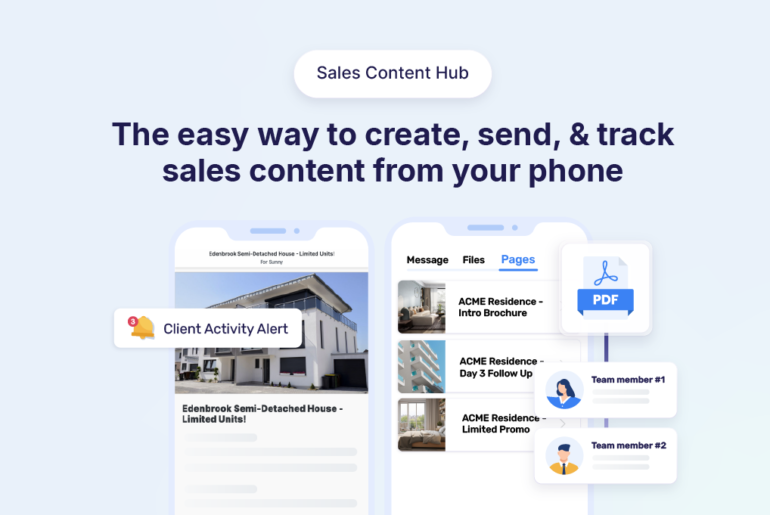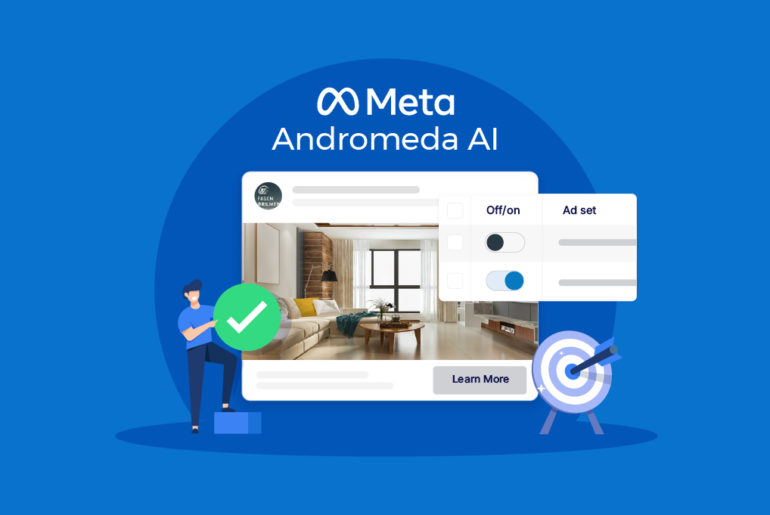When a lead requests more information about a product or service, you’ll have a lot of work to do. And by work, we mean this:
- You open up your photo gallery and scroll through a bunch of photos until you find the ones you want to send them.
- Then, you switch over to your notes app (or another WhatsApp chat), where you’ve saved all of your scripts, and start copy-pasting the texts.
- In other words, you’re sharing and pasting chunks of images, videos, files, links, text blurbs, etc. in the chat with your lead.
After all of that, you may find that manually sharing information with your leads gets tedious and messy very quickly.
You’ll have to repeat the same process for each lead. And it’s also super overwhelming for your recipient to receive 27 messages with various content types at one go.
Why this could hurt your sales process ⚠️
- You spend too much time on the searching and sending process – most of which are on non-productive tasks like scrolling and selecting items in your image gallery or file-sharing apps. Think of all the sales-generating tasks you could be doing instead.
- When your photos, videos, files, links, and scripts are saved in different places on your phone, everything feels disorganised. You might even accidentally select and send the wrong item or version.
- Your leads may feel that the information you’ve sent is not presentable or professionally done. Imagine asking someone for more information – only to be bombarded with 27 texts, images, videos, links, all at once via chat.
- The content might be outdated when your lead revisits your messages weeks or months later. You might have added new products or updated the pricing. When this happens, you’ll probably need to send them another chain of images, videos, links, etc. At best, this will clutter up the chat, and at worst, this could annoy the prospect.
- If the lead wants to share the information with their friends or family, it’ll either be tedious (to send everything) or incomplete (if they only select one or two messages to forward). What’s worse, your details probably won’t even be included for them to contact you if they’re interested.
Overall, you’re always manually putting together an “information pack” for your leads, which you need to manually recreate for each new person. But what if you could have that information pack ready to send at any time, within seconds? No selecting, copy-pasting, or forwarding needed?
How to quickly create and share content with your leads
You can quickly create and send organised content to your leads by using the Pages feature on the Privyr app.
Pages are like little “information packs” you can easily create, share, and even track from your phone. You can add text, images, videos, files, and other types of content to your Pages (consider using an AI video maker to quickly create dynamic videos). They’re also automatically personalised with the lead’s name, plus your branding and contact information (that never gets removed no matter who shares it).
Whenever your leads request more details form you, you can send them an auto-personalised version of the relevant Page. In just one tap, your leads can view everything – images, texts, videos, files – all in one organised and well-designed Page. Check out this example 👇
You can even track the views on your Pages. You’ll be able to track things like: when a specific lead opened a Page, how many times they viewed it, and even how long they spent looking at it. This gives you a huge advantage in understanding whether a person is interested in or close to buying your product or services.
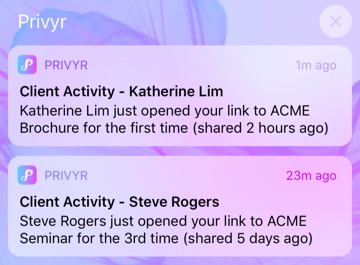
Moreover, your leads can just as easily share your Pages with their contacts to recommend your services. And whoever sees the Page will know how to reach out to you for more info. That’s because your Pages will always have your branding and contact information, no matter how many times it has been forwarded.
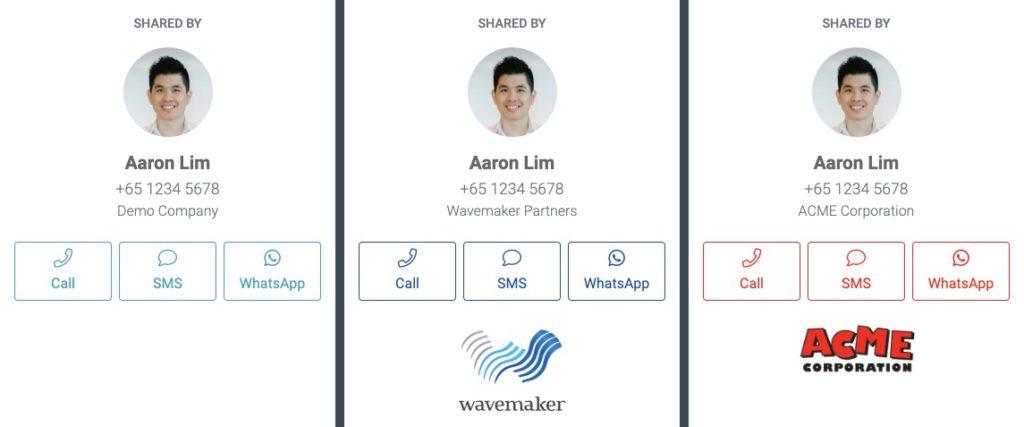
Better yet, your Pages will always be up to date, even after you’ve edit the text or add new images. When your leads revisit your Page weeks or even months later, the content will always reflect your most recent products, services, or promotions. You don’t have to resend them your updated Page.
How is this different from sending a PDF file directly?
Some of you might be thinking: Most people I know don’t like clicking links. Wouldn’t it be better to just create a nice presentation in a PDF file and send them the file directly?
Not exactly! Here are some cons to consider if you want to use a PDF workflow:
- PDF files are not personalised and not trackable – all the things that help move your sales process along. They can also take a LOT of time and effort to create, especially on a phone.
- When you update your content, you still need to create and send a brand new PDF file to your prospect. Otherwise, they would refer to the old PDF file that contains outdated information.
- PDF files can get very large and take up space on your phone, as well as your clients’ phone. Hence, there’s a high chance that they will delete your files later on.
Nevertheless, if you already have PDF files that you or your company created, you can use Privyr’s Files feature to send and track those too. You’ll get to enjoy all the same benefits, such as auto-personalisation, auto-branding, interest-tracking, and files that are always up to date.
Here’s a video about how to send and track a File using Privyr:
How salespeople and small businesses are using Pages on Privyr:
- Real Estate Agents create separate Pages to showcase different property listings they have. They also share them with their co-broking agents who can help market and sell the properties.
- Wedding Planners use Pages to explain different types of services they provide and to share their portfolio. They even create individual pages for the distinct wedding styles and themes they can do.
- High End Jewellers create branded Pages that walk prospects through the history of their business, their jewellery making process, and – of course – their collection of gemstones and bespoke pieces.
Want to find out more? Check out our guide on creating, sharing, and tracking Pages in Privyr.