Contents

We’re excited to share that it’s now easier than ever to find and manage your leads & clients! Now, you can search your Client List by Notes, Email, Phone Number, Display Name, and other fields. 👏
Your search results will show the term you searched for, highlighted, as it appears within your Client entry. This feature is now available on Privyr web 💻 and the Privyr app 📱.
Now, it’s easier than ever to pull up clients by typing in a detail you remember – or to view or group a set of clients based on a shared detail (i.e. an area code or a desire for three-bedroom condos).
How it works ✅
Ever have a day – or even a moment – when you remember a detail about your client (such as part of their email address or the specific product they’re interested in) before their name? With Privyr, you can search Client entries by typing in any of those details.
Just head to the search bar in your Client List, and type the term you want to search for. All matching clients will be shown, with the search term highlighted alongside the matching field it was found in.
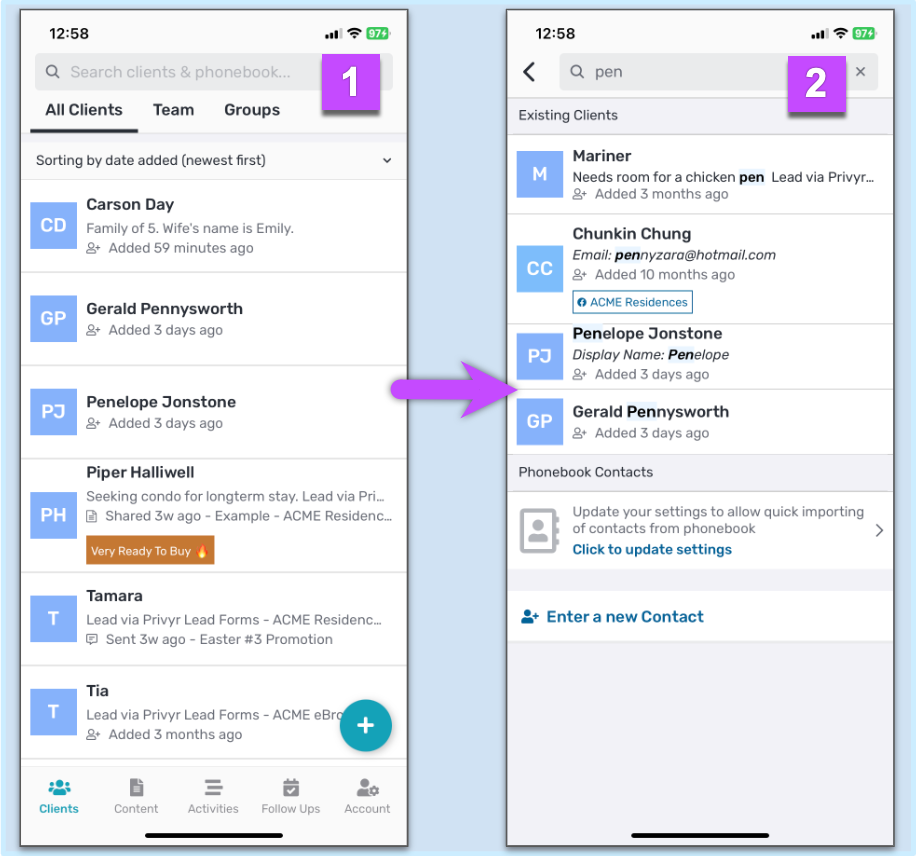
This new and improved search works on both the mobile app as well as desktop web version of Privyr.
For more tips and tricks on organising your client list with Groups, bulk actions, and more, check out our help guide.
Enjoy the new update!

