
We’ve been cooking up some major improvements for creating Lead Assignment Rules for Teams using Privyr. 🧑🍳🍲
If you’re collaborating with colleagues to manage leads and clients, you have more flexibility than ever when using Lead Assignment Rules. Lead Assignment Rules are now available for all Lead Sources as well as Custom Fields, on desktop AND mobile.
Many of you are already using Lead Assignment Rules for your Facebook Leads to automatically assign them to your team members. Now, you can enjoy the same capabilities for all other Lead Sources and even Custom Field criteria (such as setting rules for all leads from a select City or Budget).
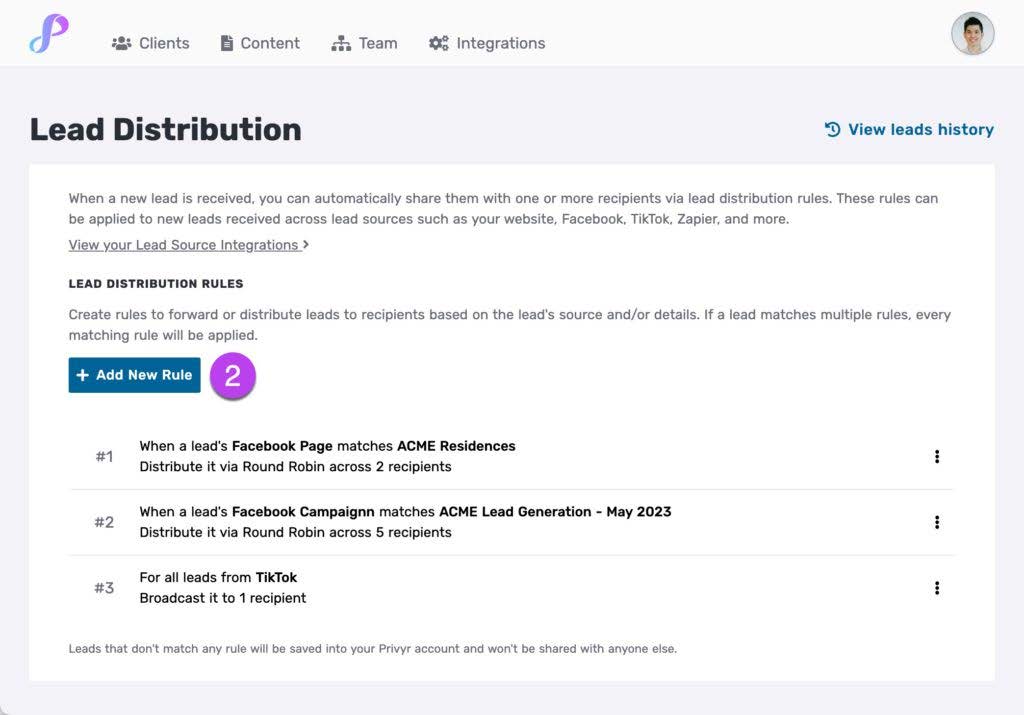
✨ Here’s what you need to know.
Create rules for any Lead Source: You can now create Lead Assignment Rules for a wider range of sources including your website, LinkedIn, TikTok, Google Forms, Privyr Lead Forms, and more.
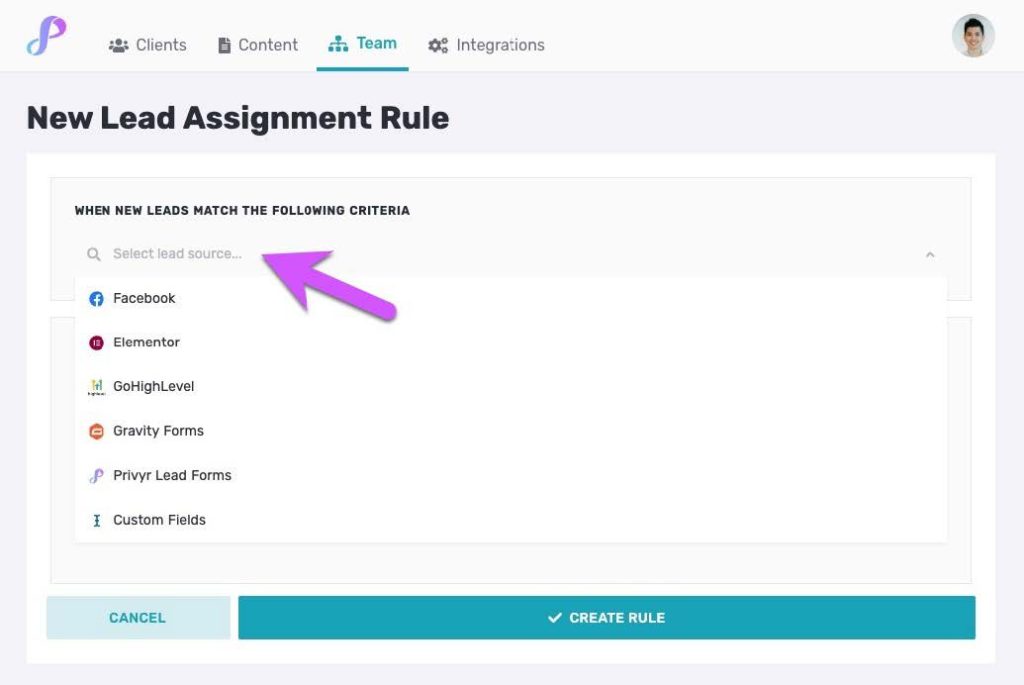
Enjoy even more flexibility in assigning leads: With the Custom Fields option, you can even create a rule based on a specific field in your lead form.
This is useful when you want leads with certain characteristics to go to select team members (who are perhaps area specialists or senior salespeople who are better equipped to handle the enquiry). Here are some examples:
- All leads from a particular city, like New York, Mumbai, or London.
- All leads who answered “Yes” to a question on your lead form.
- All leads who are interested in buying a specific product or service.
…and more!
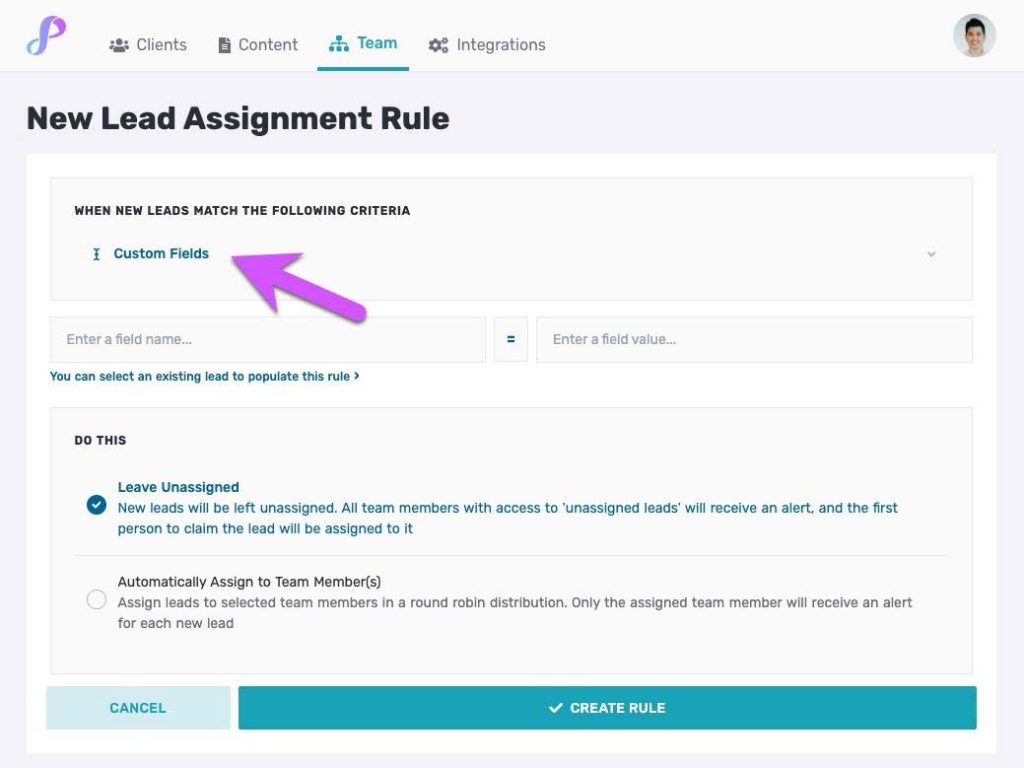
Choose your device: You can now also view, create, and edit your Lead Assignment Rules from the Privyr mobile app, in addition to the web app.
To learn more about these new features, check out our detailed help guide on Advanced Lead Assignment Rules.
✅ Get started
To get started, go to your Team tab > Lead Assignment, and create or edit a lead assignment rule. When selecting a lead source, you’ll see all sources you’ve received leads from, as well as the new ‘Custom Fields’ option.
If you select ‘CustomFields’, you’ll be able to select an existing lead and criteria to automatically populate the rule with the right field and value to match! This way, you don’t need to manually type or worry about making mistakes.
We hope you enjoy this updated feature! 🎉
We always welcome your questions and feedback. Feel free to write to us at support@privyr.com.






