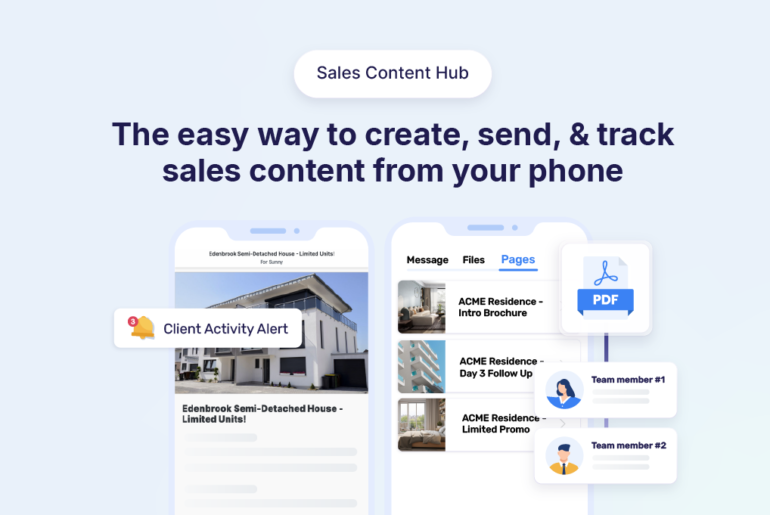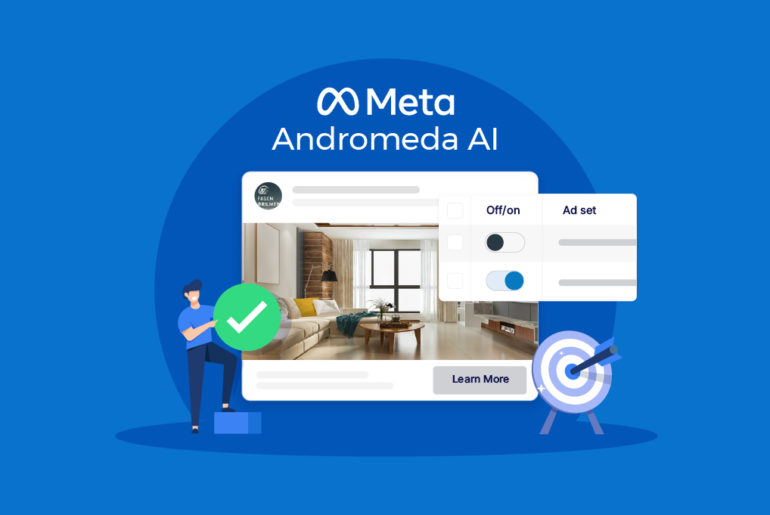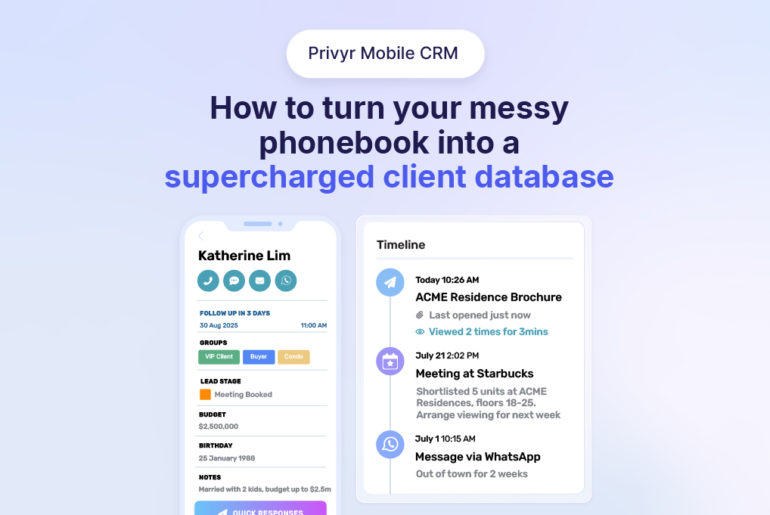Mobile CRM Definition
A mobile CRM is either a version of desktop CRM software or is a CRM app built for mobile use. Its main goal is to allow easy access to all your customers and relationships from your fingertips.
Mobile CRMs make managing new leads, client information and interactions simple, from one app on your phone. This allows you to form stronger client relationships and close many more deals.
Mobile CRM Benefits
Chances are, you may already be using one or more platforms as makeshift CRMs without realising it. Take for example your phonebook, a physical notebook with client notes, a calendar app, or that spreadsheet you sometimes check and update.
But whatever you’re currently using may not be as effective as using a mobile CRM, specifically built to help you manage your relationships and increase sales.
Here are some key mobile CRM advantages:
1. Organise and manage data:
A mobile CRM helps you store, organise, and manage all your customer information and relationships in one place. No more data scattered across multiple places (spreadsheets, calendars, notebooks and more!). If you work in a team, it helps give everyone a single, shared database to reference and work off of.
2. Access information anytime, anywhere:
A key mobile CRM benefit is that it gives you full access to all your customer information and relationships whenever you need it, regardless of where you are. So, it doesn’t matter if you’re meeting a customer in the office, at a coffee shop, or virtually. You’ll always have all the details you’ll need at your fingertips.
3. Profile customers:
With a mobile CRM, you can categorise customers into different groups by their needs, interests, backgrounds and more. This gives you deep insight into every customer and interaction. With these details, you can offer personalised recommendations and anticipate client needs.
For example, if you are a real estate agent who deals with rentals, you can check if any of your client’s leases are expiring soon. If yes, you can ask them if they want to renew their tenancy agreement or view other properties.
4. Boost sales:
When a businessperson uses mobile CRMs to build strong relationships, their customers feel valued. This results in repeat purchases and more customer referrals – increasing sales. Since you can view your entire sales pipeline in one glance, it’s easier to identify high potential leads and close them quickly while nurturing the rest.
5. Improve productivity:
Mobile CRMs can help to automate mundane, repetitive tasks that you or your team would otherwise spend hours on. By giving you back this precious time and energy, you can concentrate on what matters most – selling to customers. Additionally, a centralised CRM makes coordinating deals simple and streamlined.
6. Identify business opportunities:
Mobile CRMs can generate detailed reports to help you understand your business better. This data helps you forecast sales, analyse salespeople’s performance, and predict business growth. Moreover, it gives you insights on what is selling well for each customer segment, so you can better target your offerings and increase sales.

How to get started with a mobile CRM
Getting started with a new CRM system may sound intimidating, especially if you’ve never used one before. But don’t worry, most modern mobile CRMs are simple and easy to use.
Don’t try to become an expert in the system figuring out each and every feature. Rather, look at your sales process and explore how the mobile CRM app can benefit your business. This way, the CRM is working for you, not the other way around.
Here are a few simple steps to get started with a new CRM:
1. Import customer details:
If you have an existing customer database in Excel, Google Sheets or somewhere else, you should import that information to kickstart your new CRM. Most systems will have easy ways to import your existing data. If you need help reach out to your CRM’s support channel.
If you do not have an existing database, you can manually add your customers by copying the information from your phonebook, notebook, or other apps. You don’t have to spend hours adding every single customer – only add those you’ve recently met or are meeting soon.
2. Add new customers when you meet them:
Whenever you get a new lead or referral, add them to your CRM. This shouldn’t take more than a few seconds and ensures that you don’t forget any important information. Limit details to a few key points instead of dumping entire chat logs which would be much harder to use later on.
Suggested Read: How to choose the best mobile CRM software?
3. Update customer records after each interaction:
When you interact with customers, add key takeaways from the meeting or conversation to your CRM. Add important information such as their requirements, likes and dislikes, and names of friends or family members that are involved.
Also, be sure to add follow up tasks with dates so you know what you need to do next and when. These notes will make your later interactions much more personal and memorable for your customer.
4. Review customer profiles before meetings or interactions:
Make it a habit to quickly go through a customer’s profile before you have a call, meeting, or other interaction with them. This way, you’ll always be aware of what was discussed and what information was shared in the past, so you have more meaningful conversations.
You will also avoid making any embarrassing mistakes, such as calling the customer (or their spouse) by the wrong name or recommending something they’ve previously said they aren’t interested in.
5. Tailor conversations based on profile and data:
Reviewing customer information before a meeting allows you to steer the conversation in the direction you want.
For example, say you’re meeting a customer you’re selling a house to who has kids or is planning for a family soon. You can do some background research on nearby schools, childcare centres, and playgrounds to share with him. He will appreciate the extra effort, and may also use this information to make an earlier and more informed decision to buy from you.
6. Categorise customers by stage and interest level:
Categorise your customers based on their requirements, products or services of interest, and where they are in the sales pipeline. You should also create groups for warm leads, hot leads, and VIP customers, helping you identify high potential leads to close quickly while continuing to engage the rest until they turn hot.
7. Analyse data for high-level trends:
By reviewing customer data, you will gain insight into your top-performing products, services, and salespeople. You will also be able to uncover new opportunities, predict trends, and make more informed business decisions – ultimately increasing sales and driving growth. If you find it challenging to manage and analyse this data, consider resources like DP-203 Exam Dumps to train your team to effectively handle complex data processing and analytics.
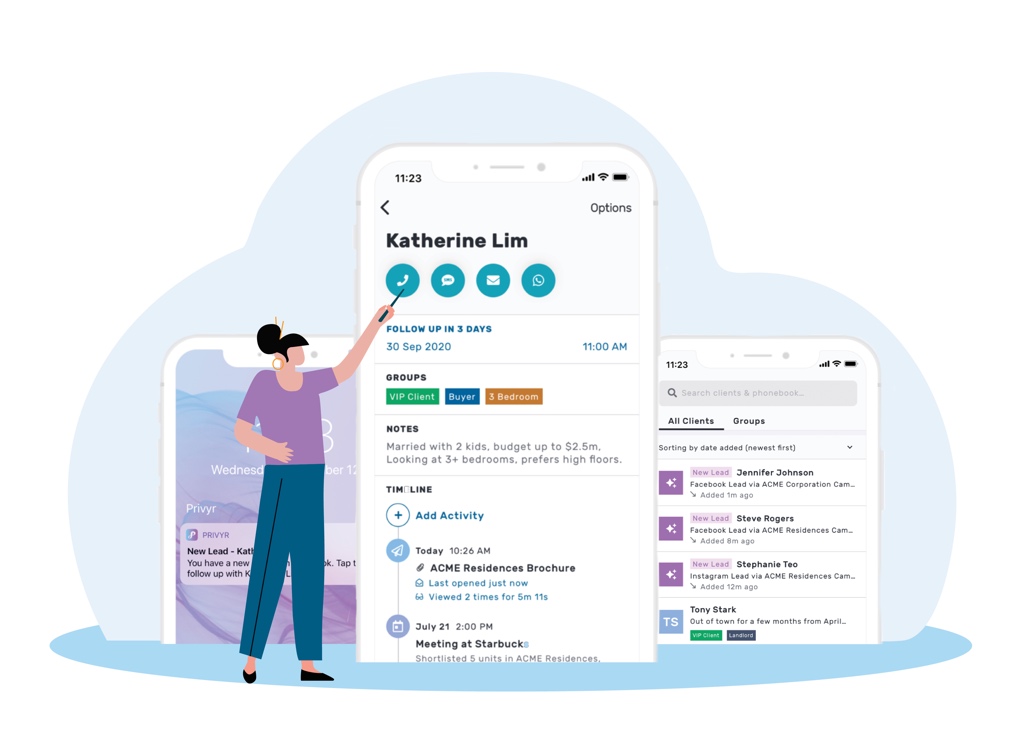
How to use a mobile CRM?
Each CRM may have different features and functions depending on what they’re built for, such as increasing sales, improving productivity, record keeping, reporting & analytics, and/or team coordination. That said, virtually all CRMs are meant to help you manage your client relationships, so they’ll likely include common features around relationship management.
Here are some of the most common mobile CRM features and how to use them:
1. Customer profiles:
All information about a customer will be stored in their customer profile. This record will have the most updated version of the customer’s details, notes, follow up reminders, a timeline of interactions, and anything else related to them.
2. Customer notes:
You can add key information about your customers as notes on their profile — for example, their budget, requirements, birthdate, and names of their spouse and children. But remember, only add the most valuable information here so it’s quick and easy to reference later on.
3. Customer timelines:
You can view and update your entire history of interactions with a customer on their timeline, typically found under their customer profile. This includes phone calls, messages, emails, meetings, coffees, viewings, tasks, and any other type of interaction that you’ve had.
Ideally, you should record two things every time you contact a customer – when and what you spoke about. This will make it easy for you to recollect what you previously discussed and pick up where you left off.
4. Follow up reminders:
Create tasks and schedule reminders to keep you on top of your customer relationships. The best practice is to have the next step for every lead and client – that is until you’re 100% sure you’ve given up on them – so try to set the next follow update after every interaction.
If they aren’t interested right now, just set a follow up for a few weeks or months later so you can check in and offer any new products that may match their needs. If they’ve already bought, continue keeping the relationship warm for future opportunities and referrals.
5. Manage groups:
Categorise your customers based on their requirements, products or services of interest, and where they are in the sales pipeline. Examples include just browsing, actively looking, or being ready to buy. When you label clients and sort them into meaningful groups, you have a great overview of your sales funnel. This lets you focus on the most valuable opportunities without forgetting about everyone else.
6. Lead alerts and integrations:
You can connect your CRM to lead sources such as Facebook, Google, and your website to instantly alert you when a new lead is submitted and automatically add them to your client list. If you’re on a team, you can even set up rules to distribute new leads equally amongst your team.
Some CRMs can directly connect to your lead sources. Others may require third-party integrations such as Zapier or may not support integrations at all. If you’re receiving a lot of leads from online sources, make sure you use a CRM that can connect to them.
7. Manage and track content:
Some CRMs help you manage content such as messages, files, brochures, proposals, price lists, and quotes directly within the app, making it easy to organise and share the latest information with your customers.
This has the added benefit of automatically recording whom you’ve sent what, and may even allow you to track how many times a lead has viewed a piece of content, and for how long.
However, not all CRMs offer these features – and some may only support specific channels like email, SMS, or WhatsApp – so if this is important to you make sure you find one that works with the apps you use.
In conclusion
Always remember, there’s no ‘perfect’ CRM, and no one platform has the best features. The best CRM for you depends on what you want to achieve and how you expect it to help your business. The fastest way to do this is by focusing on your single most important objective and looking for the features that best support it.
Don’t get overwhelmed by analysing the endless lists of features and trying to use them all at once – this will just confuse you and make you give up before you can even get started. Instead, focus on the few features that actually help you achieve your main goal – whether it’s increasing sales and productivity, coordinating across your team, or generating reports and analytics.
Once you’re more comfortable with the platform, you can have fun exploring it further to unlock the other mobile CRM benefits.
FAQs
- How does a mobile CRM benefit your business?
Mobile CRMs help businesses build stronger customer relationships, offer personalised client service and improve employee productivity – ultimately increasing sales and revenue.
- How do mobile CRMs increase sales?
Mobile CRMs allow salespeople and businesses to give their clients the best and most personalised customer experiences, building stronger relationships and increasing the chance of making a sale.
- How do mobile CRMs increase productivity?
Mobile CRM helps businesses to automate repetitive tasks and reduce manual work, increasing the number of leads they can contact in the same amount of time. CRMs also minimise the time employees waste trying to coordinate on leads with their colleagues. This newfound time helps them focus on what is more important – following up with more leads to close more deals.
- How to use mobile CRMs?
There are 6 steps to get started with a mobile CRM: (1) Import existing customer details, (2) Add new customers and update their details when you interact with them, (3) Read up on customers before meetings, (4) Personalise your conversations based on these details, (5) Group customers into categories to manage them well, and (6) Analyse trends to identify opportunities and make better business decisions.