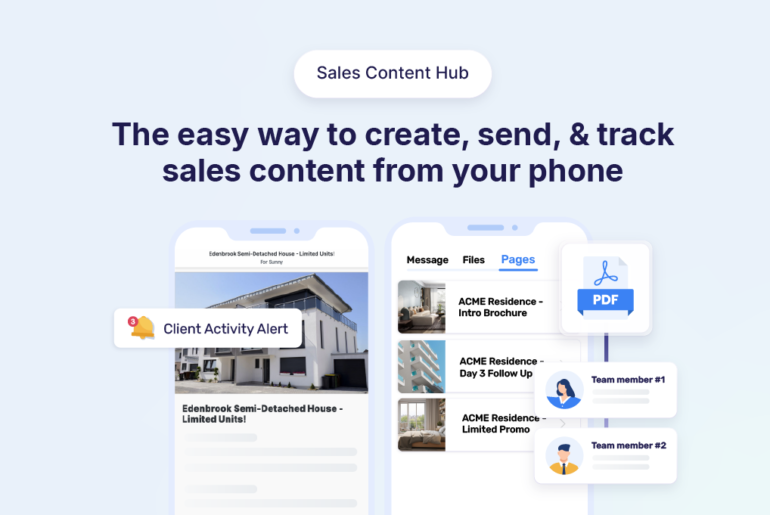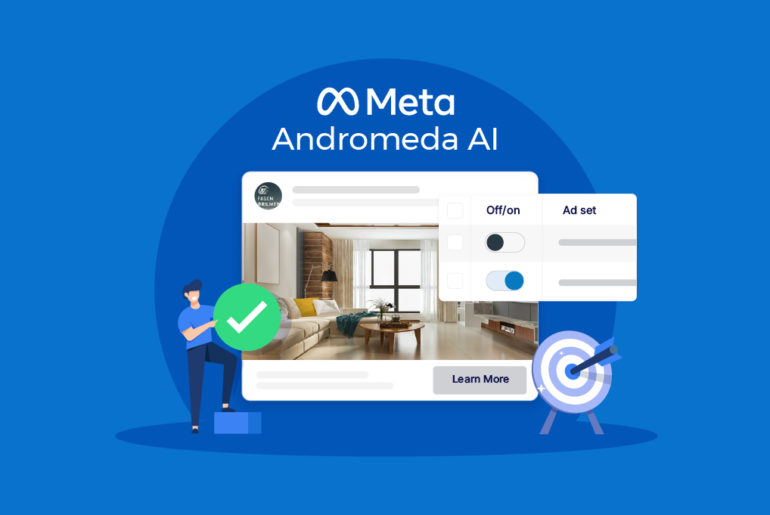Contents
Too many startup founders focus on what goes into their pitch deck – and not how to track startup investor decks after they’ve sent them.
But hiccups in sending that document can seriously damage your chances of fundraising. This article will take you through common issues startups face when sending their files. Then, it will show how you can not only fix them but also track investors’ interest in your idea.
If you’re a startup founder, you know that your pitch deck can either be your secret weapon – or your biggest barrier – to a successful fundraise.
A good pitch deck makes a quick, compelling, and standout case for why investors with limited time should give you capital to take your vision from idea to reality. Every piece of content in that deck counts. That means amateur errors like file formatting issues can damage all the hard work you’ve done before you’ve had the chance to make your case.
So when you send that document to a potential investor, you want that process to go smoothly. But reality is hardly ever perfect! You’ll likely need to update your pitch deck on-the-go.
But when you’re courting multiple sources of funding, a simple update can quickly grow into a version control nightmare.
Which investor has which copy of your pitch deck? Are they referring to the right copy? How do you update the typo on slide 5 without sending everything again and bringing even more attention to the error?
Don’t worry! It’s easy enough to prevent these issues. In this article, we’ll go over some common ways sending your pitch deck can go wrong – and how to fix them. We’ll also cover how to track startup investor decks like a pro.
Common mistakes startup founders make when sending their pitch deck to investors
You’ve gone over and over your startup’s pitch before you send it out to venture capital firms and other investors. You can probably recite your deck in your sleep! But there’s plenty that can happen between hitting “send” and the investor reading your document.
We’ve listed the top three issues here:
1. There are multiple versions of your pitch deck ❌
Your pitch deck is a living document, so you’re likely no stranger to editing it on the fly. Your numbers and traction will likely need regular updates. For example, if you notice in meetings that you repeatedly get the same question about your product, you’ll probably want to address it upfront by putting the answer in your deck.
Or, maybe you’ve pulled a late night reworking your messaging. Then, you look at it in the morning and find it riddled with typos.
You’ll need to be able to fix all of these things. But if you’re sending your pitch deck to investors via email as a PDF file, that means you’ll need to reply to that email trail with an edited version every time you change something.
It’s embarrassing to have to follow up your last email with a “Hi [Name], please ignore the previous deck and refer to this version instead – apologies!”. It’s downright unprofessional if you’re updating that deck and losing track of who has which version.
2. You can’t track views or control access to your pitch deck after you’ve sent it ❌
Many startup founders send their pitch deck without any way of tracking views or controlling access to it after they hit “send”.
The whole point of sending the deck is so investors can view it to build their interest and conviction in your startup. But if you don’t even know who has viewed it, you’re going through the fundraising process blind.
Additionally, you may not want a specific investor looking at your proposal after a certain point. Maybe they’re investing in your competitor. But now, you have no way of blocking their access to your deck.
3. You can’t control what happens if someone downloads your pitch deck ❌
Maybe you’ve been able to control the versions of your pitch deck by storing your document with a file hosting service like Google Drive or Dropbox. This is great, because you can send your pitch deck using a single link instead of multiple hard-to-track email streams.
What happens if your recipient downloads your file from one of those services, but you’ve made changes to it afterwards? You have no idea who exactly has your file now – or if they’ve downloaded the right version.
How to send and track startup investor decks the RIGHT way ✅
You’ve agonised enough over what goes into your pitch – you shouldn’t have to stress over the way you send it.
A great way to save yourself from grief is by using a file hosting and managing service to store your investor deck. When you have a system dedicated to managing your files, it’s easy to update and share it via a link – instead of as an email attachment.
That way, when it’s time to update your content, you can just update the deck without having to resend the entire document.
This helps you maintain control over your document – and keeps your winning ideas secure. Consulting with a venture capital advisory firm can help fine-tune your fundraising strategy and ensure your deck is delivered in a way that maximises investor interest.
Choosing the right File Hosting Service
Several options for file sharing and tracking platforms exist, including those that host your documents for little to no cost. Which one should you pick?
Here, it may be helpful to lay out all of the services you are considering, as well as their features. Apps like Privyr offer standard file management benefits with additional functionality, like a CRM and automatic follow-up reminders. An app like this may end up as the best choice for you long-term.
These features may not just help you send and control your file but also track investor views on the pitch deck. These insights can help you know who is interested – and maybe even likely to fund your startup – before you’ve heard any word back.
Plus, Privyr works directly with WhatsApp, SMS, iMessage, email, and other popular chat apps. This way, you can send an auto-personalised deck via your preferred channel right from your phone.
How to track startup investor decks using Privyr’s File Sharing and Tracking Feature 💡
Privyr offers startup founders a fast and easy way to share their investor decks that:
- Automatically personalises the document for each investor
- Protects their ability to edit it as needed, even after sending
- Ensures that their recipients are always looking at the right version of the pitch deck
- Lets them know in real-time when an investor is viewing the document they sent
Using Privyr to do this is super simple. Just upload your pitch deck on the Files tab of the Privyr app. From there, you can send your File to your contacts via a link that you can personalise with your startup’s branding (for free!). A few taps from the Privyr app gets that File to potential investors via WhatsApp, text message, or email.
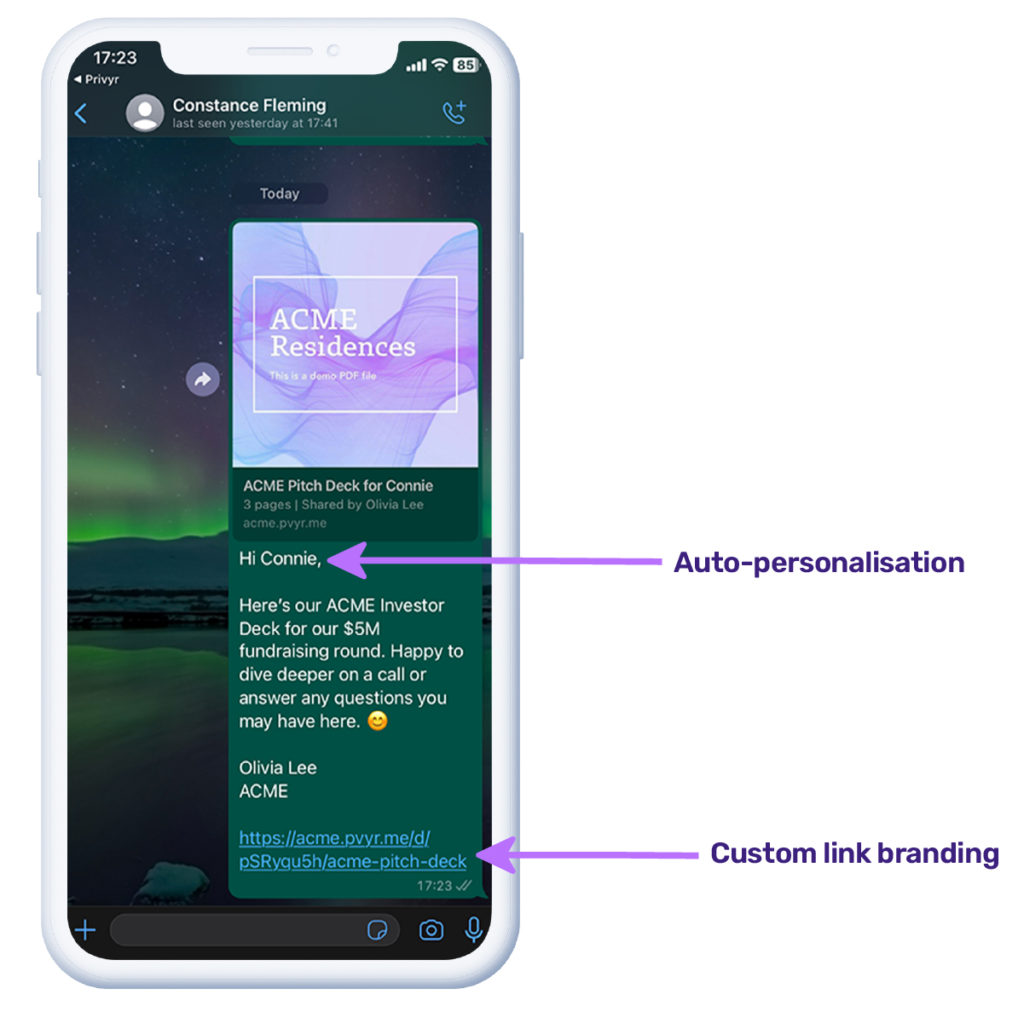
All Files sent through Privyr are trackable, which means that when an investor opens your pitch deck, you’ll get a real-time alert via the app and email.
You’ll see your investor’s entry in your Privyr app, with a history of your interactions, including their viewing history. Privyr makes it easy to see when the investor last viewed your pitch deck, how many times they viewed it, and how long they spent viewing it.
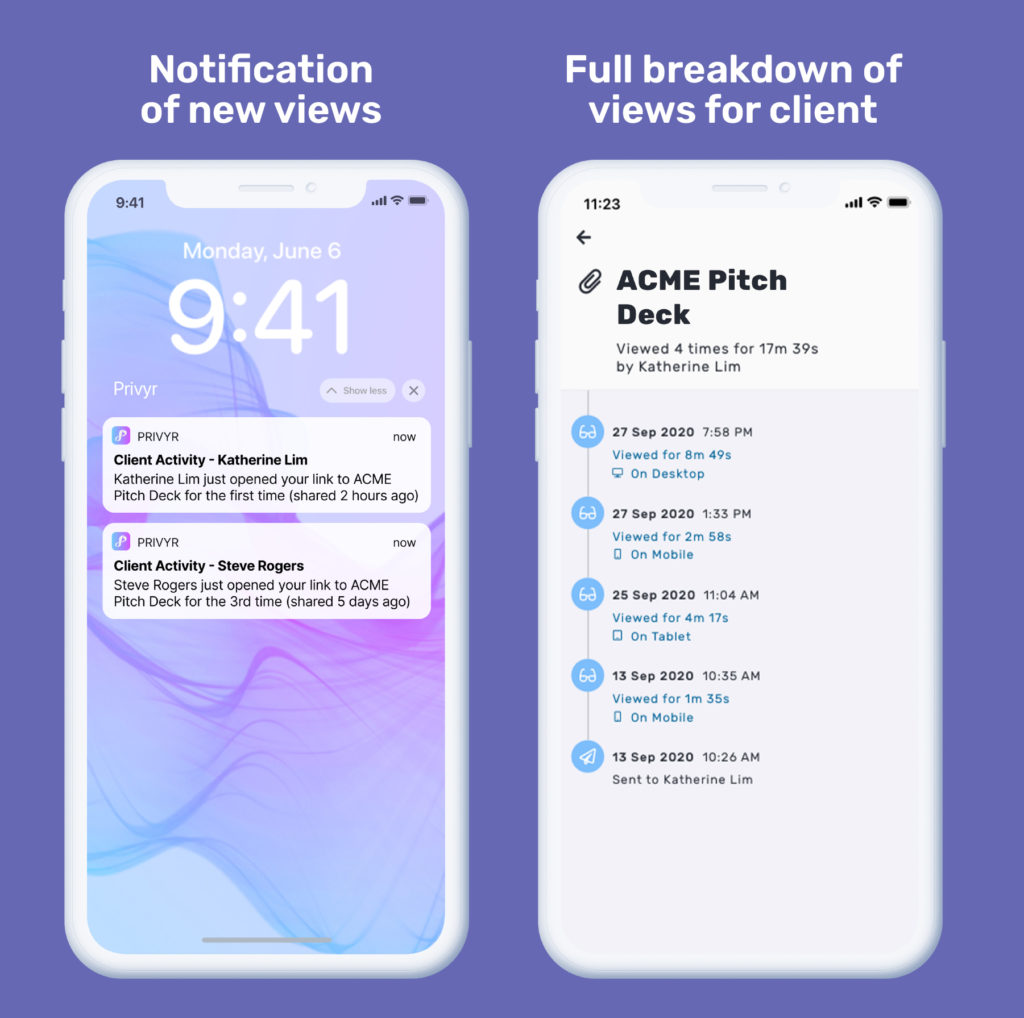
This way, you not only maintain control over your pitch deck but also have some insight on how interested each investor is. If they’re opening your pitch deck multiple times or viewing it for a long time, chances are they’re really interested in your company. That’s great news!
How to update your pitch deck for investors using Privyr – without needing to send over a new File
Changing your pitch deck is easy – just edit the file via the Privyr app or website, and upload the latest version. When the investor clicks the link you sent them before, the File will open to the version you uploaded. Then, you can make small edits quickly without having to alert your recipients to the change.
It’s easy to control who has access to the File from the Privyr app – even if you need to revoke access for someone who has already received a link to the File. Since your recipients can’t download the File from the link you send them, you don’t have to worry about what happens to your pitch deck offline.
Find out how Privyr works, firsthand
Now that you know how to use Privyr to make File sharing, managing, and tracking a breeze – why not give it a try?
Create a free Privyr account here if you haven’t already. It takes under 30 seconds to start sending and tracking your pitch deck and other documents that you send to spread the word about your startup.
You can also use Privyr for sales & partnerships (e.g. customer proposals), recruitment (e.g. candidate engagement), and much more!
So startup founders can use Privyr to track startup investor decks. What else can Privyr do for me? 🤔
If you’re a startup founder looking to raise funding, you’re also likely looking to grow your network. Privyr can be a great companion at a networking event. It helps you save time and effort when adding, reaching out to, and following up with new connections.
Here are 3 networking mistakes that cost you opportunities – and how to fix them. When you spend less time adding and reaching out to new contacts, you can concentrate on the countless other tasks startup founders have to do.