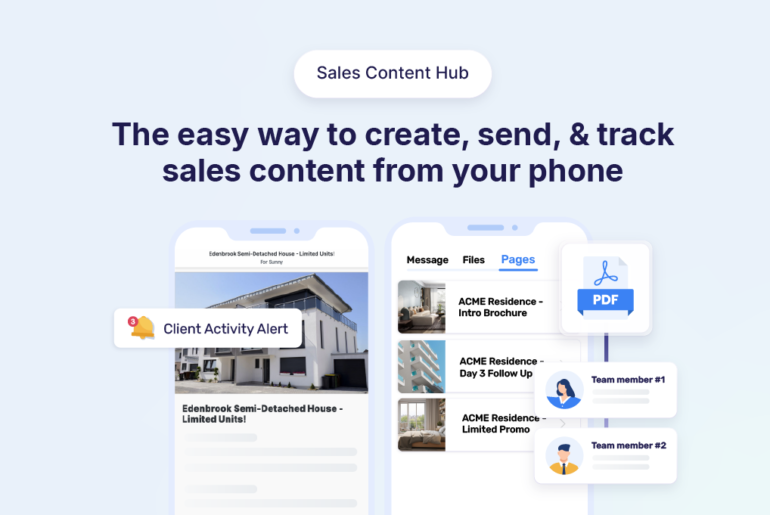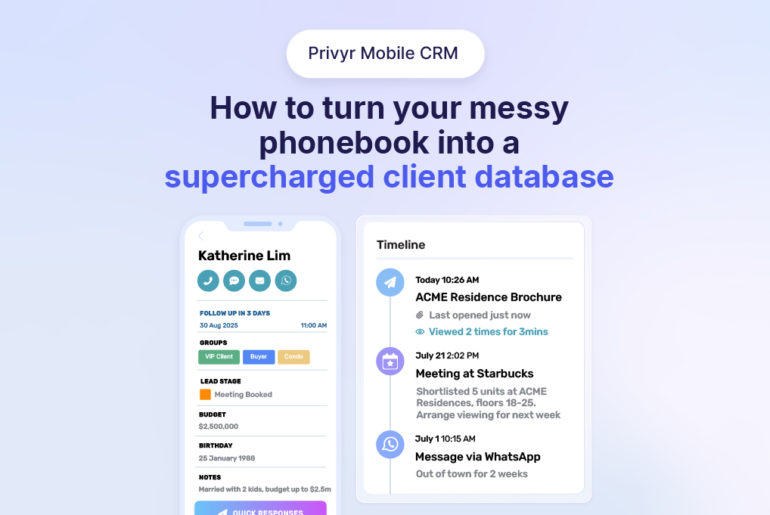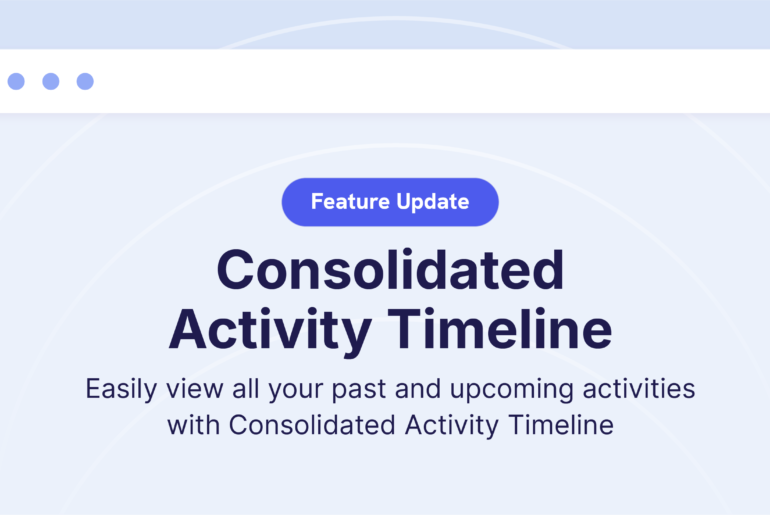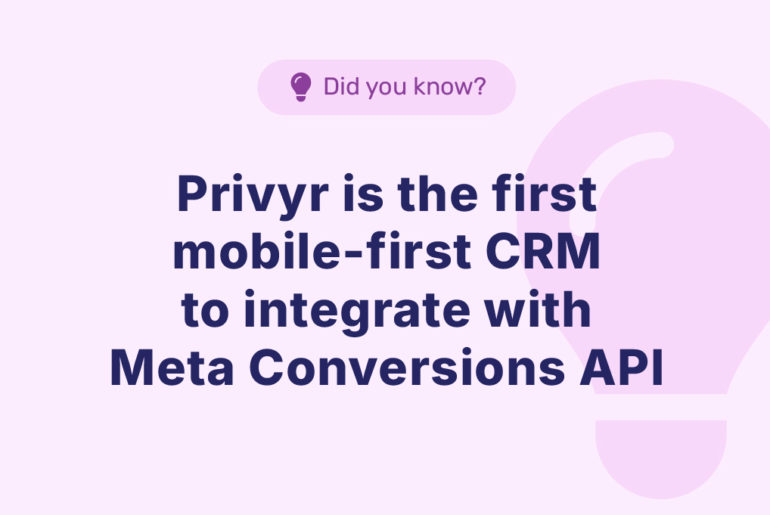We know that users like you work hard to keep track of your leads, and where they are in your sales funnel. 💪 We want to help! So, we’re happy to share that you can now add Facebook Pixel and Google Tag Manager IDs to your Privyr Files, Pages, and/or Lead Forms! 🌟
This way, it’s easier than ever to track your lead conversions, and understand where your prospects are in their buying journeys.
Get started adding Facebook Pixel & Google Tag Manager IDs ✅
To set this up from your Privyr mobile app, just go to your Account tab > Settings > Facebook Pixel & Google Tag ID.
Then just enter the ID(s) and select which Content Types (Files, Pages, and/or Lead Forms) you’d like to enable this for. It’s that easy! ☀️
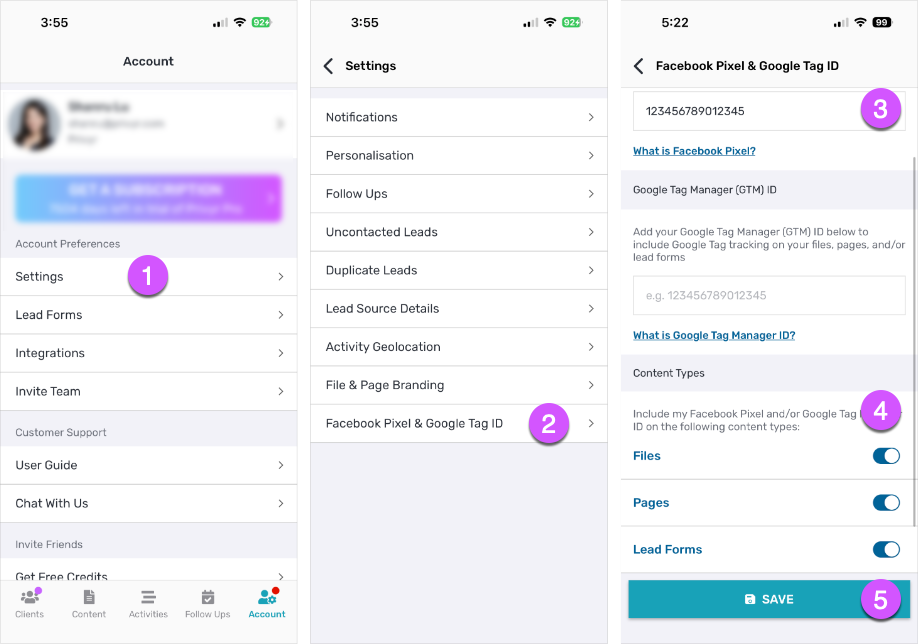
We hope this makes it easier to track your lead conversions! This update will be available in the latest version of the Privyr app (v2.15.17). 🙌
If you have any questions or suggestions, feel free to email us at support@privyr.com. You may help us design an even better Privyr! 💌