Contents
In your day-to-day work as a salesperson, you probably send a lot of messages and content to your clients over WhatsApp. For example, if you’re a property agent, you’re probably constantly sending your leads floor plans and videos of available apartments. Meanwhile, a wedding planner may send over pictures and descriptions of different kinds of venues and packages.
Are your messages and content really helping you to land sales?
But when you send those messages and content, how do you know if your clients are actually viewing it – or if you’re just shouting into the void?

And if your clients are viewing it – how are they viewing it? Do they click on it, skim it, and then quickly close the file? Or, do they find the content useful?
Knowing the answer to these questions can help you understand:
👍 If your client is interested in buying from you – even before they reply confirming their interest
👍 If your client wants to buy from you but is unsure about something – and needs a follow-up
👍 If your client is leaning towards purchasing a particular product or service of yours
Are WhatsApp replies from your clients the only way to tell if your messages and content are really helping you to land sales?
Luckily, the answer is no! 🥳 WhatsApp has built-in tracking features that help you understand if and when clients are reading your messages. Plus, there are apps that offer even more advanced ways to track engagement on WhatsApp. Let’s go over them together.
The famous ‘blue ticks’ and WhatsApp’s other built-in tracking features
If you use WhatsApp as the main way to communicate with your clients, you probably know that it has two features that help you track messages.
- Read Receipts (aka Blue Ticks) tell you if a client has opened and read your message. Meanwhile, two grey checks mean that the recipient’s phone or device has successfully received the message, but they haven’t actually looked at it yet.
- Last Seen and Online is a status message that appears under your WhatsApp contact’s name when the chat is open. You might see “online” if your client has the app open in front of them or “typing…” if your client is currently writing a message to you.
Otherwise, it will say “last seen at [time]”, where [time] is the last time they saw your messages.
With these features, you can tell with a quick glance at your client’s WhatsApp chat if they have received your message, if they have read your message, and the time they last saw the chat.
🚨 But take caution when using blue ticks and “last seen” statuses! These features have limitations. Users can control these in WhatsApp’s privacy settings without your knowledge. That means you may never see their messages blue-ticked, or the time they last opened your chat.
Can WhatsApp tell me more about my clients and what they want?
Unfortunately, no. WhatsApp can only tell you if your message was seen by your client. This only works if your client has not disabled this feature in their personal settings.
WhatsApp cannot, for example, tell you if a client opened a link to your content that you sent them. It also cannot tell you the amount of time your client spent looking at a link or any attachments you have sent them.
But don’t worry! There is a light at the end of this tunnel.
Is there any other option I can use to track content that I send through WhatsApp?
Yes, there is! 👍
You can use the Privyr app to track many kinds of content that you send through WhatsApp. This content can include PDF files, website links, photos, videos, and more. All you have to do is upload the content to the app, and Privyr will automatically generate a trackable link every time you send it to a lead or client.
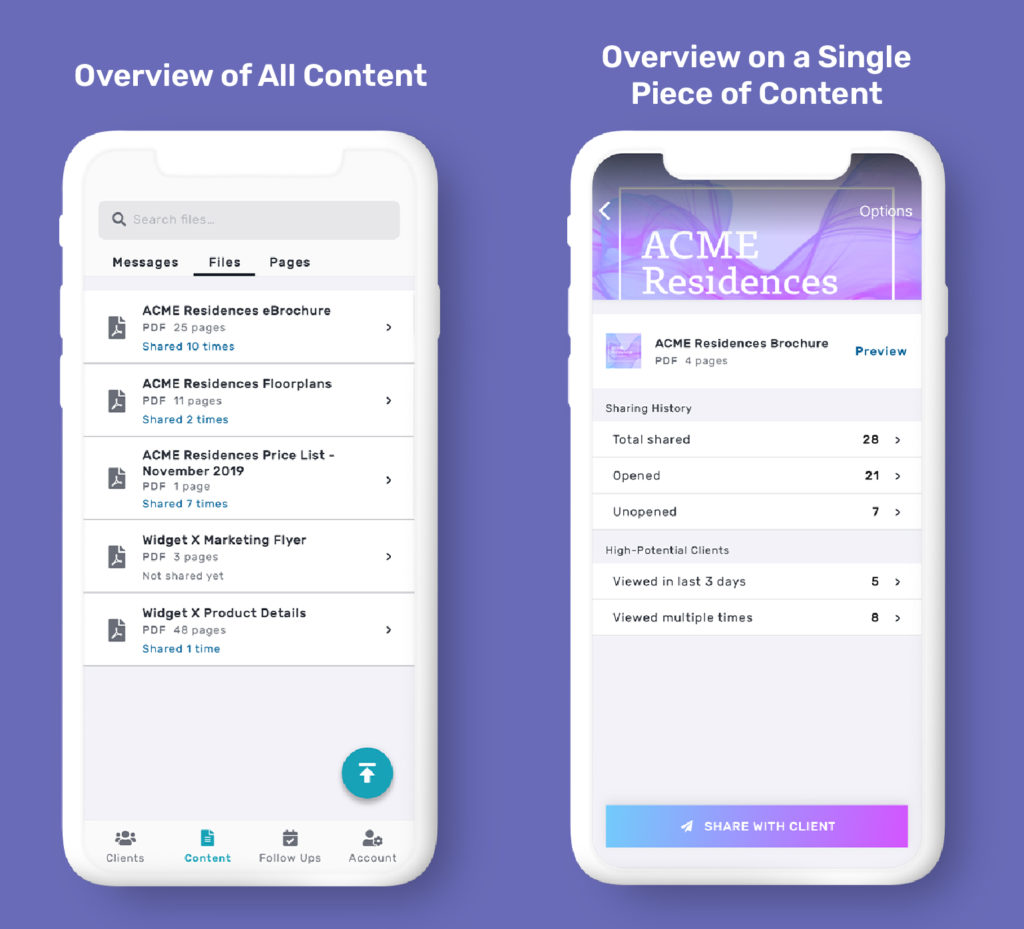
Sending is super fast and easy! Just select the content you wish to share, and it’ll be auto-personalised for your client. The app even directly integrates with WhatsApp to send the content – no need to search, scroll, type, or copy & paste.
Once you send the content, Privyr will tell you:
💡 If and when your client has opened the content
💡 How many times the client has opened it
💡 How long the client has spent looking at it
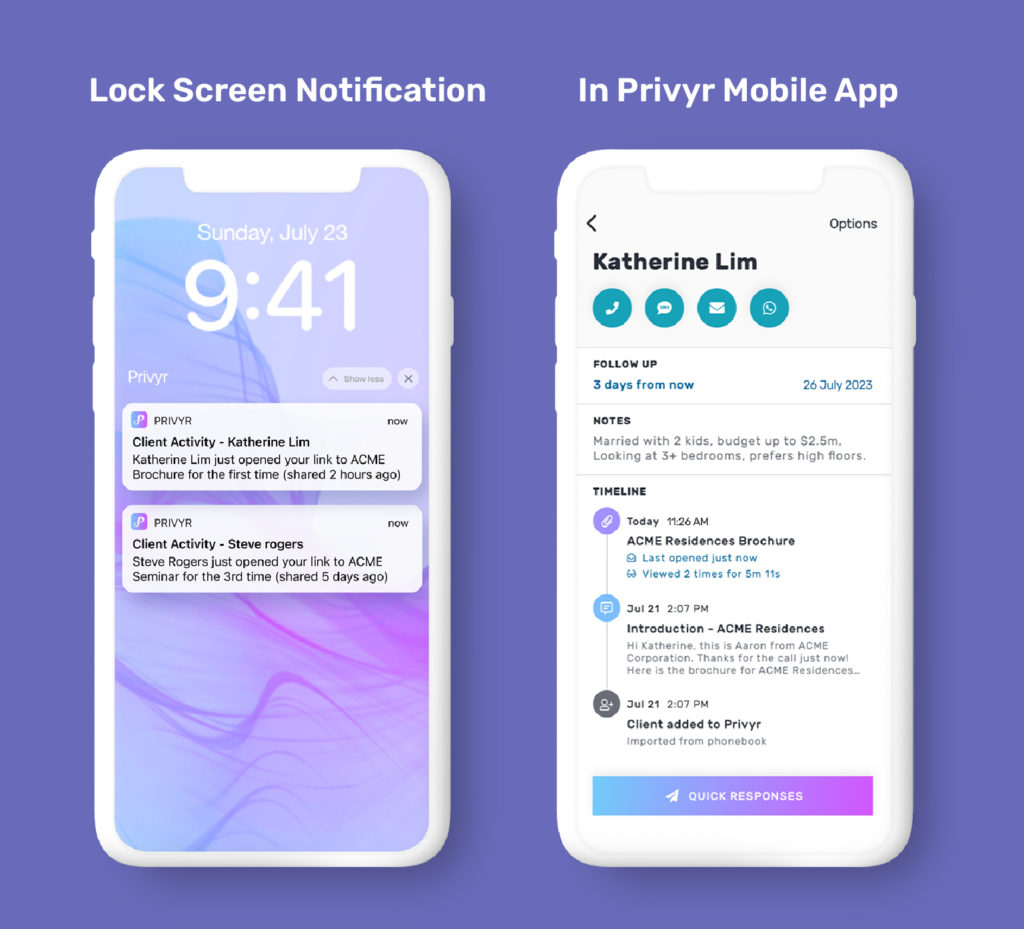
Viewing this information is super easy – you can find it in the Privyr app and the website.
Here’s a step-by-step video about how to send and track a File from your phone.
Is there anything else I can do to connect better with my clients through content?
Now that you know more about how to send and track content for your clients through WhatsApp, you might be wondering about what to say in the message you send with that content. For example, does your message make your client want to open it – from just the preview they get in their notifications? How can you tell if you’re reaching out to your clients at the right time?
To help, why don’t you check out this article about four ways your leads aren’t replying to your messages – and how to fix it? Remember, you’re not just trying to make it easy to connect with your client – you’re also making them feel it’s easy to connect with you.
Master that, and you’re well on your way to landing more sales. 🙌



![How to Become a Real Estate Agent in Dubai [2024]](https://www.privyr.com/blog/wp-content/uploads/2024/07/How-to-become-a-real-estate-agent-in-Dubai-770x515.jpg)


