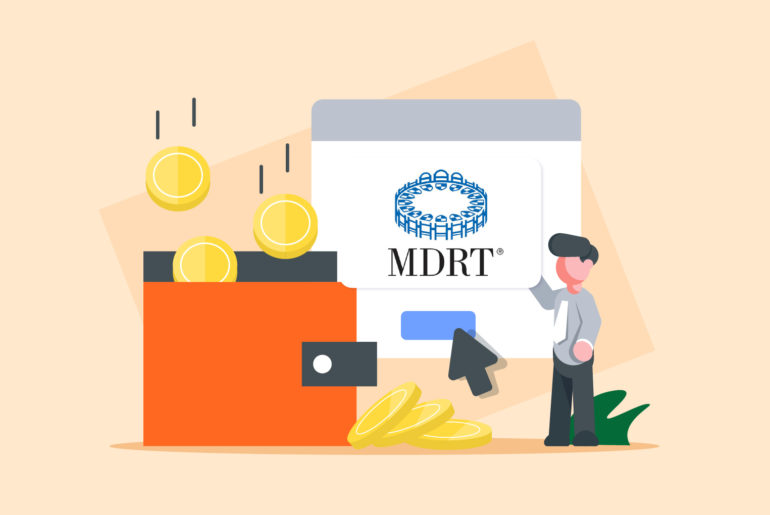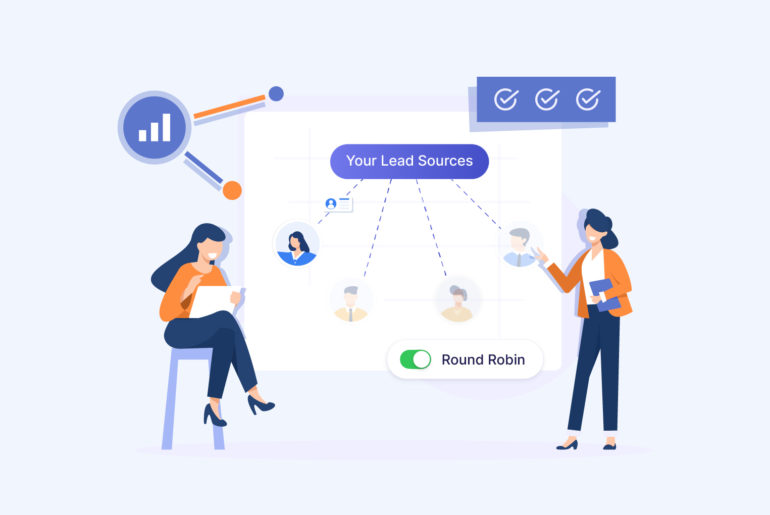Are you looking to drastically reduce your lead response time on WhatsApp, get more replies, and convert more leads than ever? This article is for you.
When you receive a new lead from a lead source like Facebook, Google, or your website, the lead is usually still browsing and weighing their options. Responding to them instantly means you’ll be the first seller to appear in their WhatsApp chat, and they’re far more likely to respond to you than businesses that contact them later.
If you take hours to reach out to a new lead, you’ll likely end up waiting forever for their response. And research backs it. According to a recent study, responding to a lead within five minutes makes you 21 times more likely to convert a lead than responding late.
But how to ensure you can instantly respond to new leads on WhatsApp at any time of the day, regardless of where you are or what you’re doing? This is where WhatsApp Auto-Responder comes in.
Let us show you how this new game-changing feature can reduce your first response times by 99% and how to set it up via Privyr.
Manual follow-up is a conversion killer
We all want to reach out to new leads as fast as we can. But if you’re handling leads manually, even the most attentive sales teams fall short of contacting them fast. They can’t be at their desk, and weekends or after-hours inquiries often get delayed replies.
It gets more complicated for solopreneurs and small teams. Without automation, here’s what typically happens:
- A lead fills out your lead form.
- That lead sits in the lead source’s library until you actively go to check it.
- You view and export the lead.
- You reach out to the lead often hours later, sometimes even days later.
- By that time, your lead has spoken to someone else and made up their mind.
Handling your sales process manually almost always causes delays in contacting new leads, which greatly reduces your chances of getting a response, let alone converting them. Even if you use tools to automatically download leads from your sources to your phone, you’ll still reach out late without a system that fully automates your first outreach message, especially outside of office hours.
Most CRMs help by detecting new leads in your sources, downloading them, and storing them in a central location for easy access. However, they still fall short of helping you instantly connect with new leads when you’re off the clock or away from your desk. To take care of this, you need a system that helps you maintain good lead response times 24/7.
Fix your lead response times with Privyr’s WhatsApp Auto-Responder
If you’re moving fast in your lead generation game and bringing in lots of leads, you need more than just a CRM that notifies you of new prospects. You need a modern lead engagement system that instantly responds to new prospects on your behalf, whether you’re sleeping, on a weekend getaway, or simply away from your phone.
Privyr’s WhatsApp Auto-responder feature does exactly that. Once you activate this feature on your Privyr account, you can immediately respond to new leads 24/7 with a personalised message the moment they submit their details through your lead form on your lead sources. It’s a game changing feature whether you want to improve your inbound lead response times or b2b lead response time.
Here’s how Privyr’s WhatsApp Auto-responder reduces first lead response times by 99%
1. Lead capture: Privyr can directly connect to your lead sources, such as Facebook Lead Ads, Google Ads, website forms, property portals, etc.
2. Instant trigger: The moment Privyr detects a new lead, the Auto-Responder sends them a message via WhatsApp.
3. Personalisation: You can set the message in advance with a placeholder for names and enquiry types. The automatic message greets new leads by name, acknowledges their inquiry, and tells them about the next steps.
4. Lead engagement: You can include a brochure, price list, or booking link so they can take the next step right away.
Privyr’s WhatsApp Auto-Responder ensures new leads receive your first message within 3 seconds of them filling out and submitting a lead form on a lead source.
This ensures:
- Your business is the first to reply, almost every time.
- Leads are still “hot” when they see your message.
- You set a professional, trustworthy first impression.
Why WhatsApp Auto-Responder works?
Modern customers expect speed. When they search online, they want quick solutions, and when they show interest in something, they expect a prompt response. If they don’t hear back quickly, they have plenty of other options. Also, they’ll almost always choose the businesses that respond fastest and communicate effectively. Immediate outreach on WhatsApp ensures:
- Instant acknowledgement: Leads know you received their inquiry. Now they don’t need to wait or wonder what the next steps are. This may stop them from making further enquiries at other businesses, significantly reducing your competitors.
- Higher engagement: As evident, people are more likely to respond when they hear from advertisers right away.
- 24/7 availability: The system works even after business hours, on weekends, or when you’re busy. You’ll be instantly responding to all leads from your own WhatsApp number, regardless of the date and time they are captured.
How to set up WhatsApp Auto-Responder on Privyr
Here are the steps to set up WhatsApp Auto-Responder on Privyr:
Step 1
Ensure you have WhatsApp Business on your phone and a Privyr Pro subscription. Your leads sources must already be connected with your Privyr app so you can start sending WhatsApp Auto-Responses. Also, keep in mind that there is an additional cost with WhatsApp Auto-Responder as you will be charged per message that is successfully delivered.
If you’re new to Privyr, follow this guide on how to integrate your lead sources directly with your Privyr account.
Step 2
Sign into Privyr on desktop, go to Integrations, and click on Configure Lead Automations
Step 3
Click on WhatsApp Auto-Responder, and then Login with Facebook.
Step 4
In the new window, click Continue. You’ll be prompted to connect your Privyr account. Click on Get started.
Step 5
Add your business portfolio and then select the first option to connect your existing WhatsApp Business app.
Step 6
Add the phone number you want to send your Auto-Response from, and your WhatsApp Business account name.
Once you click Next, you’ll see a summary of the access required to complete the setup. Go ahead and click Continue. You’ll see a QR code and receive a message on your WhatsApp Business app with further instructions.
Step 7
Switch over to your mobile and open the message you received on WhatsApp Business.
Next, click on Connect to the business platform, and then choose whether or not to share your existing chat history. Select either option and click Confirm.
Step 8
Use your phone to scan the QR code on your laptop. This process may take up to 1 minute to complete.
Step 9
Switch back to your laptop and complete the process. You’ll see a message confirming that your WhatsApp Business number is successfully connected to Privyr. Click Finish.
Step 10
The final step involves setting up your WhatsApp Auto-Responder message that will be automatically sent to new leads. Privyr will instantly send this message to all new leads that you capture on any of your connected lead sources. To set up your custom Auto-Response, scroll down and add your message in the message template box, as shown below.
Then, click on Submit for approval. Once your message template is approved by WhatsApp (usually within a minute), your Auto-Responder will start running automatically, so all new leads received in your Privyr account will be instantly messaged via WhatsApp. It’s that easy!
Do note that you’ll be charged for each auto-response successfully sent to a lead.
Here’s a complete video tutorial for setting up automatic WhatsApp responder with Privyr.
Conclusion
Not hearing back from leads is one of the most common challenges advertisers face. Sometimes, it’s because you’re generating low-quality leads. Some people fill out the form and opt out, knowing they’re not actually interested. However, more often than not, the problem lies in the speed of your first outreach. If you respond late, your leads may have already moved on or forgotten about you.
That’s why your initial follow-up is one of the most critical steps in your sales process. It sets the tone for the relationship and greatly influences your chances of converting a lead. A weak first outreach can derail your entire sales pipeline.
If you’re communicating with leads via WhatsApp, you need a system that ensures you reach out within five minutes of them submitting their interest. If WhatsApp Auto-Responder feels too expensive, you should at least use a tool that instantly notifies you of new leads and automatically adds them into your sales funnel.
Privyr is one of the best-rated lead engagement tools designed for WhatsApp-first teams. It doesn’t just help you reduce your first lead response time by 99% on WhatsApp but also streamlines your entire sales process to help you grow your sales by up to 300%.