If you share the work of handling new leads with a team, what’s your strategy when it comes to assigning those leads? See how your lead assignment process is affecting your team’s success in getting sales.
Some sales teams use sophisticated software and processes to ensure that the leads they generate are automatically allocated to the right team members.
But these tools are often too costly, or too complex, especially when you’re just a small group of people who want to coordinate better on your shared sales tasks.
Instead, many smaller teams still rely on manual processes to decide they would share their leads among themselves.
And if your team does something similar, this could be your biggest sales killer, but you can easily fix and optimise your lead assignment process – without the need for complex tools.
Does your lead assignment process look like this?
When happens after you’ve successfully generated a lead? Across different industries like real estate, insurance, and others, we’ve seen teams that:
- Collect all new leads in a spreadsheet, go through the document together, then divide and conquer. OR
- Get one person to regularly check their lead generation sources (Facebook Lead Ads, Google Forms, etc). This person would then “assign” any new leads by emailing their contact details to different team members.
- Share every new lead in their WhatsApp group, and whoever sees it first should reach out.
If any of the above sounds familiar to you, then your lead assignment process might be causing your team to lose out on even the most qualified, ready-to-buy leads. Why?
Manually assigning leads in a team breaks one of the most important rules in sales: you have to reach out to new leads as quickly as possible, ideally within 15 minutes of them submitting their contact details.
When you have to gather the lead information yourself, then forward their details to the right team member, it’s incredibly difficult to reach out to new leads within the same day – let alone within 15 minutes.
So here’s how you cut down that layer of work that’s preventing your team from getting in touch with new leads at the best time.
How to coordinate on new leads with your team using Privyr – with better speed and precision
Privyr is a CRM tool that integrates with most lead generation platforms like Facebook Lead Ads, Google Lead Ad Forms, and even your own website.
Whenever you get a new lead, you’ll immediately receive a Lead Alert on the Privyr app, and you’ll be able to instantly access the lead details from your phone or laptop. No delays in trying to get the data out of yourself.
More importantly, you can also automatically forward and assign the lead, along with their contact details, to your team members, based on the rules you’ve configured. This is a part of Privyr’s Team features.
Once you’ve added people to your team on Privyr, there are a couple of ways to set up Automatic Lead Assignment Rules, depending on how your team prefers to operate.
- From your Lead Assignment Dashboard, you can configure Privyr to automatically assign new leads from all Lead Sources to your team members in a round-robin distribution. Only the person who gets assigned will receive an alert about the new lead.
- Alternatively, you can leave new leads as unassigned so that whoever is available first can view and claim the leads. This is ideal if you want to make sure that the first outreach is always done as quickly as possible.
You can also create more Advanced Lead Assignment Rules to ensure that leads coming from a specific Lead Source or criteria only get assigned to specific people. For example, leads generated from Facebook Lead Form A are only assigned to Team Member A – but never Team Member B who should only be assigned leads from your website.
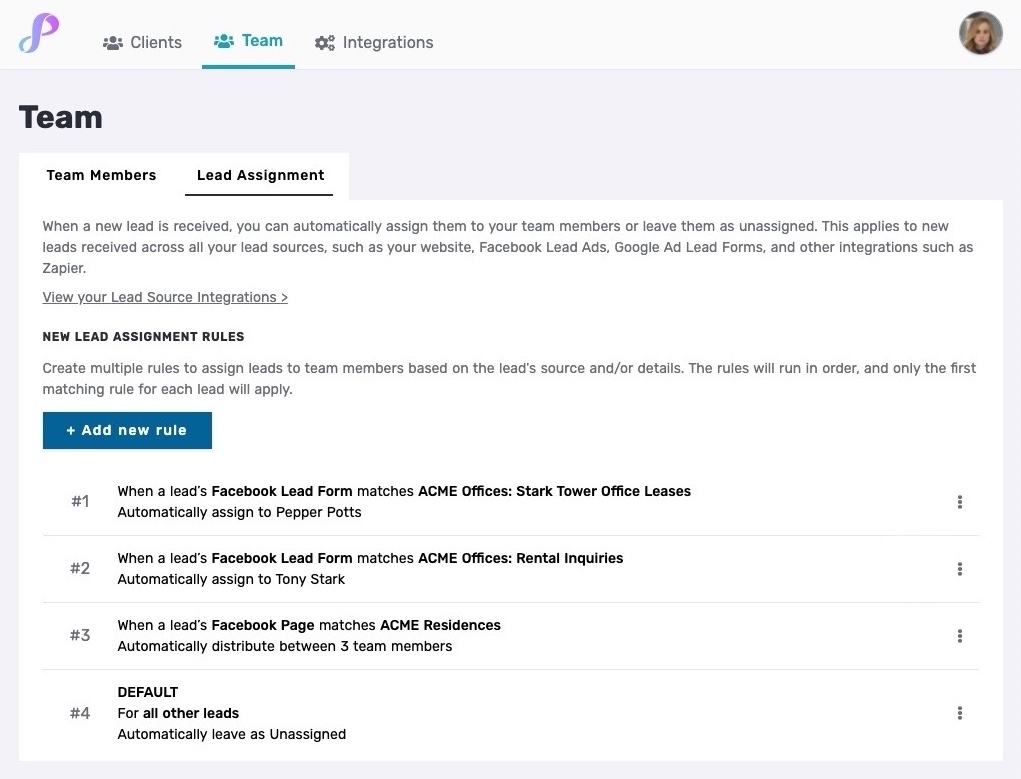
Suggested: Learn more about Automatic Lead Assignment on Privyr here.
A more efficient Lead Assignment process can boost your sales – here’s how.
By using automatic lead assignment tools instead of relying on huge shared spreadsheets, you can significantly reduce the time and effort it takes your team to connect with potential customers.
You don’t want a lead to lose interest or go to your competitor simply because their contact details weren’t extracted quickly enough or forwarded to the right team member fast enough.
Using an app like Privyr removes the tedious steps of accessing your lead data and sharing them. Then your team can focus only on the sales work – connecting with new leads quickly and nurturing them beyond the first message.
Privyr can also help you get these done quickly through auto-personalised messages and content, follow-up reminders, client timelines, and more.
Worried about the complexities of introducing such a tool to your team who might already be used to the current manual processes?
Privyr is made for B2C salespeople, entrepreneurs, and marketers – in other words, it’s simple, fast, and runs smoothly right from your phone (and desktop). Plus, it works with WhatsApp, WhatsApp Business, SMS, iMessage, email, and phone calls – without any setup or configuration needed.
You can connect your Lead Sources, add your teammates, and set up Lead Assignment Rules in just a few minutes.



![How to Become a Real Estate Agent in Dubai [2024]](https://www.privyr.com/blog/wp-content/uploads/2024/07/How-to-become-a-real-estate-agent-in-Dubai-770x515.jpg)


