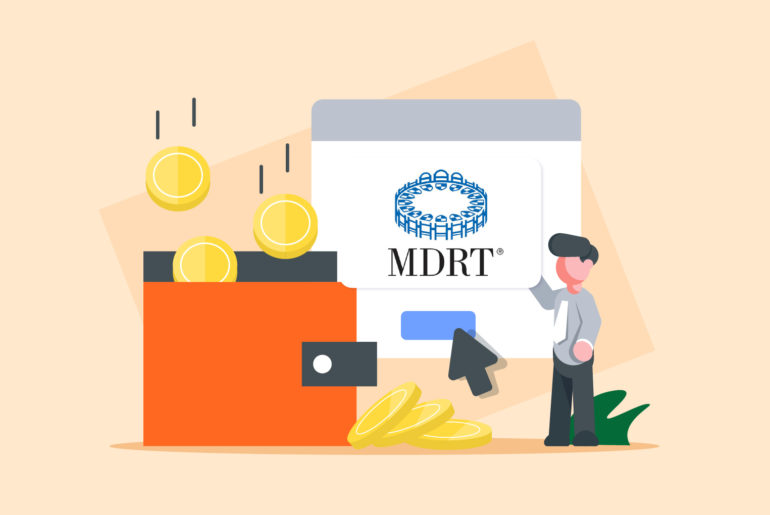Contents
Round robin lead distribution is a simple and powerful way to share new leads equally across your sales team. If you’re looking to make your lead assignment process faster and more organised, this system is definitely worth exploring.
This article explains everything you need to know about round robin lead distribution and how to set one up.
Let’s jump right in!
What is a Round Robin Lead Distribution System?
A round robin lead distribution system is an automation rule that assigns incoming leads to sales reps in a rotating order. It gives each rep a turn before the cycle repeats. Once the last team member on the list receives a lead assignment, the system loops back to the first team member and starts over again.
For instance, let’s suppose your team has three sales reps – Shawn, Maria, and Tom. Your system will assign leads as follows:
Lead 1 → Shawn
Lead 2 → Maria
Lead 3 → Tom
Lead 4 → Shawn (and so on, in the same order)
The pattern continues automatically to ensure leads are evenly distributed over time. The example explained above is a basic round-robin lead distribution pattern. You can even add your filters or conditions for assignments that require more nuance, where a plain distribution system might not make sense. For instance, you may have team members with different levels of experience and you’d want to assign new employees or trainees fewer leads.
Round robin distribution ensures:
- Faster response times as automation eliminates delays in routing leads.
- Better lead coverage since no lead slips through the cracks.
- Reliable data because equal distribution makes it easier to track performance.
- Improved productivity as sales teams spend more time selling, less time sorting.
- Scalability, as the automation works for any number of reps.
How round robin lead routing works
Step 1: Lead enters the system
The system captures the details when a new lead comes in, whether through a website form submission, an ad campaign, a social media message.
Step 2: The system identifies who’s next in rotation
The system automatically keeps track of which salesperson or team member last received a lead, then selects the next person in line for the new lead.
Step 3: Lead is automatically assigned
Once the system identifies who’s next, it instantly assigns and routes the new lead to that person.
Step 4: The rep gets notified and follows up
The assigned rep receives an instant notification via the CRM, email, or mobile app. This ensures they have instant visibility and can reach out right away while the lead is still warm.
Step 5: The system updates and moves to the next rep
After assigning the lead, the system automatically updates the rotation sequence. The next incoming lead will go to the next rep in line.
Round robin lead distribution system can be managed in mainly two different ways:
- Spreadsheets: A manual approach where leads are tracked and assigned by hand. It can be suitable for small teams but is prone to errors as lead volume grows.
- CRM or marketing automation tools: These tools can automate the entire process, ensuring instant lead assignment, faster response times, and better visibility into performance. Some CRMs come with built-in round robin logic.
Why use a Round Robin Lead Distribution System?
When it comes to managing incoming leads, speed, fairness, and consistency make all the difference. Round robin lead distribution system allows you to automatically and evenly assign new leads to your sales team, helping them reach out to leads much faster.
Here’s why many sales teams chose this method:
- Fairness and transparency: Round robin routing eliminates uneven lead distribution by distributing leads equally in a rotating order.
- Speed: When leads are assigned instantly and automatically, your team can follow up faster instead of waiting for manual allocation. Faster response times mean higher conversion rates.
- Balanced Workload: Round robin systems ensure no single salesperson is overwhelmed while others remain underutilised.
- Simplicity: It’s easy to implement, understand, and maintain, even for non-technical users.
Types of round robin distribution
Round robin lead assignment can be simple or highly customised, depending on your team’s needs. You can customise how leads are distributed to match your team structure and workflow.
Here are the three most common types of round robin systems and the tools you’ll need to execute them effectively.
Basic round robin
In basic round robin, each team member receives the same number of leads in a repeating loop. For example, if you have three reps – Shawn, Maria, and Tom – the first three leads go to each of them in sequential order, then the fourth lead circles back to the first rep and the cycle continues.
You can set up this lead distribution system with a spreadsheet, manually tracking who got the last lead using a column and assigning the next one accordingly. Alternatively, if you’re using Privyr, it comes with built-in logic that fully automates the round robin distribution process.
Weighted round robin
Weighted round robin distribution lets you assign a larger share of leads to high performers or senior reps while still maintaining fairness.
For example:
- Shawn the senior rep gets 40% of total leads
- Maria the mid-level rep gets 35% of total leads and
- Tom the fresh rep gets 25% of total leads
With this, you can ensure experienced reps handle more leads, while new ones can focus on fewer leads to build their skills.
You can create a weighted round robin lead distribution system using spreadsheets but it requires complex setup and a lot of manual work. The best option is to use a CRM like Privyr that allows you to set custom rules for lead distribution.
Conditional (smart) round robin
Smart routing adds intelligence to the normal round robin system. Instead of assigning leads purely by turn, the system considers specific conditions or filters, such as region, language, lead source, and product interest.
For instance:
Maria speaks Spanish, so all Spanish submissions go only to Maria.
Leads from California go to Shawn because he is based in California.
Leads from Facebook Ads go to Tom since he is responsible for these campaigns.
You’ll need a smart tool like a CRM to ensure leads are matched with the team members who are most likely to close them. A CRM can help you set this up for larger teams and even the subgroups within.
How to set up a Round Robin Lead Distribution System
You can set up a round robin system manually and by using a CRM. Let’s discuss both methods.
Option 1: Setting up round robin manually
Spreadsheets offer a manual way to create a round robin lead distribution system. You can store all your leads in one spreadsheet, and automatically email new leads you add to your sales reps in an orderly manner, creating a simple round robin system. Here’s how to do it:
Step 1: Collect your leads in a spreadsheet
The first step is to gather all your leads in your spreadsheet in an orderly manner. Here’s how to do it:
- Create a new spreadsheet
- Set up columns for the following:
- Name
- Phone number
- Inquiry type (e.g., product interest, service needed)
- Notes
- Assigned team member
- You may add more columns with more data as needed, but it will be easier to update and review if you keep it simple.
- Add new leads
- Each time you receive a new lead (via email, a website form, or a phone call), you have to add their information to the spreadsheet, filling out all the columns you created above.
If you’re capturing leads through Google Forms, you can automate the process of transferring new leads to your sheets by connecting your form to a spreadsheet:
- On the Google Form you’re using to collect leads, click on the “Responses” tab.
- Select the green spreadsheet icon. Google Forms will automatically create a linked Google Sheet where all submissions are stored. The linked spreadsheet will update in real-time as responses come in. You can use this sheet to track and manage your leads.
You can also set up a system to automatically receive leads generated through your forms in your inbox.
Step 2: Set up round robin rules
Once your spreadsheet is set up, you can define your round robin rules. Choose whether you want a simple round robin setup or one with additional filters, such as location-based and experience-based conditions. Write your rules down to make the process clear.
Step 3: Use formulas and filters in your spreadsheet
Time to use formulas and filters to implement the round robin lead distribution rules you defined. Here’s a formula for a simple round-robin distribution:
Assuming your lead entries start in row 2, paste the following formula into the Assigned Team Member column for round robin lead distribution:
=INDEX({“Shawn”,”Maria”,”Tom”}, MOD(ROW()-2, 3)+1)
How It Works
- {“Shawn”,”Maria”,”Tom”} is your team member list. Replace the names within the quotation marks.
- ROW()-2 adjusts the starting point (since your first lead is in row 2).
- MOD(…,3) cycles through 0, 1, 2 repeatedly for every row (since there are 3 reps).
- +1 makes sure it starts from the first rep, not zero.
Step 4: Automate email notifications
In the next step, you’ll build an automatic notification system via email. You can do this either by writing a custom script (go to Extensions > Apps Script) or by using an Add-on.
Add-ons provide a much easier way for this step. Here’s how to set up automatic notifications with an Add-on:
- Install the Add-On:
- In Google Sheets, go to Extensions > Add-ons > Get add-ons.
- Search for Yet Another Mail Merge (YAMM) or a similar tool.
- Install the Add-on.
- Prepare your spreadsheet:
- Ensure your spreadsheet contains a column for the team member’s email address (e.g., “Assigned Team Member Email”).
- Add columns for other details like lead name, email, and phone number that will be used to personalise each automatic email.
- Draft your email template:
- In Gmail, create a new email draft.
- Use placeholders (e.g., {{Lead Name}}, {{Email}}, {{Phone}}) that match the column headers in your spreadsheet.
- Use YAMM to send emails:
- Go back to your Google Sheet.
- Click on Extensions > Yet Another Mail Merge > Start Mail Merge.
- Select the Gmail draft you created as the email template.
- Map the placeholders in your email template to the corresponding columns in your spreadsheet.
- Click Send Emails.
- Track email notifications:
- YAMM allows you to track who received the emails and whether they opened them.
Your new leads will now be automatically emailed to your team team members based on the round robin distribution system you just set.
Option 2: Setting up round robin using a CRM
A CRM with built-in lead distribution logic can help you easily set up a round robin lead assignment system. With Privyr, you can directly connect all your lead sources to the CRM, making sure you’re instantly notified of any new leads. You can also tap to quickly contact those leads via WhatsApp, text, phone call, email, and more.
Here’s how to set up your automated lead distribution system with Privyr:
Step 1: Create a Privyr account and download the app
Go to www.privyr.com, click Sign Up and create your free account. Then, install the Privyr app on your mobile, which is available on both Google Play Store and Apple App Store
Step 2: Connect your lead sources
In the app, tap on Account and select Integrations.

Here you’ll find a list of lead sources that Privyr can connect to, which lets you automatically receive instant mobile alerts for any new leads you generate.
- Select your lead source and tap on Configure/Connect. This will redirect you to the lead source’s app or website.
- Click on Continue and follow the instructions on screen if there’s any to integrate Privyr with your lead source. Repeat the same process for other lead sources if you have more.
Step 3: Set up lead assignment
Go to the Team tab and tap on INVITE TEAM. From there, you can invite your team members by entering their email addresses.
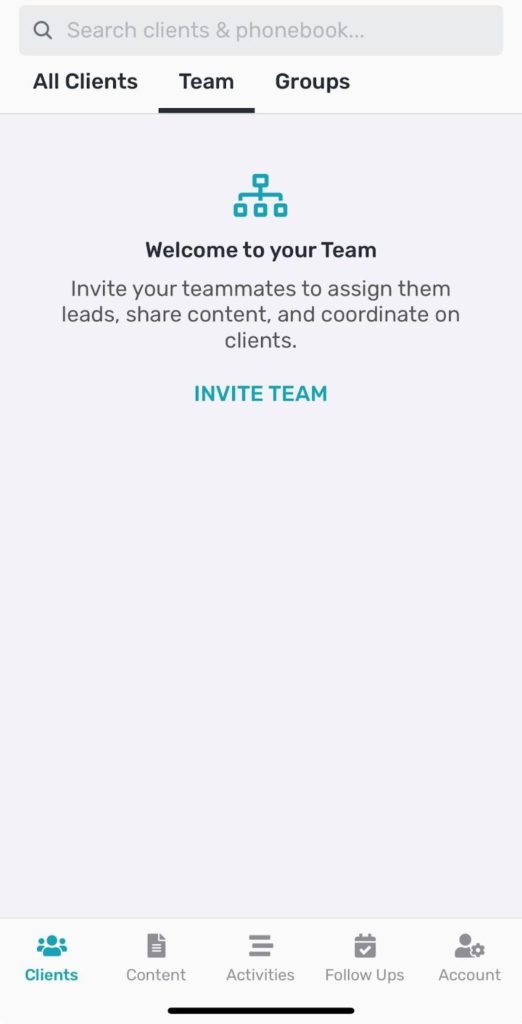
Once your team members accept your invite, you can start setting up your round robin system under by going to Lead Assignment Rules. Privyr allows you to add custom rules, so you can easily create a round robin system that’s weighted or runs on advanced logic and conditions.
Common challenges in round robin and how to fix them
Round robin lead distribution is simple to set up. However, you might start facing issues as your team scales. Challenges like uneven workloads, time zone mismatches, or missed leads will start to appear.
The good news is that each of these problems has a practical fix. Here are the most common issues of a round robin distribution system and how to solve them.
Time zone mismatch
If you have a sales team distributed across different regions, leads can arrive at times when some reps are offline or away. A purely rotational assignment system may not work well in this setting. Some leads might sit uncontacted for hours, thus hurting your response time and conversion rate.
You can fix it by adding availability-based logic to your round robin setup.
This ensures leads are only assigned to reps who are currently active or within working hours for their region.
Uneven Performance
Not all team members perform equally. Some may consistently close more deals because they’re more experienced or better trained. A basic round robin system doesn’t account for this difference.
You can fix it by implementing a weighted round robin model.
With weighted round robin, you can give more leads to experienced team members who can handle a larger volume of leads while assigning fewer to newer reps who are still learning the ropes.
Example:
- Shawn gets 40% of all leads
- Maria gets 35%
- Tom gets 25%
If you’re a Privyr user, you can easily set this up on your Lead Assignment tab by deciding exactly how many leads go to specific team members in each round.
Unqualified Leads
Not all leads are the same. Some are ready to buy while others are just browsing. If leads are distributed blindly, your reps may waste time unnecessarily on low-quality leads.
You can fix it by combining round robin with lead scoring.
Leads are scored based on factors like engagement, budget, and intent before being assigned. High-scoring leads can go to senior reps, while lower ones go to nurturing sequences or junior reps.
Overload
Round robin distribution doesn’t always guarantee balance. If a member is on vacation or already juggling too many leads, the system might still assign them more.
You can fix it up by setting up a capacity limit per team member.
On your CRM, define how many active leads each salesperson can handle at a time. Once they reach that threshold, the system skips them until their workload drops.
Here are some best practices for round robin lead distribution
- Segment leads by quality: Distribute leads based on their intent and readiness. For example, assign high-quality leads to top performers.
- Add performance-based weighting: Adjust distribution according to conversion rate or experience level
- Skip offline or overloaded reps: Ensure only available team members receive new leads.
- Auto-reassign stale leads: If a salesperson doesn’t contact a lead within a set time, reassign it automatically to someone else. You can do this with Privyr by enabling New Lead Reminders to proactively look out for stale leads.
- Combine with lead scoring: Route high-quality leads differently from normal ones.
- Use multi-stage assignment: Apply round robin at different stages. For instance, junior reps handle qualification, then pass to closers.
- Consider time zones and languages: Assign leads based on location and communication preferences if your team operates in different time zones.
- Track performance metrics: Monitor lead response time, follow-up rate, and conversions per sales person to identify bottlenecks.
How to measure the success of your round robin lead distribution
If you want to see if your round robin lead distribution system is helping your team follow up on leads quickly and convert them efficiently, here are the key metrics you’d want to monitor to measure success.
Average Lead Response Time
Average Lead Response Time tells you how long it takes on average for your sales reps to respond to a new lead after it enters the system.
How to track it:
- Most CRMs like HubSpot or Privyr automatically log the time a new lead came in, when first contact was made, and by who. You may even find out the average first response times for specific team members.
- If you’re running the system manually on spreadsheets, you can record the timestamp of lead entry and first outreach, then calculate the difference using a formula.
Percentage of leads contacted within a certain time period
The percentage of leads that receive a follow-up within your target response time serves as a strong indicator of how well your system is performing.
If your team consistently reaches out to 90% or more of leads within the first hour, it’s a sign that your round robin system is running efficiently. Lower percentages, however, may suggest that leads are being assigned outside of working hours, or that some reps are handling more than they can manage.
How to track it:
- In your CRM, filter the leads by “Time to First Contact < 1 hour.” If you’re using Privyr, the Team dashboard should show you the percentage of leads contacted along with average response time.
Conversion rate per salesperson
By tracking conversion rates per rep, you can identify your top performers, training needs, and consistency of lead quality across all assignments.
How to track it:
- CRMs like Privyr can automatically show conversion rates per user through a complete sales pipeline analysis.
Workload Distribution
Understanding how evenly leads are distributed across the team helps you ensure no team member is overloaded while others are idle.
How to track it:
- Most CRMs allow you to track how many leads are assigned per member. On Privyr, you can easily track and view all the leads to each team member in real time.
If you’re looking for a practical lead engagement solution that lets you manage your leads from any device, anywhere, look no further than Privyr. With Privyr, you can instantly receive leads in real time no matter the source, automatically distribute them to your team, and contact prospects within minutes via WhatsApp, other popular messaging apps, or phone calls. Plus, you can automate repetitive tasks to create a smoother, more efficient sales process that boosts your overall performance.