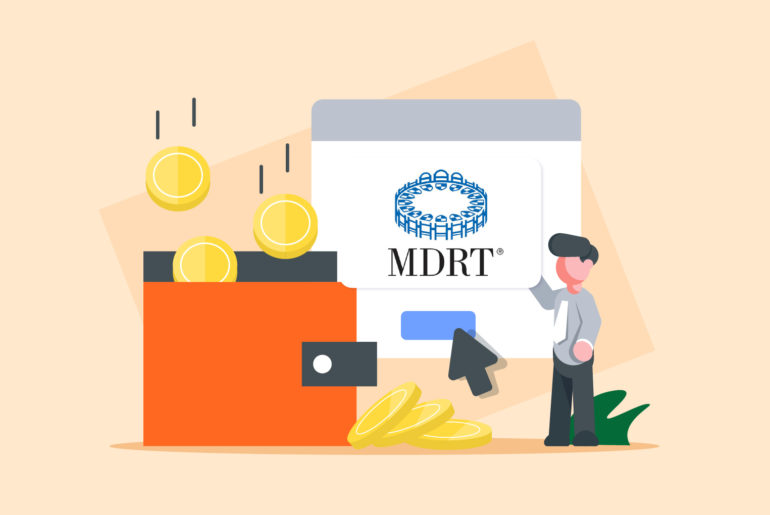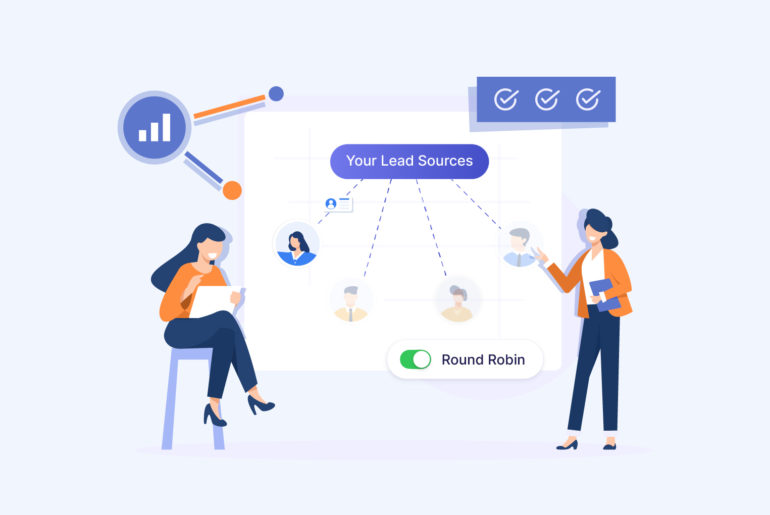To manage a sales team well, you need more than just the high-level updates. You want full visibility into their activities, pipelines, and real performance.
But the problem is, your salespeople don’t have time to update a spreadsheet with details about what they’ve done today, how each lead is progressing… They just want to sell, usually on their phones while they’re out and about.
Well, here’s a win-win solution. Privyr for Teams is a mobile-first CRM that automatically logs your salespeople’s activities and deals as they happen over WhatsApp, text, calls, and more.
As their manager, you’ll get instant answers into what’s actually happening on the ground. Here are five ways Privyr gives you full control and visibility over what your team is doing, how they’re performing, and what’s preventing them from closing deals. Real dashboards included!
- Live Report of Weekly, Daily, and Hourly Activities
- Detailed Activity Breakdowns
- First Response Time and Lead Engagement Rates
- Complete Sales Pipeline & Funnel Analysis
- True Cost Per Conversion or Campaign
Live Report of Weekly, Daily, and Hourly Activities
This hits the spot if you’ve ever wondered what each of your salespeople were doing at a specific time. 🤔
Privyr gives you a live overview of what each team member is doing, so you can easily see the patterns that drive (or hinder) sales. Here are some examples, along with potential discoveries for sales managers:

Overall activity volume and breakdown for each team member
- Who logged the most activities? Who logged the least?
- Out of all activities, how many were calls, messages, or files?
- If a salesperson reported they’ve done many calls that day, does their Privyr log reflect that?
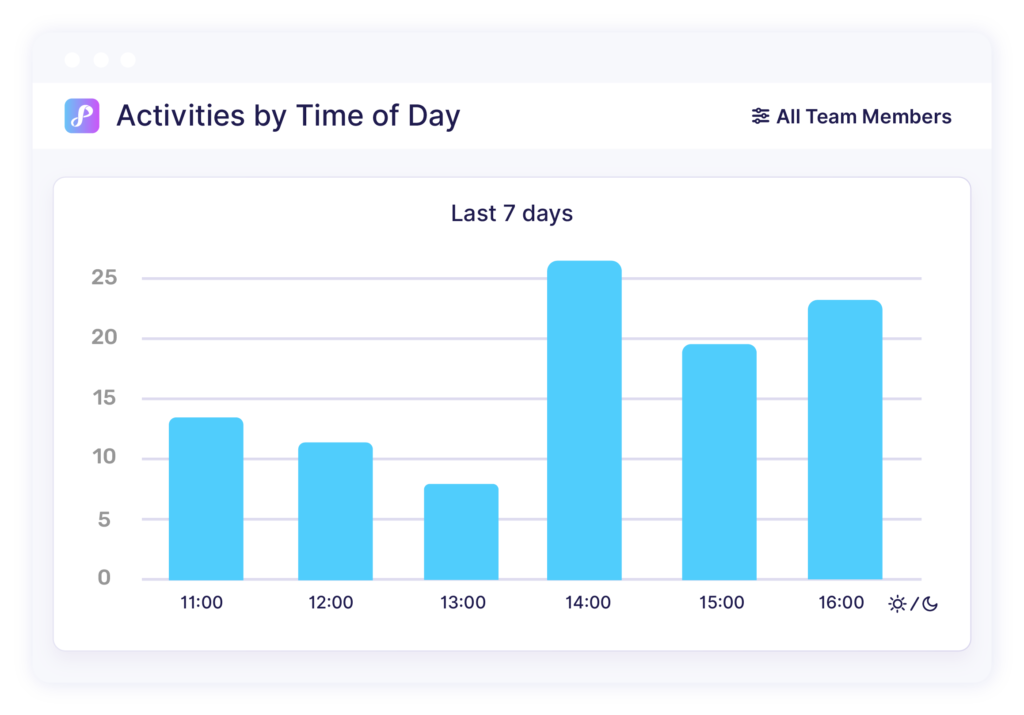
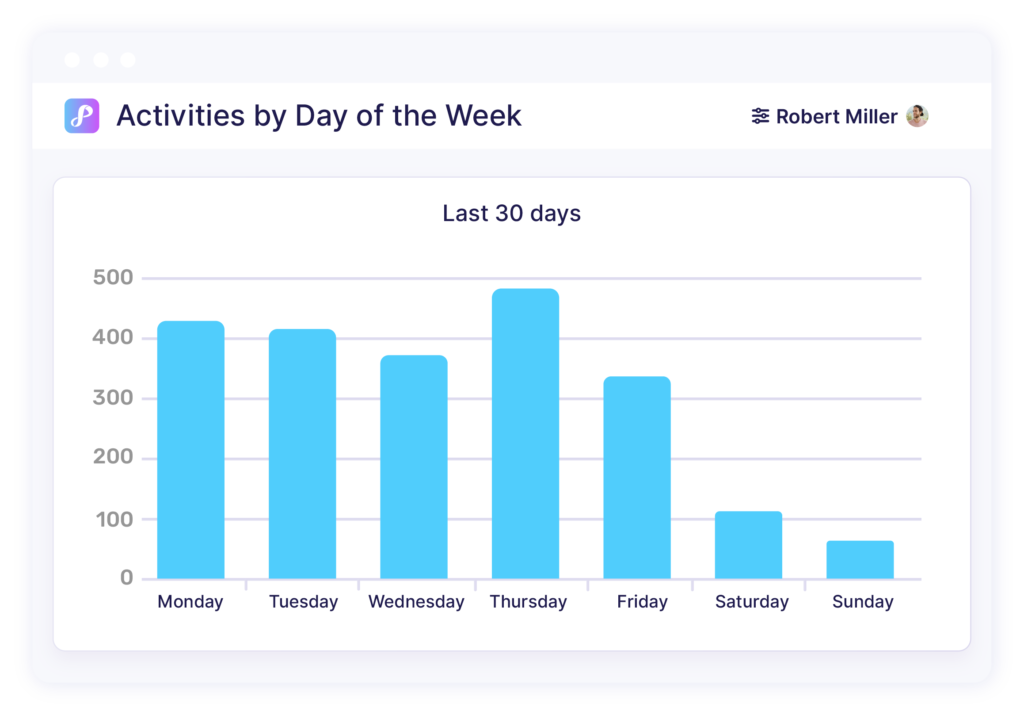
Their activity volume for the week, or even hour
- Do some team members only start contacting clients after lunch?
- Do some stop replying after 6 PM? This may not be good especially if most of your clients are more active after 6 PM.
- Who is working through the weekends?
💡 These graphs help you spot trends and identify coaching opportunities at a glance!
Detailed Activity Breakdowns
In the Activity Timeline below, you can use Filters to view only specific types of activities, by any or all team members, on a given date or date range. You can even click to view more information about each client or activity.
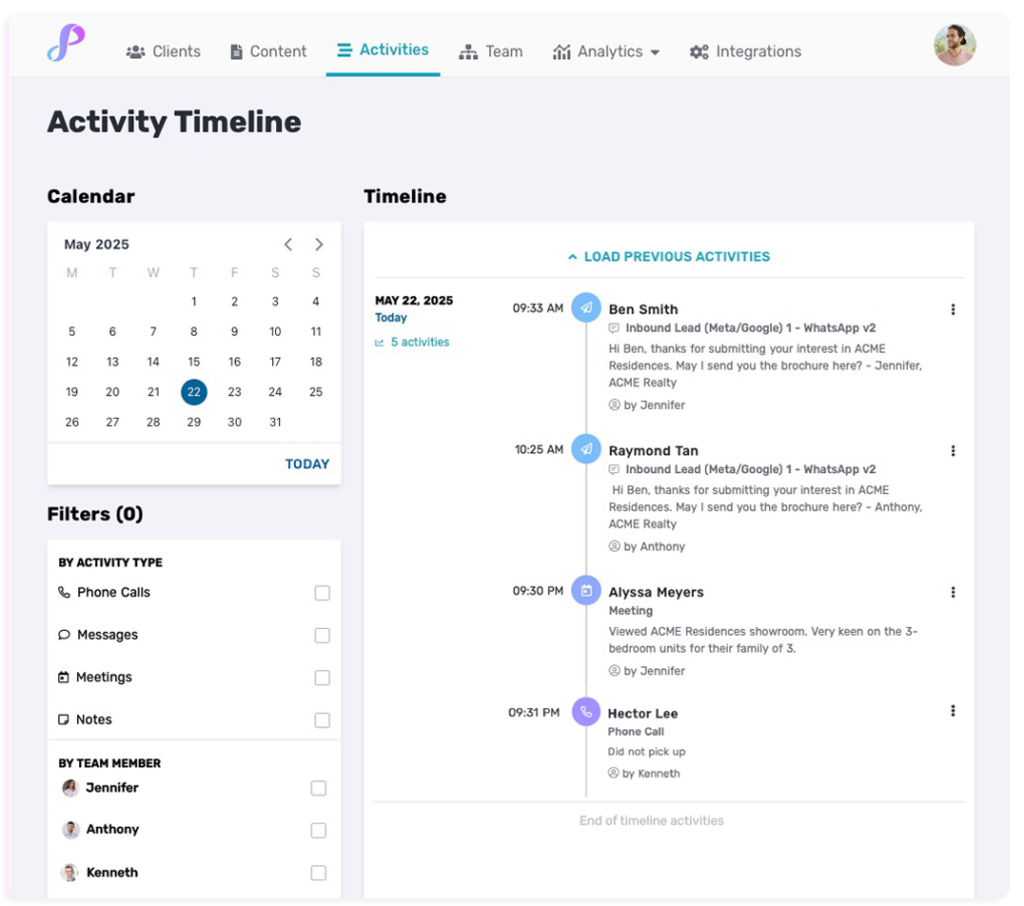
For example, you can see all the calls or meetings that were done yesterday — along with any notes, attachments, or even geolocation logged by your team.
💡 This granular visibility not only lets you see what activities happened but also the quality and context of those interactions.
First Response Time and Lead Engagement Rates
One of the most critical metrics for sales success is how quickly your team responds to new leads. The faster they are, the better their chances. Instead of hoping your team hits the mark, you now have real numbers to dig into.
Use your Team Dashboard to check if your salespeople are actually responding to all the leads you’ve assigned to them.
You can also see each team member’s average first response time, and how long they took to reach out to specific leads in their individual timelines.
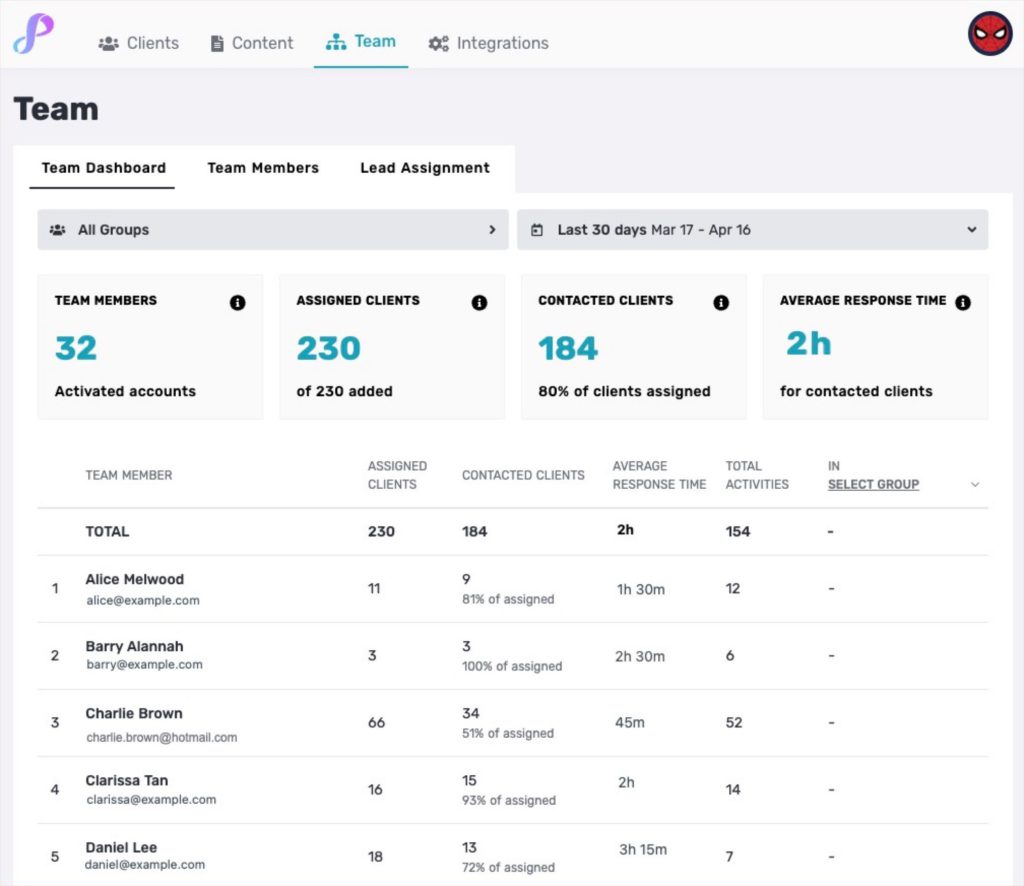
💡 Make sure no leads lose interest because of slow response! This should be avoided especially since you can already instantly assign and send new leads to your salespeople’s phones the moment they submit interest.
Complete Sales Pipeline Analysis
Understanding what happens to your leads after they enter your system helps you refine your sales process and tactics.
Privyr lets you see your team’s full Sales Pipeline, which you can further categorise by lead source, team member, and more. You’ll be able to get instant answers to questions like:
- What happened to all the Facebook leads you generated last month?
- How many of them are uncontactable, disqualified, booked a meeting, or still in the negotiation stage? Anything else we can do to move them along the funnel?
- In the past month, which lead source generated the most leads who actually booked a meeting?

True Cost Per Conversion or Campaign
In other words, what does it really cost you to get a lead who converts?
While platforms like Meta Ads Manager will show you cost per lead, what you really want to know is your cost per conversion. Here’s how Privyr lets you see and optimise your campaigns based on those leads who actually booked meetings, scheduled test drives, and more.
When you update your lead stages in Privyr, like from “Interested” to “Test Drive Booked”, that data can be automatically sent back to Meta. From there, you’ll be able to create custom columns displaying the number of test drives booked and cost per test drive for each campaign.
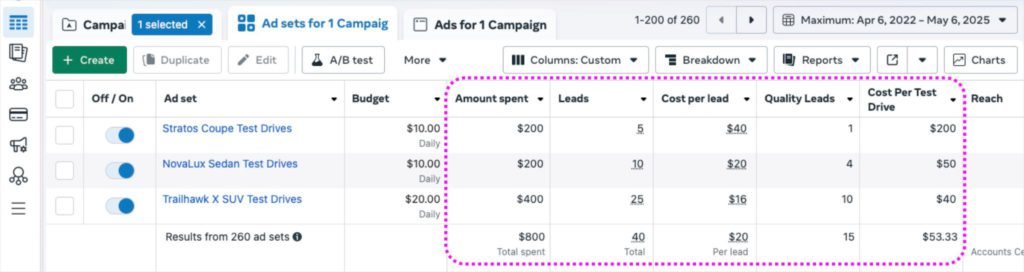
Better yet, you can even use this conversion data to further optimise your campaigns, especially with Meta Conversions API.
Because let’s be real, you probably don’t want Meta to only deliver a high volume of leads — you care about their quality too.
💡Stop paying for leads that don’t convert! Meta Conversions API connects your CRM to your Meta Ads so they can get your higher quality leads, at a lower cost.
Your Team Dashboards are powered by Automatic Activity Logging ✨
Unlike traditional desktop CRMs that feel disconnected from where your salespeople actually do sales (their phones), Privyr automatically logs activities as they:
- Send WhatsApp messages or texts
- Make phone calls
- Share files and documents
- Update lead stages
- Book and attend meetings
This means you get accurate, real-time insights without the usual resistance from salespeople who simply don’t have time for admin tasks. Even if you weren’t there when the conversations happened, you’ll feel like you were.
Having a complete picture of your team’s performance and daily activities, you can coach more effectively and make data-driven decisions to improve sales outcomes.