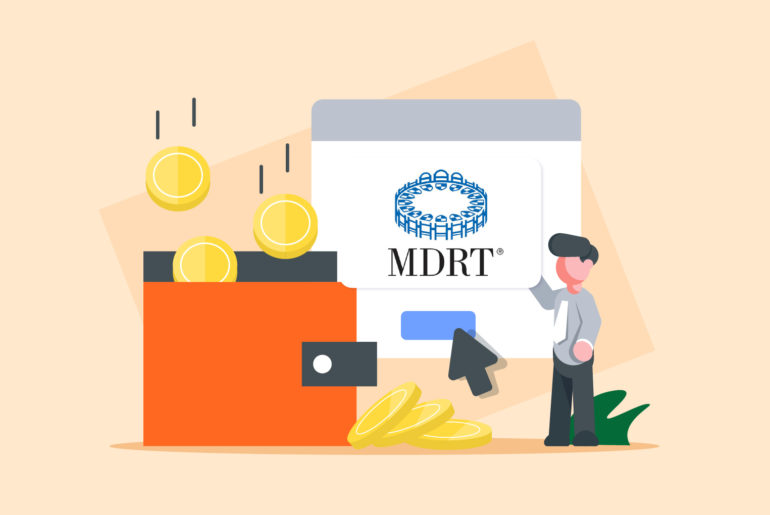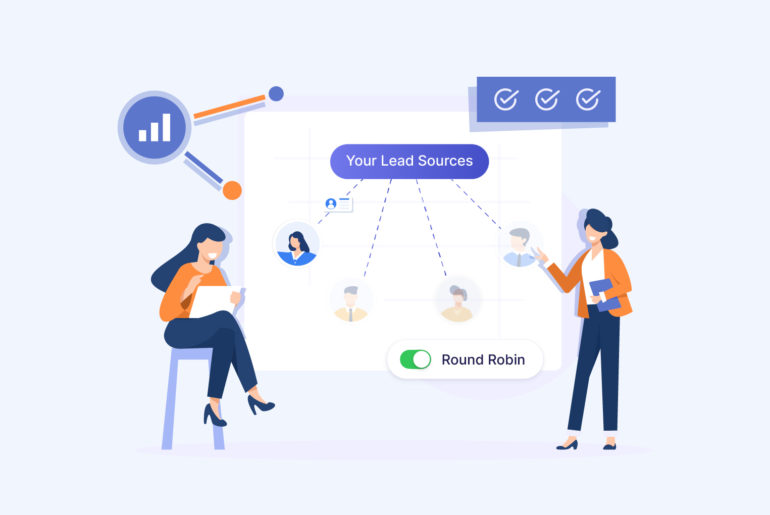Your CRM already contains information on the type of leads that actually do business with you. It knows who converts, who needs more time, and who you shouldn’t waste your energy on.
Now you can also use this invaluable data to automatically optimise your Facebook Ads. Meta CRM Conversions API allows your CRM to communicate directly with Facebook about what your “quality leads” look like. Your ads will then automatically target people who are more likely to convert, helping your Facebook Ads run more effectively.
If you’re running Facebook Lead Ads frequently, this is something you should enable so here’s how to get started.
In this article, you’ll find everything you need to know about Meta CRM Conversions API, and how to activate it for better quality leads and higher conversion rates.
What is Meta CRM Conversions API?
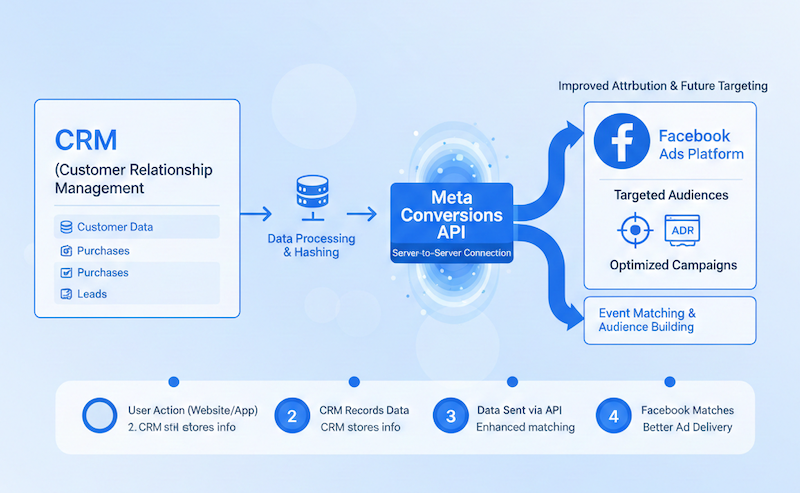
Traditionally, Facebook’s tracking relied on Meta Pixels, a browser-based script that records user actions on your website. But pixel data is becoming less effective by the day due to privacy changes and browser restrictions.
Meta Conversions API solves this issue by sending conversion data directly from your CRM to Meta’s servers, bypassing browsers entirely. This also means higher data accuracy, less data loss, and improved ad performance.
The Meta Conversion API is a server-to-server connection mechanism that allows you to send customer actions such as leads, purchases, sign-ups, or calls directly from your CRM to Meta. Meta offers different types of conversion API for different purposes.
Meta CRM conversions API links Facebook and Instagram Lead Ads directly to your CRM via official partner integrations, ensuring instant lead syncing and conversion tracking.
Here’s how Conversions CRM API work

Step 1: A lead comes in from your Facebook Ad
Someone submits their contact details through your lead form.
Step 2: The lead is captured in your CRM
Your CRM immediately imports and stores the contact details.
Step 3: Your CRM records lead interactions
In the next step, your CRM doesn’t just guide you through the steps of interacting with your lead, it also records their status update (for example, “Contacted,” “Qualified,” “Closed”), along with your follow-up activities.
Step 4: A conversion event is triggered
When an important action happens, such as marking a deal as closed, your CRM automatically sends that event to Meta via the Conversions API.
Step 5: Meta matches the event to the original ad
Meta uses the data to identify which campaign, ad set, or ad led to that conversion.
Step 6: Your ads get smarter and perform better
Meta’s algorithm now knows what type of leads are more likely to become customers. It can now target more people like them through your current and future ads.
Benefits of Meta Conversions CRM API
The following table shows some essential benefits of conversions API:
More accurate tracking | Conversions API tracks conversions that happen outside a website, for instance, when a lead responds to your follow-up o WhatApp, books a meeting, or makes an in-store purchase days or even weeks later. Your CRM provides important data based on offline interactions beyond a form interaction or interest. |
| Better ad optimisation | Meta’s algorithm can now understand which leads turned into customers, so it automatically adjusts your targeting and delivery to bring in more people who are likely to convert instead of optimising for just clicks. |
| Privacy-friendly data sharing | The Conversions API sends secure, encrypted data that doesn’t expose raw personal information. It also removes the need to rely on browser-based tracking that users can block. |
| Reduced data loss | Server-to-server data transfer means the process remains unaffected by cookie blocks and private browsers. You get more complete reporting, better attribution, and fewer missing conversions, resulting in smarter optimisation and lower cost per quality lead. |
How to integrate Meta Conversions API with your CRM
Your Facebook Ads are not activated with Meta Conversions API (CAPI) by default. You need to set up a connection between your CRM and Facebook’s servers in order for it to work.
Before you connect your CRM, make sure you have the following:
- A Meta Business Manager account
- A data source set up in Events Manager
- Admin access to the Business Manager
- A CRM that can connect via a built-in Conversions API integration, like Privyr
Step 1: Open your CRM’s integration settings
Look for “Meta Conversions API” or similar options (like Facebook Ads or Meta Ads).
If you’re a Privyr user, open your Privyr app, and go to Account > Settings > Meta Conversions API.
Step 2: Connect your Meta account
Upon clicking Meta Conversions API, you’ll be redirected to Facebook.
Log in with your Facebook profile and select the your Business Manager or Ad account
Step 3: Select which events to send
In your Meta Business Manager or Ad account, choose the event you want to send to Facebook from your CRM, for instance, new lead created, lead status changed to “Viewing Booked”, or deal moved to “Closed”
Step 4: Map CRM fields to Meta fields
After selecting events, the next step is to map your CRM fields to Meta fields to ensure the data is transferred accurately.
Mapping CRM fields to Meta fields means matching the data stored in your CRM (like name, email, phone, etc.) to the standard data fields that Meta expects when you send conversion events through the Conversions API. This is an important step to ensure your data gets communicated accurately.
In simple terms, mapping ensures the data aligns on Meta’s side.
The table below shows an example:
| CRM Field | Meta Field |
| contact_email | |
| phone_number | phone |
| lead_created_at | event_time |
| deal_value | value |
| country_code | country |
If your CRM stores a lead’s email as contact_email, you need to tell Meta that this is the email field. Use this for matching.
Step 5. Test the connection
Go to Events Manager > Test Events to trigger a few test leads in your CRM and confirm they appear as server events.
Why Privyr is your ideal CRM for Meta CRM conversions API
Meta CRM Conversions API can be an important addition to your toolkit for improving your Facebook Ad campaigns. But for it to work smoothly, you need a CRM that supports it well and is also an official Meta Business Partner. And unfortunately, some CRMs are either too technical or don’t fully integrate with Meta, making the setup confusing and frustrating.
That’s where Privyr comes in.
If you want a super user-friendly, non-technical CRM, or you’re thinking of switching to one, Privyr is one of the easiest options out there.
Privyr is a lead engagement system that helps you track, manage, and follow up with leads from any device, whether you’re on your phone or laptop. It helps you boost your sales up to 300% by making it super fast and easy to contact and nurture your leads.
Best of all, as an official Meta Business Partner, Privyr has native Meta Conversions API support, so you can set everything up in just a few steps right from your phone without needing any technical skills.
And if you talk to your leads on WhatsApp, Privyr even lets you WhatsApp Automations from your existing WhatsApp Business number, including 24/7 Auto-Responder and WhatsApp Campaigns.Try Meta Conversions API with Privyr today! Sign up here for a 14-day free Privyr Pro trial!