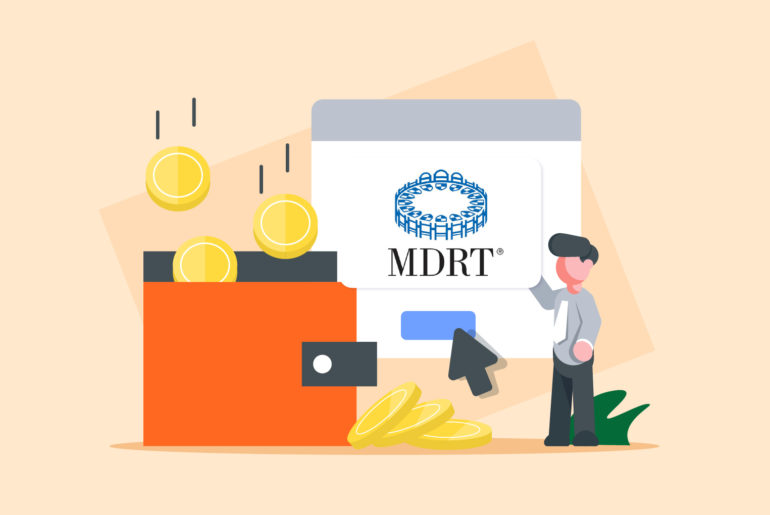Running Facebook Lead Ads and want to collect only work emails? We’ve got you covered.
Email is still one of the most effective communication channels of many B2B clients. If you’re running Facebook Lead Ads targeting B2B clients, you may want to collect the work email ID’s of your leads. But normally, your Facebook Instant Forms accept any type of email. So how to ensure you only collect work email IDs?
In this quick guide, we’ll show you how to collect work email IDs only on your Facebook Instant Forms.
3 easy steps to make work emails mandatory on Facebook Instant Forms
Step 1: Choose Work Email from ‘Work information’ while creating lead form
- In your Meta Ads Manager, create a Lead campaign and choose Instant Form.
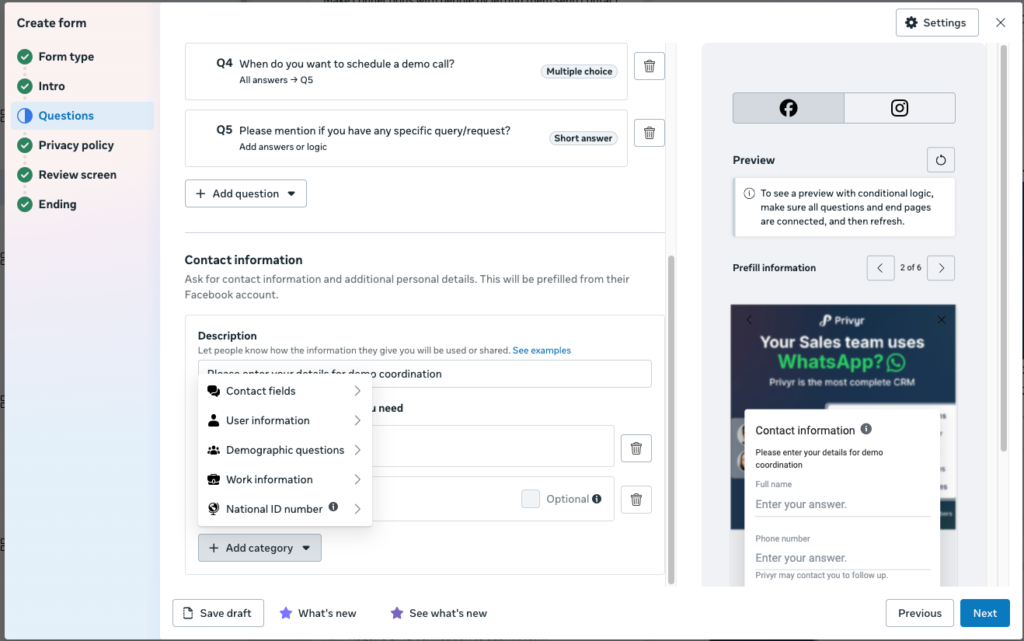
- Open the form editor and go to Fields (Contact/Work sections).
- Under Work Information, select “Work email”.
- Do not select the standard “Email” under Contact fields.
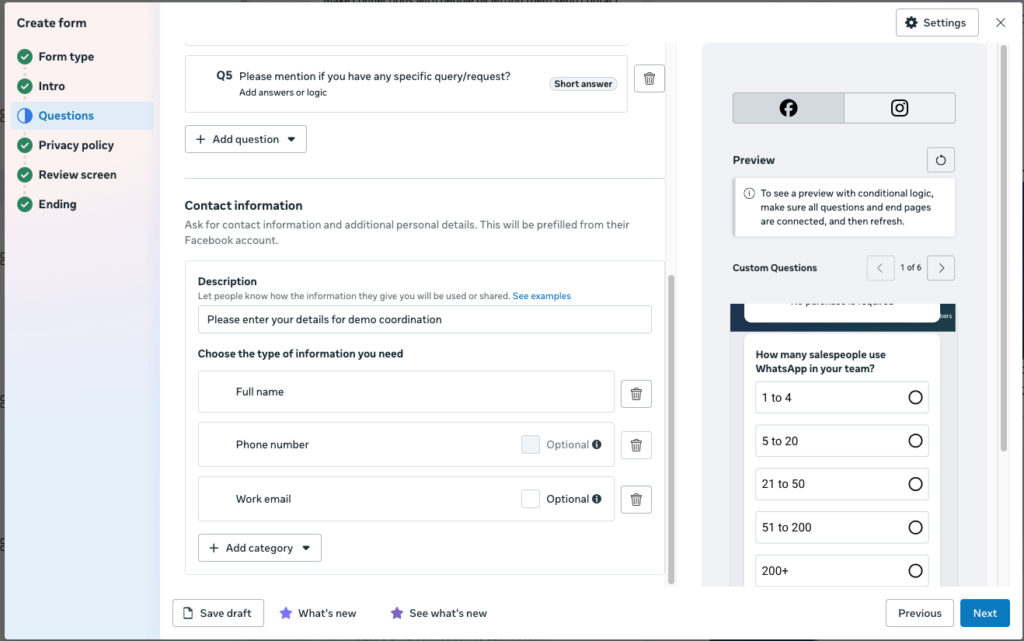
- Make sure Work email is required (not marked as optional).
- Save the form.
Keep in mind that this will still allow free email IDs (like Google or Yahoo) but it adds a layer for users to encourage submitting their professional emails.
Step 2: Enable “require work email” while creating ads
- Choose Instant Form as the lead destination (select the form from Step 1).
- Scroll to Lead quality / Quality filters.
- Check the box for “Require work email”.
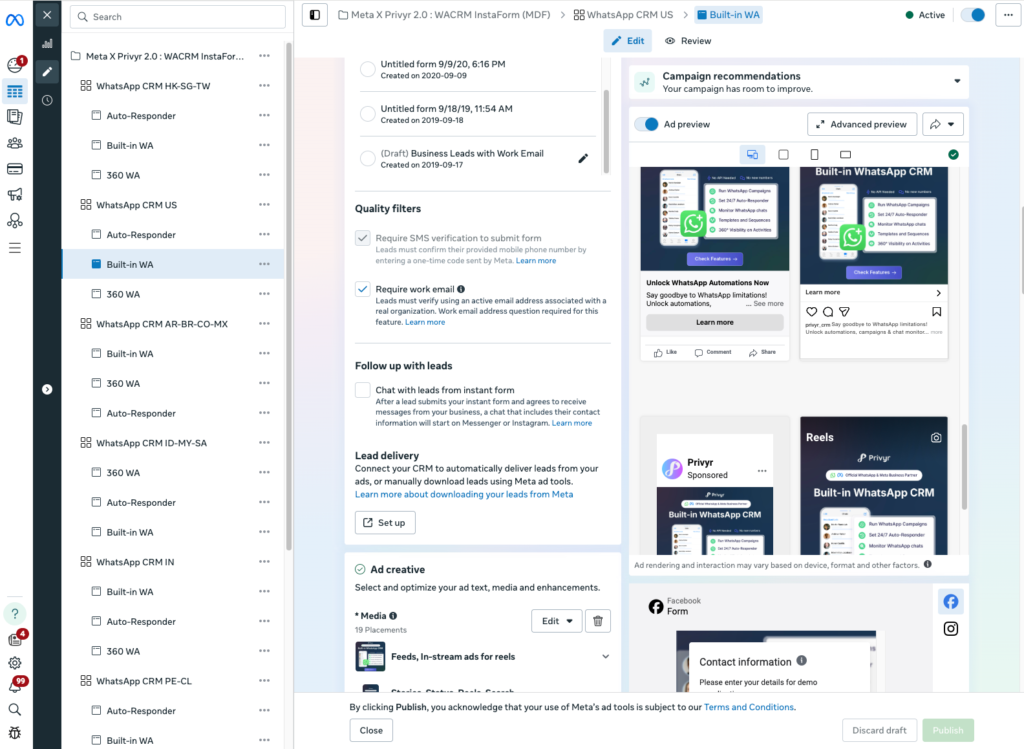
- Review and publish your ad.
The second step removes any pre-filled personal emails and encourages users to submit emails from work domains. However, some users might still enter non-professional domains (e.g., example.com), but you’ll see more legit work emails overall.
Step 3: Validate work emails inside Privyr (Optional)
- If you’re receiving Facebook leads via Privyr (or other CRMs), set up a rule to check the email domain inside Privyr.
- Example: if the email ends with @gmail.com, @yahoo.com, @outlook.com, mark it as personal or spam. Otherwise, mark it as a work email.
- Decide what to do with personal emails:
- Either reject them completely, or
- Tag them separately so your sales team can manually review emails to assess their eligibility, as some people may use free emails as their work contact.
- Once set up, Privyr will automatically filter and keep only valid work emails going forward.
This step will ensure you receive only business emails even if someone bypasses Facebook’s filters.
Best practices
Here are some best practices you can follow:
- Mark the Work Email field as “Required” so submissions without it won’t be accepted.
- Test the form yourself by submitting with a free ID (Gmail or Yahoo) and a work address to confirm your validation.
- Segment leads that fail domain checks so the sales team can still follow up if appropriate. Sometimes people may use personal addresses for B2B enquiries.
- Periodically review the lead form field names in the Ads Manager because UI or internal field names can change over time.
Hope we helped you learn how to easily collect work email IDs on Facebook Instant Forms. Privyr provides a fast and easy way to manage your leads, including filtering out spam or unwanted email IDs — technical expertise not required. Try Privyr for free today to boost your sales up to 300%!