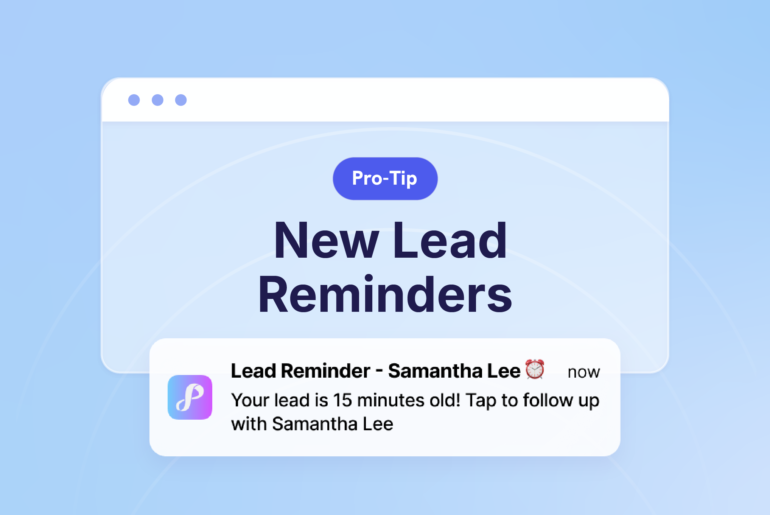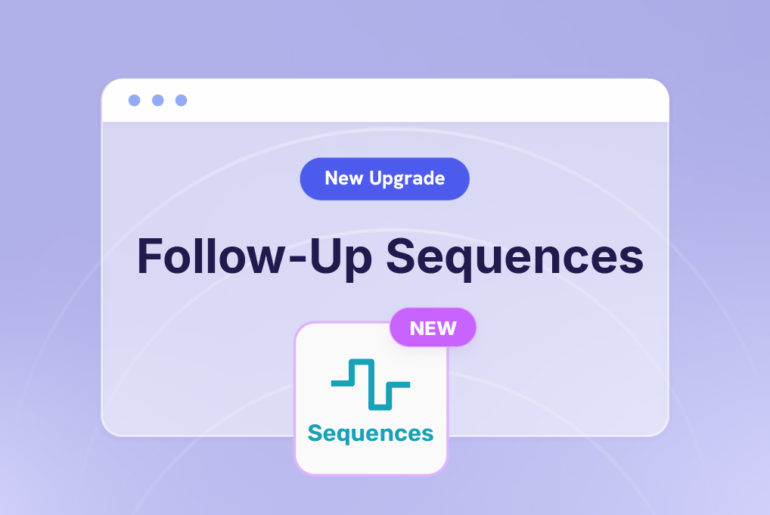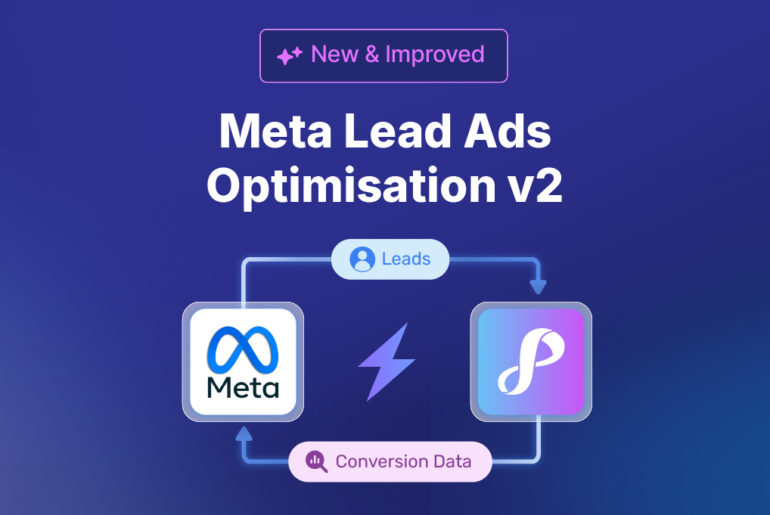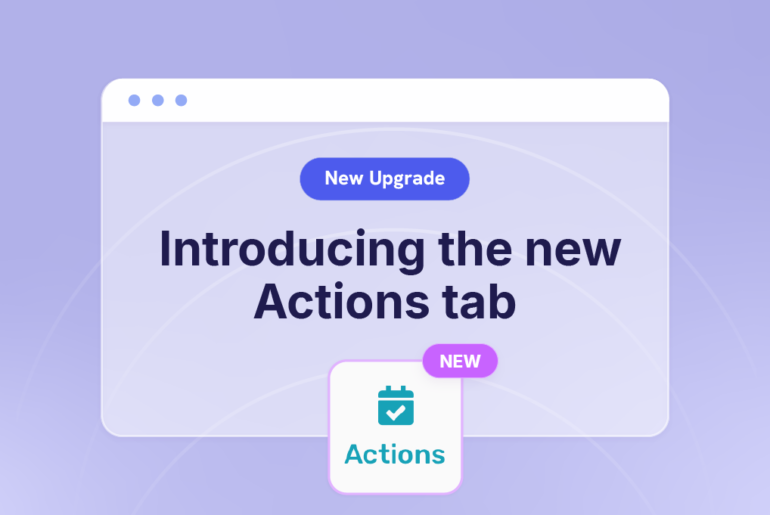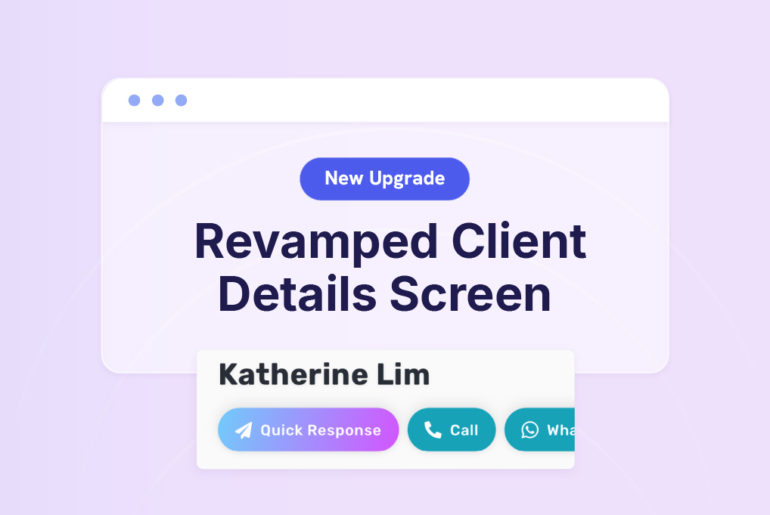We’re excited to announce Privyr’s newest feature exclusive to Singapore’s real estate community 🇸🇬!
You can now look up a contact in the Council for Estate Agencies (CEA) registry – right from your Privyr app. 👀
It’s super fast and easy to see if a new lead or existing client is actually a potential co-broker, competitor, or colleague. When viewing a client in the Privyr app, just tap on Options > CEA Public Register Lookup.
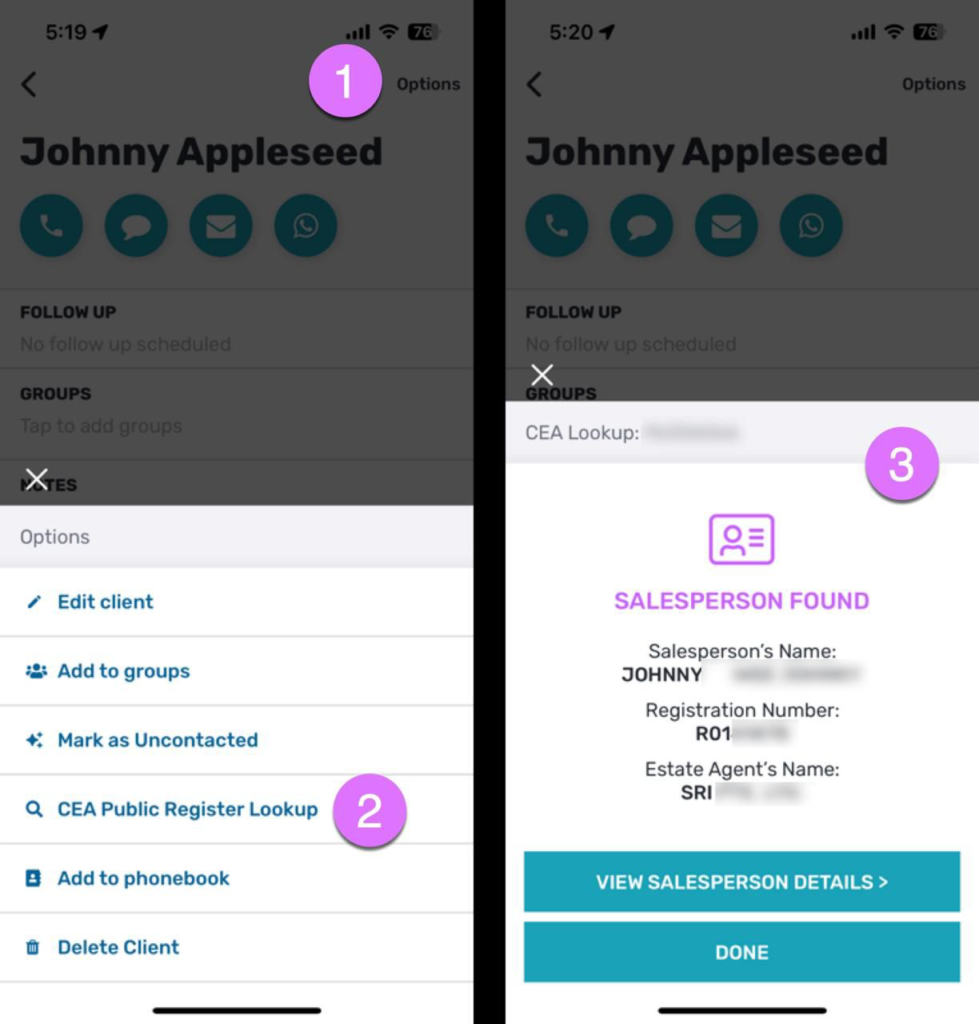
Here’s a video showing you how to the feature works under a minute:
We hope you enjoy this feature! 🎉
We always welcome your questions and feedback. Feel free to write to us at [email protected]. 💌